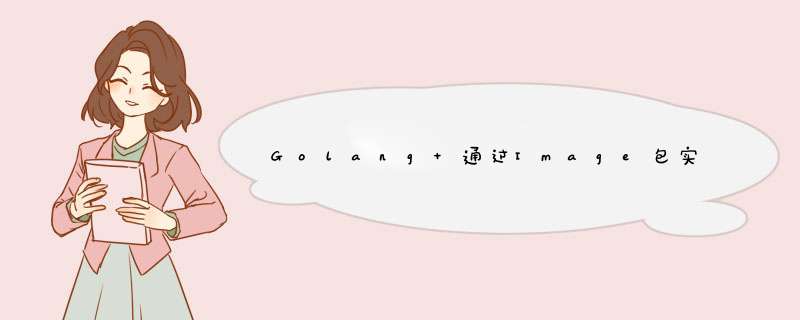
首先准备一个简单的图片 qrcode.png
image.Decode() // 得到文件的图片对象
image.NewRGBA() // 创建一个真彩色的图像对象 *RGBA
func (p *RGBA) Bounds() Rectangle { return p.Rect } // 获取图片的尺寸
func (p *RGBA) Set(x, y int, c color.Color) {} // 以像素点为单位为图像上色
func Draw(dst Image, r image.Rectangle, src image.Image, sp image.Point, op Op) {} // 图片拼接
func Encode(w io.Writer, m image.Image) error {} // 输出图片文件func TestImageSplice(t *testing.T) {
// 创建一个以黑色为底的图片
bgImg := image.NewRGBA(image.Rect(0, 0, 300, 300))
for x := 0; x < bgImg.Bounds().Dx(); x++ { // 将背景图涂黑
for y := 0; y < bgImg.Bounds().Dy(); y++ {
bgImg.Set(x, y, color.Black)
}
}
// 拿到二维码图片对象
f, err := os.Open("./qrcode.png")
if err != nil {
panic(err)
}
qrcodeImg, _, err := image.Decode(f)
// 将二维码图片绘制到黑色的图片上
draw.Draw(bgImg, bgImg.Bounds(), qrcodeImg, image.Pt(0, 0), draw.Over)
fileOut, _ := os.Create("./image.png")
png.Encode(fileOut, bgImg)
}需要导入resize包:
go get github.com/nfnt/resize代码:
func TestQrcodeLogoSlice(t *testing.T) {
qrcodeFile, err := os.Open("./qrcode.png")
if err != nil {
panic(err)
}
qrcodeImg, _, err := image.Decode(qrcodeFile)
logoFile, err := os.Open("./logo.png")
if err != nil {
panic(err)
}
logoImg, _, err := image.Decode(logoFile)
logoImg = resize.Resize(uint(20), uint(20), logoImg, resize.Lanczos3)
outQrcodeImg := image.NewRGBA(qrcodeImg.Bounds())
draw.Draw(outQrcodeImg, qrcodeImg.Bounds(), qrcodeImg, image.Pt(0,0), draw.Over)
offset := image.Pt((outQrcodeImg.Bounds().Max.X-logoImg.Bounds().Max.X)/2, (outQrcodeImg.Bounds().Max.Y-logoImg.Bounds().Max.Y)/2)
draw.Draw(outQrcodeImg, qrcodeImg.Bounds().Add(offset), logoImg, image.Pt(0,0), draw.Over)
fileOut, _ := os.Create("./image.png")
png.Encode(fileOut, outQrcodeImg)
}// 带logo的二维码图片生成
func TestQrcodeWithLogoGenerate(t *testing.T) {
content := "https://baidu.com"
code, err := qrcode.New(content, qrcode.Medium)
if err != nil {
return
}
qrcodeImg := code.Image(256)
outImg := image.NewRGBA(qrcodeImg.Bounds())
logoFile, err := os.Open("./logo.png")
if err != nil {
panic(err)
}
logoImg, _, err := image.Decode(logoFile)
logoImg = resize.Resize(uint(20), uint(20), logoImg, resize.Lanczos3)
draw.Draw(outImg, outImg.Bounds(), qrcodeImg, image.Pt(0, 0), draw.Over)
offset := image.Pt((outImg.Bounds().Max.X-logoImg.Bounds().Max.X)/2, (outImg.Bounds().Max.Y-logoImg.Bounds().Max.Y)/2)
draw.Draw(outImg, outImg.Bounds().Add(offset), logoImg, image.Pt(0, 0), draw.Over)
f, err := os.Create("image.png")
if err != nil {
return
}
png.Encode(f, outImg)
}输出图片与案例二一样。
欢迎分享,转载请注明来源:内存溢出

 微信扫一扫
微信扫一扫
 支付宝扫一扫
支付宝扫一扫
评论列表(0条)