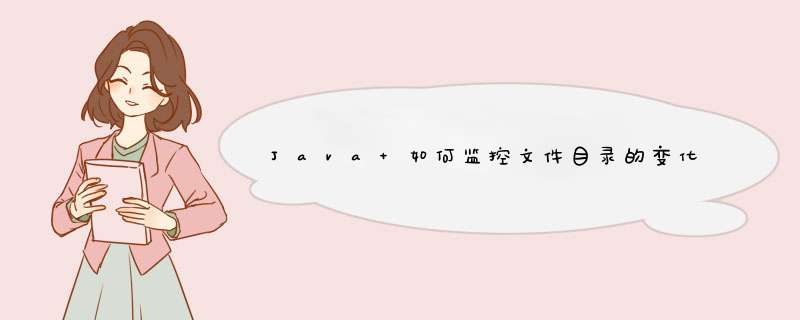
JavaSE 1.7提供了相关的API,去监视文件或者文件夹的变动,主要的API都在java.nio.file下面,其大概流程如下:
package org.xdemo.superutil.j2se.filewatch
import static java.nio.file.LinkOption.NOFOLLOW_LINKS
import java.io.File
import java.io.IOException
import java.nio.file.FileSystems
import java.nio.file.FileVisitResult
import java.nio.file.Files
import java.nio.file.Path
import java.nio.file.Paths
import java.nio.file.SimpleFileVisitor
import java.nio.file.StandardWatchEventKinds
import java.nio.file.WatchEvent
import java.nio.file.WatchEvent.Kind
import java.nio.file.WatchKey
import java.nio.file.WatchService
import java.nio.file.attribute.BasicFileAttributes
import java.util.HashMap
import java.util.Map
/**
* 文件夹监控
*
* @author Goofy <a href="http://www.xdemo.org/">http://www.xdemo.org/</a>
* @Date 2015年7月3日 上午9:21:33
*/
public class WatchDir {
private final WatchService watcher
private final Map<WatchKey, Path> keys
private final boolean subDir
/**
* 构造方法
*
* @param file
* 文件目录,不可以是文件
* @param subDir
* @throws Exception
*/
public WatchDir(File file, boolean subDir, FileActionCallback callback) throws Exception {
if (!file.isDirectory())
throw new Exception(file.getAbsolutePath() + "is not a directory!")
this.watcher = FileSystems.getDefault().newWatchService()
this.keys = new HashMap<WatchKey, Path>()
this.subDir = subDir
Path dir = Paths.get(file.getAbsolutePath())
if (subDir) {
registerAll(dir)
} else {
register(dir)
}
processEvents(callback)
}
@SuppressWarnings("unchecked")
static <T> WatchEvent<T> cast(WatchEvent<?> event) {
return (WatchEvent<T>) event
}
/**
* 观察指定的目录
*
* @param dir
* @throws IOException
*/
private void register(Path dir) throws IOException {
WatchKey key = dir.register(watcher, StandardWatchEventKinds.ENTRY_CREATE, StandardWatchEventKinds.ENTRY_DELETE, StandardWatchEventKinds.ENTRY_MODIFY)
keys.put(key, dir)
}
/**
* 观察指定的目录,并且包括子目录
*/
private void registerAll(final Path start) throws IOException {
Files.walkFileTree(start, new SimpleFileVisitor<Path>() {
@Override
public FileVisitResult preVisitDirectory(Path dir, BasicFileAttributes attrs) throws IOException {
register(dir)
return FileVisitResult.CONTINUE
}
})
}
/**
* 发生文件变化的回调函数
*/
@SuppressWarnings("rawtypes")
void processEvents(FileActionCallback callback) {
for () {
WatchKey key
try {
key = watcher.take()
} catch (InterruptedException x) {
return
}
Path dir = keys.get(key)
if (dir == null) {
System.err.println(" *** 作未识别")
continue
}
for (WatchEvent<?> event : key.pollEvents()) {
Kind kind = event.kind()
// 事件可能丢失或遗弃
if (kind == StandardWatchEventKinds.OVERFLOW) {
continue
}
// 目录内的变化可能是文件或者目录
WatchEvent<Path> ev = cast(event)
Path name = ev.context()
Path child = dir.resolve(name)
File file = child.toFile()
if (kind.name().equals(FileAction.DELETE.getValue())) {
callback.delete(file)
} else if (kind.name().equals(FileAction.CREATE.getValue())) {
callback.create(file)
} else if (kind.name().equals(FileAction.MODIFY.getValue())) {
callback.modify(file)
} else {
continue
}
// if directory is created, and watching recursively, then
// register it and its sub-directories
if (subDir && (kind == StandardWatchEventKinds.ENTRY_CREATE)) {
try {
if (Files.isDirectory(child, NOFOLLOW_LINKS)) {
registerAll(child)
}
} catch (IOException x) {
// ignore to keep sample readbale
}
}
}
boolean valid = key.reset()
if (!valid) {
// 移除不可访问的目录
// 因为有可能目录被移除,就会无法访问
keys.remove(key)
// 如果待监控的目录都不存在了,就中断执行
if (keys.isEmpty()) {
break
}
}
}
}
}
使用sigar来监控,简单方便!使用说明:以下代码需要配合sigar的dll文件来用,需要将dll文件放到JDK下的bin文件夹下,供sigar程序调用,还需要sigar jar包。以下程序经过测试,完全可用!
有关jar包跟dll文件 我上传不了,私信我,我发你
import java.net.InetAddress
import java.net.UnknownHostException
import java.util.Map
import java.util.Properties
import java.util.Timer
import java.util.TimerTask
import org.hyperic.sigar.CpuInfo
import org.hyperic.sigar.CpuPerc
import org.hyperic.sigar.FileSystem
import org.hyperic.sigar.FileSystemUsage
import org.hyperic.sigar.Mem
import org.hyperic.sigar.NetFlags
import org.hyperic.sigar.NetInterfaceConfig
import org.hyperic.sigar.NetInterfaceStat
import org.hyperic.sigar.OperatingSystem
import org.hyperic.sigar.Sigar
import org.hyperic.sigar.SigarException
import org.hyperic.sigar.Swap
import org.hyperic.sigar.Who
public class RuntimeTest {
public static void main(String[] args) {
try {
Timer timer = new Timer()//定时器
TimerTask task = new TimerTask(){
public void run() {
try {
memory()
} catch (SigarException e) {
e.printStackTrace()
}
}
}
try{
timer.schedule(task, 0, 3000)//每3秒取一次
}catch(Exception ex){
ex.printStackTrace()
}
// System信息,从jvm获取
// property()//根据自己的需求,都可以放到定时器中定时获取
// cpu信息
//cpu()
// 内存信息
// memory()
// *** 作系统信息
// os()
// 用户信息
// who()
} catch (Exception e1) {
e1.printStackTrace()
}
}
private static void property() throws UnknownHostException {
Runtime r = Runtime.getRuntime()
Properties props = System.getProperties()
InetAddress addr
addr = InetAddress.getLocalHost()
String ip = addr.getHostAddress()
Map<String, String> map = System.getenv()
String userName = map.get("USERNAME")// 获取用户名
String computerName = map.get("COMPUTERNAME")// 获取计算机名
String userDomain = map.get("USERDOMAIN")// 获取计算机域名
System.out.println("用户名: " + userName)
System.out.println("计算机名: " + computerName)
System.out.println("计算机域名: " + userDomain)
System.out.println("本地ip地址: " + ip)
System.out.println("本地主机名: " + addr.getHostName())
System.out.println("JVM可以使用的总内存: " + r.totalMemory())
System.out.println("JVM可以使用的剩余内存: " + r.freeMemory())
System.out.println("JVM可以使用的处理器个数: " + r.availableProcessors())
System.out.println("Java的运行环境版本: " + props.getProperty("java.version"))
System.out.println("Java的运行环境供应商: " + props.getProperty("java.vendor"))
System.out.println("Java供应商的URL: " + props.getProperty("java.vendor.url"))
System.out.println("Java的安装路径: " + props.getProperty("java.home"))
System.out.println("Java的虚拟机规范版本: " + props.getProperty("java.vm.specification.version"))
System.out.println("Java的虚拟机规范供应商: " + props.getProperty("java.vm.specification.vendor"))
System.out.println("Java的虚拟机规范名称: " + props.getProperty("java.vm.specification.name"))
System.out.println("Java的虚拟机实现版本: " + props.getProperty("java.vm.version"))
System.out.println("Java的虚拟机实现供应商: " + props.getProperty("java.vm.vendor"))
System.out.println("Java的虚拟机实现名称: " + props.getProperty("java.vm.name"))
System.out.println("Java运行时环境规范版本: " + props.getProperty("java.specification.version"))
System.out.println("Java运行时环境规范供应商: " + props.getProperty("java.specification.vender"))
System.out.println("Java运行时环境规范名称: " + props.getProperty("java.specification.name"))
System.out.println("Java的类格式版本号: " + props.getProperty("java.class.version"))
System.out.println("Java的类路径: " + props.getProperty("java.class.path"))
System.out.println("加载库时搜索的路径列表: " + props.getProperty("java.library.path"))
System.out.println("默认的临时文件路径: " + props.getProperty("java.io.tmpdir"))
System.out.println("一个或多个扩展目录的路径: " + props.getProperty("java.ext.dirs"))
System.out.println(" *** 作系统的名称: " + props.getProperty("os.name"))
System.out.println(" *** 作系统的构架: " + props.getProperty("os.arch"))
System.out.println(" *** 作系统的版本: " + props.getProperty("os.version"))
System.out.println("文件分隔符: " + props.getProperty("file.separator"))
System.out.println("路径分隔符: " + props.getProperty("path.separator"))
System.out.println("行分隔符: " + props.getProperty("line.separator"))
System.out.println("用户的账户名称: " + props.getProperty("user.name"))
System.out.println("用户的主目录: " + props.getProperty("user.home"))
System.out.println("用户的当前工作目录: " + props.getProperty("user.dir"))
}
private static void memory() throws SigarException {
Sigar sigar = new Sigar()
Mem mem = sigar.getMem()
float total = mem.getTotal()
float used = mem.getUsed()
// 内存总量
System.out.println("内存总量: " + mem.getTotal() / 1024L/1024L + "M av")
// 当前内存使用量
System.out.println("当前内存使用量: " + mem.getUsed() / 1024L/1024L + "M used")
// 当前内存剩余量
System.out.println("当前内存剩余量: " + mem.getFree() / 1024L/1024L + "M free")
// 当前内存使用率
System.out.println("内存使用率: " +used/total*100+"%")
Swap swap = sigar.getSwap()
// 交换区总量
System.out.println("交换区总量: " + swap.getTotal() / 1024L/1024L + "M av")
// 当前交换区使用量
System.out.println("当前交换区使用量: " + swap.getUsed() / 1024L/1024L + "M used")
// 当前交换区剩余量
System.out.println("当前交换区剩余量: " + swap.getFree() / 1024L/1024L + "M free")
}
private static void cpu() throws SigarException {
Sigar sigar = new Sigar()
CpuInfo infos[] = sigar.getCpuInfoList()
CpuPerc cpuList[] = null
cpuList = sigar.getCpuPercList()
for (int i = 0 i < infos.length i++) {// 不管是单块CPU还是多CPU都适用
CpuInfo info = infos[i]
System.out.println("第" + (i + 1) + "块CPU信息")
System.out.println("CPU的总量MHz: " + info.getMhz())// CPU的总量MHz
System.out.println("CPU生产商: " + info.getVendor())// 获得CPU的卖主,如:Intel
System.out.println("CPU类别: " + info.getModel())// 获得CPU的类别,如:Celeron
System.out.println("CPU缓存数量: " + info.getCacheSize())// 缓冲存储器数量
printCpuPerc(cpuList[i])
}
}
private static void printCpuPerc(CpuPerc cpu) {
System.out.println("CPU用户使用率: " + CpuPerc.format(cpu.getUser()))// 用户使用率
System.out.println("CPU系统使用率: " + CpuPerc.format(cpu.getSys()))// 系统使用率
System.out.println("CPU当前等待率: " + CpuPerc.format(cpu.getWait()))// 当前等待率
System.out.println("CPU当前错误率: " + CpuPerc.format(cpu.getNice()))//
System.out.println("CPU当前空闲率: " + CpuPerc.format(cpu.getIdle()))// 当前空闲率
System.out.println("CPU总的使用率: " + CpuPerc.format(cpu.getCombined()))// 总的使用率
}
private static void os() {
OperatingSystem OS = OperatingSystem.getInstance()
// *** 作系统内核类型如: 386、486、586等x86
System.out.println(" *** 作系统: " + OS.getArch())
System.out.println(" *** 作系统CpuEndian(): " + OS.getCpuEndian())//
System.out.println(" *** 作系统DataModel(): " + OS.getDataModel())//
// 系统描述
System.out.println(" *** 作系统的描述: " + OS.getDescription())
// *** 作系统类型
// System.out.println("OS.getName(): " + OS.getName())
// System.out.println("OS.getPatchLevel(): " + OS.getPatchLevel())//
// *** 作系统的卖主
System.out.println(" *** 作系统的卖主: " + OS.getVendor())
// 卖主名称
System.out.println(" *** 作系统的卖主名: " + OS.getVendorCodeName())
// *** 作系统名称
System.out.println(" *** 作系统名称: " + OS.getVendorName())
// *** 作系统卖主类型
System.out.println(" *** 作系统卖主类型: " + OS.getVendorVersion())
// *** 作系统的版本号
System.out.println(" *** 作系统的版本号: " + OS.getVersion())
}
private static void who() throws SigarException {
Sigar sigar = new Sigar()
Who who[] = sigar.getWhoList()
if (who != null && who.length > 0) {
for (int i = 0 i < who.length i++) {
// System.out.println("当前系统进程表中的用户名" + String.valueOf(i))
Who _who = who[i]
System.out.println("用户控制台: " + _who.getDevice())
System.out.println("用户host: " + _who.getHost())
// System.out.println("getTime(): " + _who.getTime())
// 当前系统进程表中的用户名
System.out.println("当前系统进程表中的用户名: " + _who.getUser())
}
}
}
}
欢迎分享,转载请注明来源:内存溢出

 微信扫一扫
微信扫一扫
 支付宝扫一扫
支付宝扫一扫
评论列表(0条)