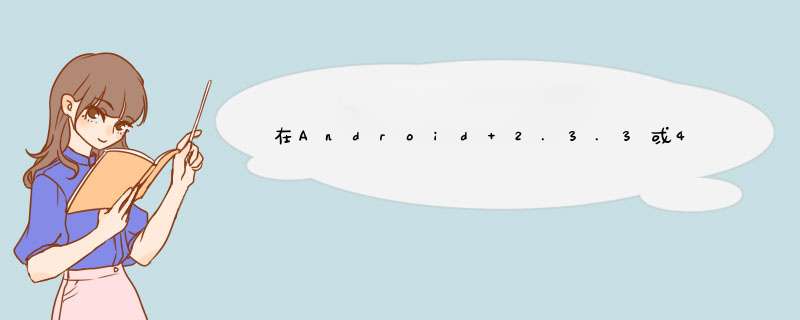
我有两个活动:
public class MainActivity extends Activity { @OverrIDe protected voID onCreate(Bundle savedInstanceState) { super.onCreate(savedInstanceState); setContentVIEw(R.layout.activity_main); } public voID click(VIEw vIEw) { Intent intent= new Intent(this, TranslucentActivity.class); startActivity(intent); }}public class TranslucentActivity extends Activity { @OverrIDe protected voID onCreate(Bundle savedInstanceState) { this.settheme(androID.R.style.theme_Translucent); super.onCreate(savedInstanceState); setContentVIEw(R.layout.activity_translucent); }}布局activity_main
<relativeLayout xmlns:androID="http://schemas.androID.com/apk/res/androID" xmlns:tools="http://schemas.androID.com/tools" xmlns:androID1="http://schemas.androID.com/apk/res/androID" androID:layout_wIDth="match_parent" androID:layout_height="match_parent" tools:context=".MainActivity" > <button androID:layout_wIDth="wrap_content" androID:layout_height="wrap_content" androID:layout_alignParenttop="true" androID:layout_centerHorizontal="true" androID:onClick="click" /></relativeLayout>布局activity_translucent
<relativeLayout xmlns:androID="http://schemas.androID.com/apk/res/androID" xmlns:tools="http://schemas.androID.com/tools" androID:layout_wIDth="match_parent" androID:layout_height="match_parent" tools:context=".TranslucentActivity" > <TextVIEw androID:layout_wIDth="wrap_content" androID:layout_height="wrap_content" androID:layout_alignParenttop="true" androID:layout_centerHorizontal="true" androID:text="Hello_world" /></relativeLayout>表现
<manifest xmlns:androID="http://schemas.androID.com/apk/res/androID" package="com.example.translucencytest" androID:versionCode="1" androID:versionname="1.0" > <uses-sdk androID:minSdkVersion="8" androID:targetSdkVersion="17" /> <application androID:icon="@drawable/ic_launcher" androID:label="@string/app_name" androID:theme="@style/Apptheme" > <activity androID:name="com.example.translucencytest.MainActivity" > <intent-filter> <action androID:name="androID.intent.action.MAIN" /> <category androID:name="androID.intent.category.LAUNCHER" /> </intent-filter> </activity> <activity androID:name="com.example.translucencytest.TranslucentActivity"> </activity> </application></manifest>当我单击MainActivity中的按钮时,它会以透明背景启动TranslucentActivity.在平台4.0.3上的androID模拟器中看起来都很好但是在其他平台上,例如2.3.3或4.2,我得到黑色背景而不是透明.可能有什么不对?
附:我不想使用manifest来声明活动的主题.
解决方法:
关于settheme()的讨论很多,或者说为什么settheme()没有按预期工作:
> https://code.google.com/p/android/issues/detail?id=4394
> https://code.google.com/p/android/issues/detail?id=3793
> https://groups.google.com/forum/?fromgroups=#!topic/android-developers/vSZHsVWUCqk
> Why getApplicationContext().setTheme() in a Activity does not work?
这个讨论的典型特征是settheme在清单中设置主题时效果不佳(甚至Dianne Hackborn建议使用清单方式而不是settheme()方式,请参见上面的第三个链接).
在定义背景时尤其如此.
遗憾的是,您在模拟器或图形布局编辑器中获得的结果无法传输到现实世界(说实际设备).因此,您在4.0.3仿真器中看到的内容在真实设备上可能并不相同(正如您已经注意到的那样;-).
如果没有特别的理由使用settheme来主题你的Activity那么我建议你改变你的清单:
<activity androID:name=".TranslucentActivity" androID:theme="@androID:style/theme.Translucent"/>您仍然可以使用settheme来主题布局的其他元素,但在创建透明或类似对话的活动时,我还没有找到任何其他有用的解决方案.
总结以上是内存溢出为你收集整理的在Android 2.3.3或4.2上以编程方式设置时,半透明主题不起作用全部内容,希望文章能够帮你解决在Android 2.3.3或4.2上以编程方式设置时,半透明主题不起作用所遇到的程序开发问题。
如果觉得内存溢出网站内容还不错,欢迎将内存溢出网站推荐给程序员好友。
欢迎分享,转载请注明来源:内存溢出

 微信扫一扫
微信扫一扫
 支付宝扫一扫
支付宝扫一扫
评论列表(0条)