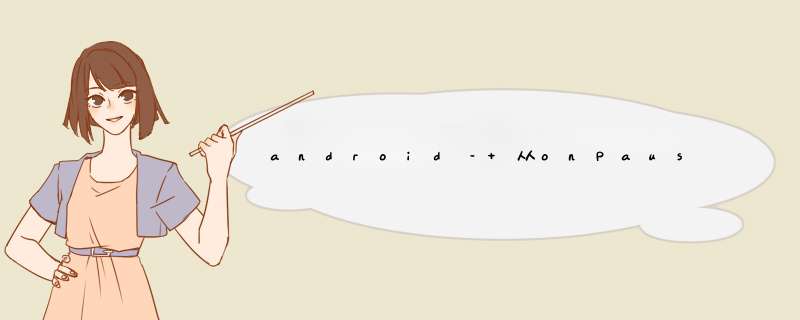
在我的应用程序中的一个片段中,我需要位置更新,以确定用户何时接近一个简短的位置列表,以便用户可以获得相关信息.当我在onConnected()回调中使用创建位置更新请求时
LocationServices.FusedLocationAPI.requestLocationUpdates(clIEnt, LocationRequest.create(), this);我还使用了删除onPause()方法中的更新
LocationServices.FusedLocationAPI.removeLocationUpdates(clIEnt, this);然而,即使我调用该方法来删除位置更新,我也会从泄漏金丝雀那里得到警告,每当我离开该片段时,我的片段就会被泄露(所有片段导航都是使用replace()事务完成的).我在我的片段中启动位置请求时做错了什么,或者我没有在onPause()中正确清理请求,对此的任何帮助将不胜感激.
这是我的片段类的简化模型中的代码
public class BlankFragment extends Fragment implements Googleapiclient.ConnectionCallbacks , Googleapiclient.OnConnectionFailedListener, LocationListener {private Googleapiclient clIEnt;private TextVIEw textVIEw;public BlankFragment() { // required empty public constructor}@OverrIDepublic VIEw onCreateVIEw(LayoutInflater inflater, VIEwGroup container, Bundle savedInstanceState) { VIEw root = inflater.inflate(R.layout.fragment_blank, container, false); textVIEw = (TextVIEw) root.findVIEwByID(R.ID.location); clIEnt = new Googleapiclient.Builder(getContext()) .addAPI(LocationServices.API) .addConnectionCallbacks(this) .addOnConnectionFailedListener(this) .build(); return root;}@OverrIDepublic voID onConnected(@Nullable Bundle bundle) { startLocationUpdates();}private voID startLocationUpdates() { if (clIEnt.isConnected()) { LocationServices.FusedLocationAPI.requestLocationUpdates(clIEnt, LocationRequest.create(), this); }}private voID stopLocationUpdates(){ LocationServices.FusedLocationAPI.removeLocationUpdates(clIEnt, this);}@OverrIDepublic voID onConnectionSuspended(int i) {}@OverrIDepublic voID onConnectionFailed(@NonNull ConnectionResult connectionResult) {}@OverrIDepublic voID onLocationChanged(Location location) { textVIEw.setText(location.toString());}@OverrIDepublic voID onResume() { startLocationUpdates(); super.onResume();}@OverrIDepublic voID onPause() { stopLocationUpdates(); super.onPause();}@OverrIDepublic voID onStart() { clIEnt.connect(); super.onStart();}@OverrIDepublic voID onStop() { if (clIEnt.isConnected()) { clIEnt.disconnect(); } super.onStop();}}此处还有生成的泄漏迹线
In com.example.testlocation:1.0:1.* com.example.testlocation.BlankFragment has leaked:* GC ROOT com.Google.androID.gms.internal.zzary$zzb.zzaGN* references com.Google.androID.gms.internal.zzary.zzbkw (anonymous subclass of com.Google.androID.gms.internal.zzary$zza)* leaks com.example.testlocation.BlankFragment instance* Retaining: 7.1 KB.* Reference Key: 720085d5-af68-42f3-a291-ef959e4c8ffa* Device: Huawei Google Nexus 6P angler* AndroID Version: 7.1.2 API: 25 LeakCanary: 1.5 00f37f5* Durations: watch=5031ms, gc=167ms, heap dump=1418ms, analysis=137993ms* Details:* Instance of com.Google.androID.gms.internal.zzary$zzb| static $classOverhead = byte[240]@316980881 (0x12e4be91)| zzaGN = com.Google.androID.gms.internal.zzary@316955016 (0x12e45988)| mDescriptor = java.lang.String@317419776 (0x12eb7100)| mObject = 483616889632| mOwner = com.Google.androID.gms.internal.zzary$zzb@317493408 (0x12ec90a0)| shadow$_klass_ = com.Google.androID.gms.internal.zzary$zzb| shadow$_monitor_ = 0* Instance of com.Google.androID.gms.internal.zzary| static $classOverhead = byte[312]@317158785 (0x12e77581)| zzbkw = com.example.testlocation.BlankFragment@316908800 (0x12e3a500)| zzaxf = com.Google.androID.gms.common.API.API@317047488 (0x12e5c2c0)| zzazY = com.Google.androID.gms.common.API.API$zzf@315109896 (0x12c83208)| zzK = true| zzaAh = java.lang.Object@315110136 (0x12c832f8)| zzaAi = com.Google.androID.gms.internal.zzaaf$zza@317493376 (0x12ec9080)| zzaAj = java.lang.ref.WeakReference@317491784 (0x12ec8a48)| zzaAk = java.util.ArrayList@317491760 (0x12ec8a30)| zzaAl = null| zzaAm = java.util.concurrent.atomic.atomicreference@317340960 (0x12ea3d20)| zzaAn = null| zzaAo = false| zzaAp = false| zzaAq = null| zzaAr = null| zzaAs = false| zzair = com.Google.androID.gms.common.API.Status@317061968 (0x12e5fb50)| zzazt = com.Google.androID.gms.common.API.Status@317061968 (0x12e5fb50)| zztj = java.util.concurrent.CountDownLatch@317340944 (0x12ea3d10)| shadow$_klass_ = com.Google.androID.gms.internal.zzary| shadow$_monitor_ = -1987877821* Instance of com.example.testlocation.BlankFragment| static serialVersionUID = 8326097604377836997| static $change = null| static $classOverhead = byte[1168]@315449345 (0x12cd6001)| clIEnt = com.Google.androID.gms.internal.zzaat@317202944 (0x12e82200)| textVIEw = androID.support.v7.Widget.AppCompatTextVIEw@317036544 (0x12e59800)| mAdded = false| mAllowEnterTransitionOverlap = null| mAllowReturnTransitionOverlap = null| mAnimatingAway = null| mArguments = null| mBackStacknesting = 0| mCalled = true| mCheckedForLoaderManager = false| mChildFragmentManager = null| mChildNonConfig = null| mContainer = null| mContainerID = 0| mDeferStart = false| mDetached = false| mEnterTransition = null| mEnterTransitionCallback = androID.app.SharedElementCallback@1883261776 (0x70404b50)| mExitTransition = null| mExitTransitionCallback = androID.app.SharedElementCallback@1883261776 (0x70404b50)| mFragmentID = 0| mFragmentManager = null| mFromLayout = false| mHasMenu = false| mHIDden = false| mHost = null| mInLayout = false| mIndex = -1| mloaderManager = null| mloadeRSStarted = false| mMenuVisible = true| mNextAnim = 0| mParentFragment = null| mReenterTransition = androID.Transition.TransitionSet@1883202880 (0x703f6540)| mRemoving = false| mRestored = false| mRetainInstance = false| mRetaining = false| mReturnTransition = androID.Transition.TransitionSet@1883202880 (0x703f6540)| mSavedFragmentState = null| mSavedVIEwState = androID.util.SparseArray@317491880 (0x12ec8aa8)| mSharedElementEnterTransition = null| mSharedElementReturnTransition = androID.Transition.TransitionSet@1883202880 (0x703f6540)| mState = 0| mStateAfteranimating = 0| mTag = null| mTarget = null| mTargetIndex = -1| mTargetRequestCode = 0| mUserVisibleHint = true| mVIEw = null| mWho = null| shadow$_klass_ = com.example.testlocation.BlankFragment| shadow$_monitor_ = -2047550015* Excluded Refs:| FIEld: androID.vIEw.Choreographer$FramedisplayEventReceiver.mMessageQueue (always)| Thread:FinalizerWatchdogDaemon (always)| Thread:main (always)| Thread:LeakCanary-Heap-Dump (always)| Class:java.lang.ref.WeakReference (always)| Class:java.lang.ref.softReference (always)| Class:java.lang.ref.Phantomreference (always)| Class:java.lang.ref.Finalizer (always)| Class:java.lang.ref.FinalizerReference (always)解决方法:
即使在调用removeLocationUpdates之后,Google Maps SDK也会泄漏内存,这是一个长期存在的问题.你可以阅读更多关于它here.
以下解决方法为我删除了泄漏金丝雀通知.
1)创建一个WeakLocationListener类,它将位置监听器包装在弱引用中,然后使用该类来处理onLocationChanged回调.
public class WeakLocationListener implements LocationListener {private final WeakReference<LocationListener> locationListenerRef;public WeakLocationListener(@NonNull LocationListener locationListener) { locationListenerRef = new WeakReference<>(locationListener);}@OverrIDepublic voID onLocationChanged(androID.location.Location location) { if (locationListenerRef.get() == null) { return; } locationListenerRef.get().onLocationChanged(location);}2)创建一个WeakLocationListener实例(使用您的片段实现的LocationListener)并在requestLocationUpdates和removeLocationUpdates时使用它 – 该位置将返回到您的activity / fragment(或任何正在实现LocationListener的类),并且泄漏金丝雀通知应该消失.
希望这可以帮助.
总结以上是内存溢出为你收集整理的android – 从onPause中的片段中删除位置更新时内存泄漏全部内容,希望文章能够帮你解决android – 从onPause中的片段中删除位置更新时内存泄漏所遇到的程序开发问题。
如果觉得内存溢出网站内容还不错,欢迎将内存溢出网站推荐给程序员好友。
欢迎分享,转载请注明来源:内存溢出

 微信扫一扫
微信扫一扫
 支付宝扫一扫
支付宝扫一扫
评论列表(0条)