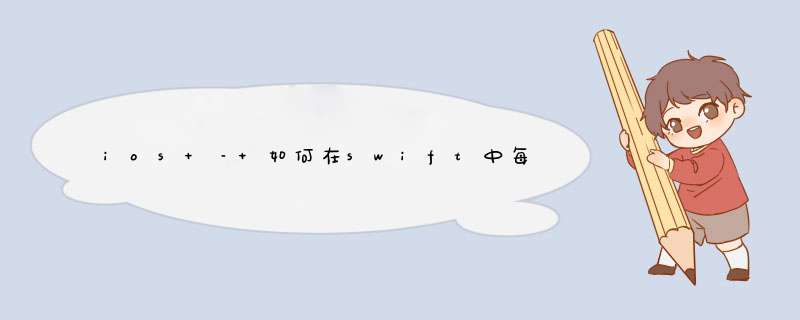
import SpriteKitclass easyScene: SKScene {let scrollbarEasyBottom = SKSpriteNode(imagenamed: "scrollbarEasyBottom")let scrollbarEasytop = SKSpriteNode(imagenamed: "scrollbarEasytop")let ball = SKSpriteNode(imagenamed: "ball")var origSBEBpositionX = CGfloat(0)var origSBETpositionX = CGfloat(0)var maxSBEBX = CGfloat(0)var SBEBSpeed = 5var maxSBETX = CGfloat(0)var SBETSpeed = 5var score = 0var timer: NSTimer?var scoreText = SKLabelNode(Fontnamed: "Kailasa") overrIDe func dIDMovetoVIEw(vIEw: SKVIEw) { println("Easy Scene is the location") self.backgroundcolor = UIcolor.blackcolor() self.scrollbarEasyBottom.position = CGPoint(x:0,y:270) self.addChild(self.scrollbarEasyBottom) self.scrollbarEasyBottom.yScale = 0.2 self.origSBEBpositionX = self.scrollbarEasyBottom.position.x // end scrollbarEasyBottom self.scrollbarEasytop.position = CGPoint(x:20,y:400) self.addChild(self.scrollbarEasytop) self.scrollbarEasytop.yScale = 0.2 self.origSBETpositionX = self.scrollbarEasytop.position.x // end scrollbarEasytop self.ball.position = CGPoint(x:40,y:293) self.addChild(self.ball) self.ball.yScale = 0.17 self.ball.xScale = 0.17 // end ball self.maxSBEBX = self.scrollbarEasyBottom.size.wIDth - self.frame.size.wIDth self.maxSBEBX *= -1 self.maxSBETX = self.scrollbarEasytop.size.wIDth - self.frame.size.wIDth self.maxSBETX *= -1 // self.scoreText.text = "0" self.scoreText.FontSize = 60 self.scoreText.position = CGPoint(x: CGRectGetMIDX(self.frame),y: 500) self.scoreText.text = String(self.score) self.addChild(self.scoreText) timer = NSTimer.scheduledTimerWithTimeInterval(1,target: self,selector: Selector("scoreIncrease"),userInfo: nil,repeats: true) func scoreIncrease (){ score++ println(score) }}overrIDe func update(currentTime: NSTimeInterval){ if self.scrollbarEasyBottom.position.x <= maxSBEBX + 1200 { self.scrollbarEasyBottom.position.x = self.origSBEBpositionX } if self.scrollbarEasytop.position.x <= maxSBETX + 1200 { self.scrollbarEasytop.position.x = self.origSBETpositionX } scrollbarEasyBottom.position.x -= CGfloat(self.SBEBSpeed) scrollbarEasytop.position.x -= CGfloat(self.SBETSpeed) // moving bars var degreeRotation = CDouble(self.SBEBSpeed) * M_PI / 180 self.ball.zRotation -= CGfloat(degreeRotation) //rotate ball } } 运行此代码之后,我总是得到一个“无法识别的选择器发送到实例错误”.
解决方法 你可以使用这样的一个var timer = NSTimer()overrIDe func vIEwDIDLoad() { scheduledTimerWithTimeInterval()}func scheduledTimerWithTimeInterval(){ // Scheduling timer to Call the function **Countdown** with the interval of 1 seconds timer = NSTimer.scheduledTimerWithTimeInterval(1,selector: Selector("updateCounting"),repeats: true) } func updateCounting(){ NSLog("counting..") } Swift 3:
var timer = Timer()overrIDe func vIEwDIDLoad() { // Use for the app's interface scheduledTimerWithTimeInterval()}overrIDe func dIDMove(to vIEw: SKVIEw) { // As part of a game scheduledTimerWithTimeInterval()}func scheduledTimerWithTimeInterval(){ // Scheduling timer to Call the function **Countdown** with the interval of 1 seconds timer = Timer.scheduledTimer(timeInterval: 1,selector: #selector(self.updateCounting),repeats: true)}func updateCounting(){ NSLog("counting..")} 总结 以上是内存溢出为你收集整理的ios – 如何在swift中每秒执行一个功能?全部内容,希望文章能够帮你解决ios – 如何在swift中每秒执行一个功能?所遇到的程序开发问题。
如果觉得内存溢出网站内容还不错,欢迎将内存溢出网站推荐给程序员好友。
欢迎分享,转载请注明来源:内存溢出

 微信扫一扫
微信扫一扫
 支付宝扫一扫
支付宝扫一扫
评论列表(0条)