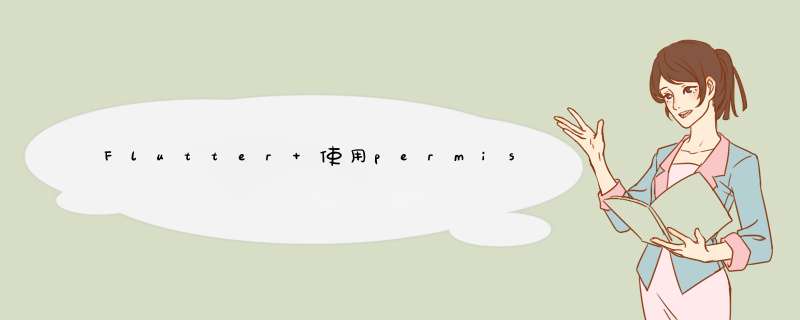
最近Flutter项目中需要使用到高德定位,需要申请定位权限,在这里使用到了permission_handler 。遇到了一些问题记录一下(以定位权限为例)。
获取插件在 pubspec.yaml 文件配置
dependencies:
permission_handler: ^8.2.5在Info.plist 文件配置
NSLocationAlwaysAndWhenInUseUsageDescription
运单打卡需要获取您的位置信息
NSLocationAlwaysUsageDescription
运单打卡需要获取您的位置信息
NSLocationUsageDescription
运单打卡需要获取您的位置信息
NSLocationWhenInUseUsageDescription
运单打卡需要获取您的位置信息 在Podfile文件配置(这一点要注意)
post_install do |installer|
installer.pods_project.targets.each do |target|
flutter_additional_ios_build_settings(target)
target.build_configurations.each do |config|
# You can remove unused permissions here
# for more infomation: https://github.com/BaseflowIT/flutter-permission-handler/blob/master/permission_handler/ios/Classes/PermissionHandlerEnums.h
# e.g. when you don't need camera permission, just add 'PERMISSION_CAMERA=0'
config.build_settings['GCC_PREPROCESSOR_DEFINITIONS'] ||= [
'$(inherited)',
## dart: [PermissionGroup.location, PermissionGroup.locationAlways, PermissionGroup.locationWhenInUse]
'PERMISSION_LOCATION=1',
]
end
end
end调用申请权限
/// 动态申请定位权限
void requestPermission() async {
// 申请权限
bool hasLocationPermission = await requestLocationPermission();
if (hasLocationPermission) {
// 权限申请通过
} else {
}
}
/// 申请定位权限
/// 授予定位权限返回true, 否则返回false
Future requestLocationPermission() async {
//获取当前的权限
var status = await Permission.location.status;
if (status == PermissionStatus.granted) {
//已经授权
return true;
} else {
//未授权则发起一次申请
status = await Permission.location.request();
if (status == PermissionStatus.granted) {
return true;
} else {
return false;
}
}
}
4. 成功调起申请权限
欢迎分享,转载请注明来源:内存溢出

 微信扫一扫
微信扫一扫
 支付宝扫一扫
支付宝扫一扫
评论列表(0条)