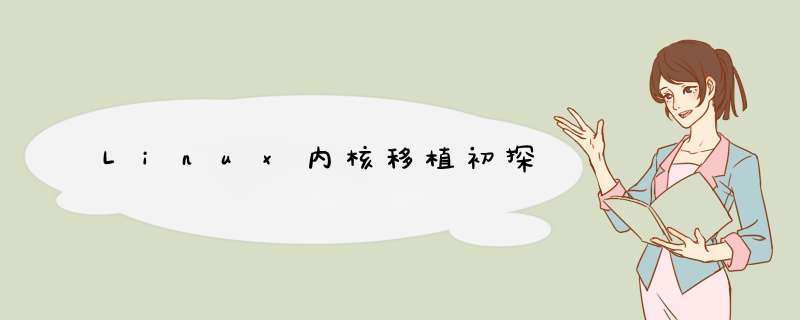
内核移植的梯度:
初级:根据芯片公司的参考配置,编译开发板内核并了解执行过程
中极:添加内核驱动的方式方法
高级:修改或添加BSP包
linux内核特性:
可移植性强、支持的硬件平台广泛;超强的网络功能;多任务多用户系统;模块化的设计
五大子系统:
进程管理;内存管理;文件系统;网络协议;设备管理
内核获取路径:芯片厂商、内核源码官方
linux内核的目录结构层次结构:
平台相关目录树:arch目录下
平台无关目录树:其它
crypto目录:算法、加密涉及的源码目录
documentation目录:内核官方文档
fs目录:文件系统的信息
ipc目录:进程间通信的机制
mm目录:内存
driver:驱动相关
内核源码开发的头文件命名规范
#include <asm/xxx.h>:与cpu体系结构(arch)相关的头文件
#include <linux/xxx.h>:平台无关的头文件
#include <plat/xxx.h>:与某款芯片公司相关的头文件
#include <mach/xxx.h>:与开发板配套的头文件
配置内核
1.配置哪些目录需要编译
2.配置哪些文件需要编译
配置方法:Makefile
主目录Makefile:
包含体系结构下的Makefile
# Use liNUXINCLUDE when you must reference the include/ directory.# Needed to be compatible with the O= optionliNUXINCLUDE := -I$(srctree)/arch/$(hdr-arch)/include -Iarch/$(hdr-arch)/include/generated -Iinclude $(if $(KBUILD_SRC),-I$(srctree)/include) -include include/generated/autoconf.h
hdr-arch := $(SRCARCH)
#包含体系架构下的Makefileinclude $(srctree)/arch/$(SRCARCH)/Makefile
ARCH ?= armCROSS_COMPILE ?= /opt/FrIEndlyARM/toolschain/4.5.1/bin/arm-linux-# Architecture as present in compile.hUTS_MACHINE := $(ARCH)SRCARCH := $(ARCH)# Additional ARCH settings for x86ifeq ($(ARCH),i386)SRCARCH := x86endififeq ($(ARCH),x86_64)SRCARCH := x86endif
各个子目录的Makefile
例:arch/arm/mach-s5pv210下的Makefile
# arch/arm/mach-s5pv210/Makefile## copyright (c) 2010 Samsung Electronics Co.,Ltd.# http://www.samsung.com/## licensed under GPLv2obj-y :=obj-m :=obj-n :=obj- :=# Core support for S5PV210 systemobj-$(CONfig_cpu_S5PV210) += cpu.o init.o clock.o dma.oobj-$(CONfig_cpu_S5PV210) += setup-i2c0.oobj-$(CONfig_S5PV210_PM) += pm.o sleep.oobj-$(CONfig_cpu_FREQ) += cpufreq.o# machine supportobj-$(CONfig_MACH_AquilA) += mach-aquila.oobj-$(CONfig_MACH_SMDKV210) += mach-smdkv210.oobj-$(CONfig_MACH_SMDKC110) += mach-smdkc110.oobj-$(CONfig_MACH_GONI) += mach-goni.oobj-$(CONfig_MACH_TORBRECK) += mach-torbreck.o# device supportobj-y += dev-audio.oobj-$(CONfig_S3C64XX_DEV_SPI) += dev-spi.oobj-$(CONfig_S5PV210_SETUP_FB_24BPP) += setup-fb-24bpp.oobj-$(CONfig_S5PV210_SETUP_FIMC) += setup-fimc.oobj-$(CONfig_S5PV210_SETUP_I2C1) += setup-i2c1.oobj-$(CONfig_S5PV210_SETUP_I2C2) += setup-i2c2.oobj-$(CONfig_S5PV210_SETUP_IDE) += setup-IDe.oobj-$(CONfig_S5PV210_SETUP_KEYPAD) += setup-keypad.oobj-$(CONfig_S5PV210_SETUP_SDHCI) += setup-sdhci.oobj-$(CONfig_S5PV210_SETUP_SDHCI_GPIO) += setup-sdhci-gpio.oarch/arm/mach-s5pv210/Makefile
obj - y := 编译进内核
obj - m := 以模块形式编译
obj - n := 不编译
obj - := 不编译
哪些文件需要编译?
CONfig_XXX
配置单:
在/arch/arm/configs默认目录下
配置过程:
1、导出需要的默认配置文件到主目录下并更名为.config
2、交叉编译器的修改
3、体系结构(System Type)的选择:S5PV210
ARCH ?= armCROSS_COMPILE ?= /opt/FrIEndlyARM/toolschain/4.5.1/bin/arm-linux-主Makefile
4、配置单(.config)增删改查--->使用make menuconfig实现图形化更改配置
Kconfig----> make menuconfig ---> .config ---->Makefile
Kconfig语法:
source:相当于include描述一包含关系
menu、endmenu:用来定义菜单如:
menu "System Info"end menu
执行make menuconfig 则:
@H_502_208@
.config中增加一条:CONfig_ABC = y
即config ----> CONfig_ABC =y---->Makefile中的obj-$(CONfig_ABC) += xx.o
通过make menuconfig中的-----相应选项的help----->找到相应选项的Kconfig---->Makefile中对应的文件 .c
例如:
找menuconfig下的Samsung SoC serial support定义的(Kconfig)位置:
法一:选中这个选项键盘单击h按键
法二:搜索grep -nR "Samsung SoC serial support"
同样在Kconfig所在目录下的Makefile文件即可找到对应的.c文件
通过Makefile .o ----->找到Kconfig:同上↑
config:用来配置菜单子目录的内容
menu "System Info"config ABC bool "This is a test config"
help
Support test configendmenu
执行make menuconfig 则:
Kconfig配置主线
# For a description of the Syntax of this configuration file,# see documentation/kbuild/kconfig-language.txt.#mainmenu "linux/$ARCH $KERNELVERSION Kernel Configuration"config SRCARCH string option env="SRCARCH"source "arch/$SRCARCH/Kconfig"主Kconfig
---->source “arch/$SRCARCH/Kconfig”
config ARM bool default y select HAVE_AOUT select HAVE_DMA_API_DEBUG select HAVE_IDE select HAVE_MEMBLOCK..................config HAVE_PWM boolconfig MIGHT_HAVE_PCI boolconfig SYS_SUPPORTS_APM_EMulATION boolconfig HAVE_SCHED_CLOCK boolconfig GENERIC_GPIO bool............................menu "Power management options"source "kernel/power/Kconfig"config ARCH_SUSPEND_POSSIBLE depends on !ARCH_S5P64X0 && !ARCH_S5PC100 depends on cpu_ARM920T || cpu_ARM926T || cpu_SA1100 || cpu_V6 || cpu_V6K || cpu_V7 || cpu_XSC3 || cpu_XSCALE def_bool yendmenusource "net/Kconfig"source "drivers/Kconfig"source "fs/Kconfig"source "arch/arm/Kconfig.deBUG"source "security/Kconfig"source "crypto/Kconfig"source "lib/Kconfig"arch/arm/Kconfig
--->source "net/Kconfig"
--->source "drivers/Kconfig"
--->source "fs/Kconfig"
--->source "arch/arm/Kconfig.deBUG"
--->source "security/Kconfig"
--->source "crypto/Kconfig"
--->source "lib/Kconfig"
添加驱动到linux内核中的步骤:以myled.c字符驱动为例
1.可以在/drivers/char/目录下新建文件夹mydriver,然后复制myled.c到mydriver目录
2、在driver目录下创建Makefile文件
obj-$(CONfig_MYLED) += myled.oMakefile
3、在上层的Makefile文件添加一句obj-y += mydriver/这样上层Makefile文件就会找到mydriver目录下的Makefile文件
4、在driver目录下创建Kconfig文件
menu "My Personal Device Driver"config MYLED bool "Support myled device driver" help Support led driver for S5PV210endmenu
5、在上层的Kconfig文件添加一句source "driver/char/mydriver/Kconfig"这样上层Kconfig文件就会找到mydriver目录下的Kconfig文件
6、执行make menuconfig 选中My Personal Device Driver --->Support myled device driver之后执行make uImage 重新编译内核即可
内核编译过程
make :
make Image make zImage make uImage (专为uboot启动准备的内核镜像 ) //编译的是obj-y
make modules //编译的是obj-m
make uImage (vmlinux-->Image-->vmlinux-->zImage-->uImage)
直接执行make uImage 报错解决办法:
进入u-boot源码,在编译完成的uboot源码中进入tool目录,找到mkimage文件,将其复制到/bin根目录
vmlinux :OS elf file ---OBJcopY拷贝生成Image
Image:未压缩,所以比较大
zImage:经过压缩的Image文件
自定义BSP的过程
总结以上是内存溢出为你收集整理的Linux内核移植初探全部内容,希望文章能够帮你解决Linux内核移植初探所遇到的程序开发问题。
如果觉得内存溢出网站内容还不错,欢迎将内存溢出网站推荐给程序员好友。
欢迎分享,转载请注明来源:内存溢出

 微信扫一扫
微信扫一扫
 支付宝扫一扫
支付宝扫一扫
评论列表(0条)