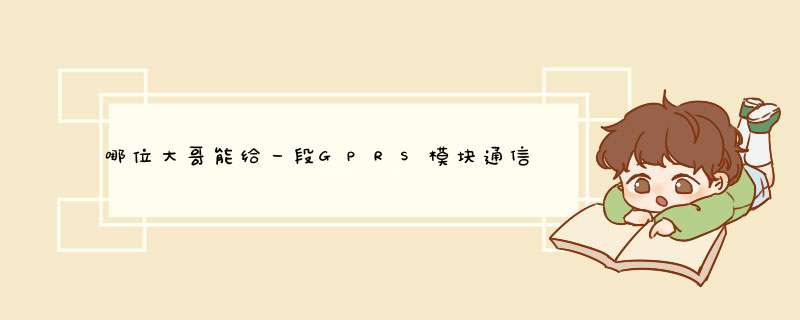
#include stdlib.h>
#include string.h>
#include unistd.h>
#include fcntl.h>
#include errno.h>
#include termios.h>
int open_port(void)
{
int fd
fd = open("/dev/s3c2410_serial1", O_RDWR|O_NOCTTY|O_NDELAY)
if(fd == -1)
printf("Unable to open uart1\n")
else
fcntl(fd, F_SETFL, 0)
return fd
}
int setup_uart(int fd)
{
struct termios oldtio, newtio
if((tcgetattr(fd, &oldtio)) != 0)
{
printf("Save old error!\n")
return -1
}
bzero(&newtio, sizeof(newtio))
newtio.c_cflag |= (CLOCAL | CREAD)
newtio.c_cflag &= ~CSIZE
newtio.c_cflag &= ~CSTOPB// 1 stop bit
newtio.c_cflag &= ~PARENB// No parity
newtio.c_cflag |= CS8// 8 bits data
cfsetispeed(&newtio, B9600)
cfsetospeed(&newtio, B9600)
//newtio.c_lflag |= (ICANON | ECHO)
//newtio.c_lflag &= ~ECHOE
//newtio.c_iflag &= ~(IXON | IXOFF | IXANY)
newtio.c_cc[VTIME] = 0
newtio.c_cc[VMIN] = 0
tcflush(fd, TCIFLUSH)
if((tcsetattr(fd, TCSANOW, &newtio)) != 0)
{
printf("Set new error!\n")
return -1
}
}
int main(void)
{
int i
int fd
char c,str[200]
fd = open_port()
if(fd == -1)
return 0
i = setup_uart(fd)
if(i == -1)
return 0
while(1)
{
for(i=0i200i++)
str = '\0'
i = 0
printf("GPRS-CMD #")
while((c=getchar()) != 10)
{
str = c
i++
}
str = 13
str[i+1] = '\0'
i = write(fd, str, strlen(str))
if(i 0)
printf("write error!")
for(i=0i100i++)
usleep(100)
i = read(fd, str, 200)
printf("%s\n", str)
}
}
另一篇和主题相似的已发送往您的邮箱,请查收.
代码如下 流程是一致的 只是端口定义不同#include "sim900a.h"
#include "usart.h"
#include "delay.h"
#include "led.h"
#include "key.h"
#include "lcd.h"
#include "dma.h"
#include "flash.h"
#include "touch.h"
#include "malloc.h"
#include "string.h"
#include "text.h"
#include "usart2.h"
#include "ff.h"
//将收到的AT指令应答数据返回给电脑串口
//mode:0,不清零USART2_RX_STA
// 1,清零USART2_RX_STA
void sim_at_response(u8 mode)
{
if(USART2_RX_STA&0X8000) //接收到一次数据了
{
USART2_RX_BUF[USART2_RX_STA&0X7FFF]=0//添加结束符
printf("%s",USART2_RX_BUF) //发送到串口
if(mode)USART2_RX_STA=0
}
}
///////////////////////////////////////////////////////////////////////////////////////////////////////////
//ATK-SIM900A 各项测试(拨号测试、短信测试、GPRS测试)共用代码
//sim900a发送命令后,检测接收到的应答
//返回值:0,没有得到期待的应答结果
//其他,期待应答结果的位置(str的位置)
u8* sim900a_check_cmd(u8 *str)
{
char *strx=0
if(USART2_RX_STA&0X8000) //接收到一次数据了
{
USART2_RX_BUF[USART2_RX_STA&0X7FFF]=0//添加结束符
strx=strstr((const char*)USART2_RX_BUF,(const char*)str)
}
return (u8*)strx
}
//向sim900a发送命令
//cmd:发送的命令字符串(不需要添加回车了),当cmd<0XFF的时候,发送数字(比如发送0X1A),大于的时候发送字符串.
//ack:期待的应答结果,如果为空,则表示不需要等待应答
//waittime:等待时间(单位:10ms)
//返回值:0,发送成功(得到了期待的应答结果)
// 1,发送失败
u8 sim900a_send_cmd(u8 *cmd,u8 *ack,u16 waittime)
{
u8 res=0
USART2_RX_STA=0
if((u32)cmd<=0XFF)
{
while(DMA1_Channel7->CNDTR!=0) //等待通道7传输完成
USART2->DR=(u32)cmd
}else u2_printf("%s\r\n",cmd)//发送命令
if(ack&&waittime) //需要等待应答
{
while(--waittime) //等待倒计时
{
delay_ms(10)
if(USART2_RX_STA&0X8000)//接收到期待的应答结果
{
if(sim900a_check_cmd(ack))break//得到有效数据
USART2_RX_STA=0
}
}
if(waittime==0)res=1
}
return res
}
//将1个字符转换为16进制数字
//chr:字符,0~9/A~F/a~F
//返回值:chr对应的16进制数值
u8 sim900a_chr2hex(u8 chr)
{
if(chr>='0'&&chr<='9')return chr-'0'
if(chr>='A'&&chr<='F')return (chr-'A'+10)
if(chr>='a'&&chr<='f')return (chr-'a'+10)
return 0
}
//将1个16进制数字转换为字符
//hex:16进制数字,0~15
//返回值:字符
u8 sim900a_hex2chr(u8 hex)
{
if(hex<=9)return hex+'0'
if(hex>=10&&hex<=15)return (hex-10+'A')
return '0'
}
//unicode gbk 转换函数
//src:输入字符串
//dst:输出(uni2gbk时为gbk内码,gbk2uni时,为unicode字符串)
//mode:0,unicode到gbk转换
// 1,gbk到unicode转换
void sim900a_unigbk_exchange(u8 *src,u8 *dst,u8 mode)
{
u16 temp
u8 buf[2]
if(mode)//gbk 2 unicode
{
while(*src!=0)
{
if(*src<0X81) //非汉字
{
temp=(u16)ff_convert((WCHAR)*src,1)
src++
}else //汉字,占2个字节
{
buf[1]=*src++
buf[0]=*src++
temp=(u16)ff_convert((WCHAR)*(u16*)buf,1)
}
*dst++=sim900a_hex2chr((temp>>12)&0X0F)
*dst++=sim900a_hex2chr((temp>>8)&0X0F)
*dst++=sim900a_hex2chr((temp>>4)&0X0F)
*dst++=sim900a_hex2chr(temp&0X0F)
}
}else //unicode 2 gbk
{
while(*src!=0)
{
buf[1]=sim900a_chr2hex(*src++)*16
buf[1]+=sim900a_chr2hex(*src++)
buf[0]=sim900a_chr2hex(*src++)*16
buf[0]+=sim900a_chr2hex(*src++)
temp=(u16)ff_convert((WCHAR)*(u16*)buf,0)
if(temp<0X80){*dst=tempdst++}
else {*(u16*)dst=swap16(temp)dst+=2}
}
}
*dst=0//添加结束符
}
//键盘码表
const u8* kbd_tbl1[13]={"1","2","3","4","5","6","7","8","9","*","0","#","DEL"}
const u8* kbd_tbl2[13]={"1","2","3","4","5","6","7","8","9",".","0","#","DEL"}
u8** kbd_tbl
u8* kbd_fn_tbl[2]
//加载键盘界面(尺寸为240*140)
//x,y:界面起始坐标(320*240分辨率的时候,x必须为0)
void sim900a_load_keyboard(u16 x,u16 y,u8 **kbtbl)
{
u16 i
POINT_COLOR=RED
kbd_tbl=kbtbl
LCD_Fill(x,y,x+240,y+140,WHITE)
LCD_DrawRectangle(x,y,x+240,y+140)
LCD_DrawRectangle(x+80,y,x+160,y+140)
LCD_DrawRectangle(x,y+28,x+240,y+56)
LCD_DrawRectangle(x,y+84,x+240,y+112)
POINT_COLOR=BLUE
for(i=0i<15i++)
{
if(i<13)Show_Str_Mid(x+(i%3)*80,y+6+28*(i/3),(u8*)kbd_tbl[i],16,80)
else Show_Str_Mid(x+(i%3)*80,y+6+28*(i/3),kbd_fn_tbl[i-13],16,80)
}
}
苹果手机查看sim卡应用程序的方法如下:
准备材料:苹果6手机
1、在iPhone屏幕上找到设置图标。
2、 然后打开设置界面。
3、随后在界面中选择点击蜂窝数据网络选项。
4、打开蜂窝数据网络界面中点击sim卡应用程序选项。
5、打开sim卡应用程序界面中点击usim卡信息选项。
6、d出选项界面中点击电话号码与短信存储容量选项。
7、此时显示电话号码与短信存储容量还剩多少。
欢迎分享,转载请注明来源:内存溢出

 微信扫一扫
微信扫一扫
 支付宝扫一扫
支付宝扫一扫
评论列表(0条)