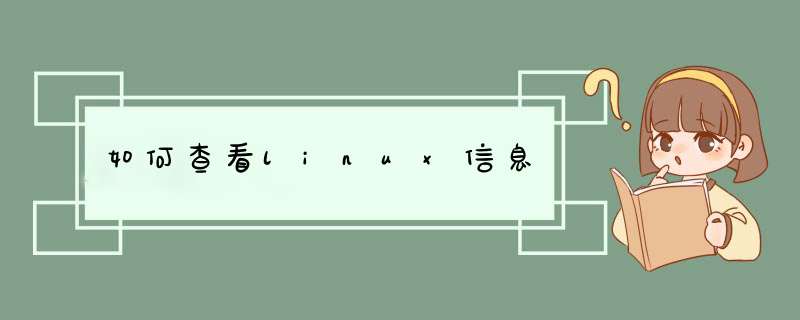
这里所谓的Linux版本信息,包括Linux内核版本信息和Linux系统版本信息。
一、查看Linux内核版本信息 (推荐学习:linux教程)
方法1:登陆Linux,在终端输入 cat /proc/version
[root@localhost ~]# cat /proc/version Linux version 3.10.0-957.el7.x86_64 ([email protected]) (gcc version 4.8.5 20150623 (Red Hat 4.8.5-36) (GCC) ) #1 SMP Thu Oct 4 20:48:51 UTC 201
方法2:登陆Linux,在终端输入 uname -a
[root@localhost ~]# uname -a Linux localhost 3.10.0-957.el7.x86_64 #1 SMP Thu Oct 4 20:48:51 UTC 2018 x86_64 x86_64 x86_64 GNU/Linux
方法3:登陆Linux,在终端输入 uname -r
[root@localhost ~]# uname -r 3.10.0-957.el7.x86_64
二、查看Linux系统版本信息
方法1:登陆Linux,在终端输入 cat /etc/issue
[root@localhost ~]# cat /etc/issue \SKernel \r on an \m
方法2:登陆Linux,在终端输入 cat /etc/redhat-release
[root@localhost ~]# cat /etc/redhat-release Red Hat Enterprise Linux Server release 7.6 (Maipo)
方法3:登陆Linux,在终端输入 lsb_release -a
[root@localhost ~]# lsb_release -a LSB Version: :core-4.1-amd64:core-4.1-noarch:cxx-4.1-amd64:cxx-4.1-noarch:desktop-4.1-amd64:desktop-4.1-noarch:languages-4.1-amd64:languages-4.1-noarch:printing-4.1-amd64:printing-4.1-noarch Distributor ID: RedHatEnterpriseServer Description: Red Hat Enterprise Linux Server release 7.6 (Maipo) Release: 7.6 Codename: Maip
以上就是如何查看linux信息的详细内容,
欢迎分享,转载请注明来源:内存溢出

 微信扫一扫
微信扫一扫
 支付宝扫一扫
支付宝扫一扫
评论列表(0条)