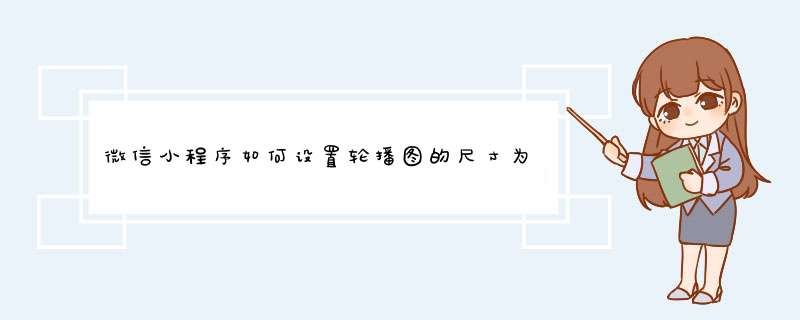
1、打开微信开发者工具。
2、找到wxml文件。
3、新建一个swiper标签。
4、设置swiper和autoplay的属性。
5、点击autoplay设置为自动轮播。
6、使用block标签,放置要轮播的图片,展示大小设置为950*450即可。
新接了一个做微信小程序的活,编码方式跟vue很相似,样式编写比普通css样式轻松的多,现要实现一个轮播图的效果。
请教了我的同学,她说小程序有两种方法能实现这个效果:
微信小程序—swiper组件文档
wxml文件:
js文件:
法一实现出来的效果图是酱紫的:
wxml文件:
js文件:
wxss文件:
用法二实现出来的效果图是酱紫的:
1.缓存用户及密码:
wxml内容:
<!--pages/shuoye/shouye.wxml-->
<text>用户名:</text><input class="input-sty" placeholder="请输入您的账户" bindinput="bindKeyInput"/>
<text>密码:</text><input class="input-sty" placeholder="请输入您的密码" bindinput="bindKeyInput2" type="password"/>
<button bindtap="dl" size="mini" type="primary" plain="">登录</button>
js内容
// pages/shuoye/shouye.js
Page({
/**
* 页面的初始数据
*/
data: {
},
bindKeyInput:function(e){
console.log(e)
let {detail:{value}} = e
this.setData({
inputVal:value
})
},
bindKeyInput2:function(a){
console.log(a)
let {detail:{value}} = a
this.setData({
inputVal1:value
})
},
dl:function(res){
wx.setStorageSync('username', this.data.inputVal),
wx.setStorageSync('password', this.data.inputVal1),
wx.navigateTo({
url: '/pages/lunbo/lunbo',
})
},
/**
* 生命周期函数--监听页面加载
*/
onLoad: function (options) {
},
/**
* 生命周期函数--监听页面初次渲染完成
*/
onReady: function () {
},
/**
* 生命周期函数--监听页面显示
*/
onShow: function () {
},
/**
* 生命周期函数--监听页面隐藏
*/
onHide: function () {
},
/**
* 生命周期函数--监听页面卸载
*/
onUnload: function () {
},
/**
* 页面相关事件处理函数--监听用户下拉动作
*/
onPullDownRefresh: function () {
},
/**
* 页面上拉触底事件的处理函数
*/
onReachBottom: function () {
},
/**
* 用户点击右上角分享
*/
onShareAppMessage: function () {
}
})
wxss内容:
/* pages/shuoye/shouye.wxss */
.input-sty{
border: 1px solid #000
margin: 5px
padding: 5px
}
欢迎分享,转载请注明来源:内存溢出

 微信扫一扫
微信扫一扫
 支付宝扫一扫
支付宝扫一扫
评论列表(0条)