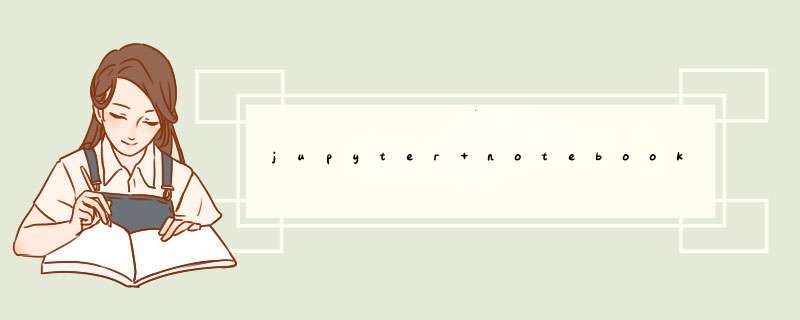
conda remove jupyter_nbextensions_configurator conda install -c conda-forge jupyter_nbextensions_configurator conda install -c conda-forge jupyter_contrib_nbextensions
重新运行jupyter,如果发现扩展变多了,那么恭喜,接下来的两个命令你用不到了
如果发现还是没有变化
就再依次敲下面两个命令(不用改user,直接复制运行就行)
jupyter contrib nbextension install --user jupyter nbextensions_configurator enable --user
收工
如果还有疑问可以加群讨论:484266833
欢迎分享,转载请注明来源:内存溢出

 微信扫一扫
微信扫一扫
 支付宝扫一扫
支付宝扫一扫
评论列表(0条)