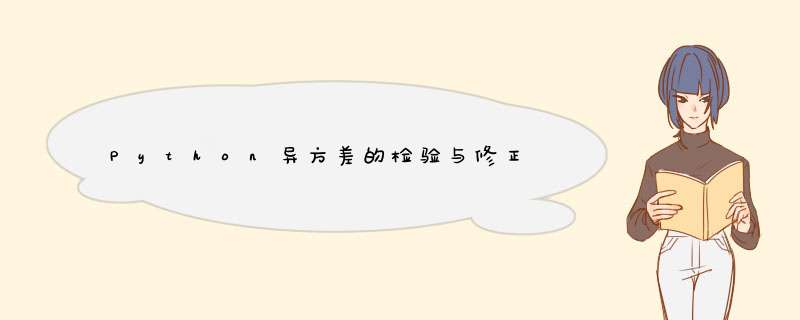
最近导师正准备用Python讲计量经济学,我和我的同门们负责完成一部分的实验任务,整理了好几次,每一次都有一定的完善。
import numpy as np
import pandas as pd
#引入数据
df=pd.Dataframe(pd.read_excel("D:\jl-1数据.xlsx"))
print(df)
#绘制粮食产量和播种面积的散点图
import matplotlib.pyplot as plt
# y=np.array(df["production"])
# x=np.array(df["area"])
y=df["production"]
x=df["area"]
plt.figure(1)#因为要画多张图,将各张图分开
ax=plt.plot(x,y,"b.")
plt.ylabel("PRODUCTION")
plt.xlabel("AREA")#多行数据一起运行才能正确显示
#构建一元线性回归模型 import statsmodels.api as sm X=sm.add_constant(x)#加常数项 model1=sm.OLS(y,X)#做OLS回归 fit=model1.fit()#把模型的结果赋值给fit print(fit.summary())
前面这些部分我的同门之前已经讲解过了,我就直接略过了。后面是我整理的处理异方差的一些方法。
"""方法一 图示法""" #在散点图上添加回归线 plt.plot(x,fit.fittedvalues,"r")#和上面的程序一起运行,才能显示在一张图里 res=fit.resid#从OLS回归模型中获取残差 #残差与解释变量的散点图 plt.figure(2)#与之前的图区分开,画在两张图里 ax1=plt.plot(y,res,"b.") ax1=plt.axhline(y=0,color="r")#绘制一条y=0水平线(基准线),方便观察 #绘制残差平方序列与解释变量的散点图 res2=res**2#获得残差的平方 plt.figure(3) ax2=plt.plot(x,res2,"b.")
"""方法二 GQ检验"""
gq=sm.stats.diagnostic.het_goldfeldquandt(y,model1.exog,1,12,7)#参数分别为因变量,自变量(ndarray,用model.exog即可),自变量的列下标,即按照该自变量排序(从小到大)
#split=12,drop=7 The first sample is [0:split], the second sample is [split+drop:]
#model.exog(所有自变量和常数项的值)
print("gq=%.4f,P-value=%.4f"%(gq[0],gq[1]))
在最开始的时候,我并没有找到上面这个函数,所以自己也写了一段代码,不过有了更简便的方法,直接用最简便的方法就好了。(下面简单做个展示)
"""方法二 GQ检验"""
#按解释变量的大小做升序排列
df1=df.sort_values(by="area", ascending=True)#按指定的列(by=)排序,ascending=False为降序,True为升序
print(df1)
#去掉中间部分的值,分别选取前12组观测值和后12组观测值分别进行一元线性回归
#前12组一元线性回归
x1=np.array(df1.iloc[0:12,2])#提取前12组的数据
y1=np.array(df1.iloc[0:12,1])#第一列的前12组
X1=sm.add_constant(x1)
model = sm.OLS(y1,X1)
fit2=model.fit()
e1=fit2.resid
sum1=sum(e1*e1)#计算前12组的残差平方和,()里面平方,外面加和
#后12组一元线性回归
x2=np.array(df1.iloc[19:31,2])#提取后12组的数据
y2=np.array(df1.iloc[19:31,1])#Python不包括最后一位,故为31
X2=sm.add_constant(x2)
model = sm.OLS(y2,X2)
fit3=model.fit()
e2=fit3.resid
sum2=sum(e2*e2)
#F检验
F=sum2/sum1
print("F=",F)
"""方法三 White检验"""
white=sm.stats.diagnostic.het_white(res,model1.exog)#参数分别为残差(内部用残差平方回归),model.exog(内部用平方和交互作用项回归)
print("white=%.4f,P-value=%.4f"%(white[0],white[1]))#分别是拉格朗日乘数统计量,拉格朗日乘数的P值
"""方法三 White检验""" #得到残差平方序列 res2=res**2 #构建辅助回归模型,并进行OLS估计 X = np.column_stack((x,x**2))#将两个矩阵按列合并 # print(x) # print(x**2) # print(X) X = sm.add_constant(X) white_model = sm.OLS(res2,X)#有缺点,变量过多无法一一对应,变量少的时候可以用,变量多的时候不建议 fit4=white_model.fit() print(fit4.summary()) #求判定系数 white_R_2 = fit4.rsquared#在结果中提取判定系数 print(white_R_2) #计算white统计量 white = fit4.nobs*white_R_2#在结果中提取N print(white)
"""方法四 BP检验"""
bp=sm.stats.het_breuschpagan(res,model1.exog)#参数分别为残差(内部用残差平方回归),model.exog
print("bp=%.4f,P-value=%.4f"%(bp[0],bp[1]))
格利瑟检验做了最常用的三种:
"""方法四 Glejser检验""" #获得残差的绝对值 res3=abs(res) #进行OLS估计 x=np.array(df["area"])#上面已经定义,有无均可,单独提出,更加明显 X = sm.add_constant(x) model = sm.OLS(res3,X) fit6=model.fit() print(fit6.summary()) x7=x**2 X = sm.add_constant(x7) model = sm.OLS(res3,X) fit7=model.fit() print(fit7.summary()) x8=np.sqrt(x) X = sm.add_constant(x8) model = sm.OLS(res3,X) fit8=model.fit() print(fit8.summary())
"""WLS""" y=np.array(df["production"])#上面已经定义 x=np.array(df["area"]) wk=1/x#设置权重 X=sm.add_constant(x) wls_model=sm.WLS(y,X,weights=wk) fit9=wls_model.fit() print(fit9.summary())
欢迎分享,转载请注明来源:内存溢出

 微信扫一扫
微信扫一扫
 支付宝扫一扫
支付宝扫一扫
评论列表(0条)