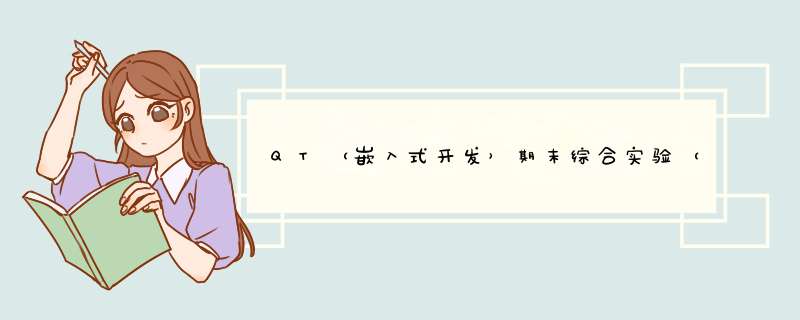
主要介绍打滑稽游戏项目开发的目的和意义。
1.1项目意义
以Qt Creater设计平台作为背景,使用C++编程语言,开发一款休闲娱乐的小游戏,使用户达到轻松娱乐的目的。
1.2开发环境
windows10 *** 作系统,Qt Creater设计平台。
打开游戏界面
点击开始游戏
用鼠标点击出现的滑稽脸
点到旁边的哆啦A梦五次,游戏失败
点击设置按键,可调整游戏难度
不部分主要展示源文件包(Sources)下的代码实现(完整版源代码请见源代码文件)
dialog.cpp:
#include "dialog.h"
#include "ui_dialog.h"
Dialog::Dialog(QWidget *parent) :
QDialog(parent),
ui(new Ui::Dialog)
{
ui->setupUi(this);
}
Dialog::~Dialog()
{
delete ui;
}
void Dialog::mousePressEvent(QMouseEvent *e)
{
if(maxforhuaji != ui->huajinumber->value())
maxforhuaji = ui->huajinumber->value();
if(timetonew != ui->newtime->value())
timetonew=ui->newtime->value();
//设置完成后,点击空间外任意地方,该函数生效
}
main.cpp:
#include "widget.h"
#include "startworld.h"
#include
#include
int main(int argc, char *argv[])
{
QApplication a(argc, argv);
Widget w;
w.setWindowTitle("打滑稽");
w.show();
return a.exec();
}
startworld.cpp:
#include "startworld.h"
#include "ui_startworld.h"
int score=0;
int errortime=0;
double timetonew=1;
int maxforhuaji=3;
void startworld::setbutton(QPushButton * bt)
{
bt->setStyleSheet("background: rgb(255, 255, 255)");
bt->setFlat(1);
// ui->stopButton->setIcon(QIcon(":/photo/picture/stopgame.jpg"));
// ui->stopButton->setIconSize(QSize(ui->stopButton->width(),ui->stopButton->height()));
}
startworld::startworld(QWidget *parent) :
QWidget(parent),
ui(new Ui::startworld)
{
ui->setupUi(this);
this->setWindowIcon(QIcon(":/photo/picture/Anmi.png"));
QPalette palette;
palette.setBrush(QPalette::Background,QBrush(QPixmap(":/photo/picture/Anmi.png")));
this->setStyleSheet("background-image:url(:/photo/picture/Anmi.png)");
this->setPalette(palette);
/
}
void startworld::getscore() //点对得分
{
score= score +10;
ui->getnumber->display(score);
}
void startworld::getmistake(){ //若点错
errortime++;
ui->losenumber->display(errortime);
//音效添加
QSoundEffect *login=new QSoundEffect(this);
login->setSource(QUrl::fromLocalFile(":/listeb/music/huaq.wav"));
login->play();
}
void startworld::lose() //超过五个失误,游戏结束+d窗
{
if(errortime>5){
//****游戏结束,返回主菜单还是重新开始
if( QMessageBox::question(this,
tr("fail"),
tr("you have losed,do you want to try again?"),
QMessageBox::Yes, QMessageBox::No )
== QMessageBox::Yes){
//e->accept();//不会将事件传递给组件的父组件
//继续
score =0; //重置游戏计数
errortime=-1;
}else
{
//返回
score =0;
errortime=-1;
this->close();
}
}
}
void startworld::on_stopButton_clicked() //暂停
{
m_pTimer->stop();
play = 0;
}
void startworld::on_StartButton_clicked() //继续
{
m_pTimer->start(timetonew*1000);
play = 1;
}
void startworld::on_ExitButton_clicked() //退出
{
if( QMessageBox::question(this,
tr("Quit"),
tr("Are you sure to quit this application?"),
QMessageBox::Yes, QMessageBox::No )
== QMessageBox::Yes){
this->close();
delete this;
}
else{
}
}
void startworld::keyPressEvent() //更改鼠标样式
{
//本来是要按键变换的所以叫keyPressEvent,后来懒得写了2333
QCursor my(QPixmap(":/photo/picture/chanshizhe.png"));
this->setCursor(my);
}
widget.cpp:
#include "widget.h"
#include "ui_widget.h"
//全局变量
Widget::Widget(QWidget *parent) :
QWidget(parent),
ui(new Ui::Widget)
{
ui->setupUi(this);
//设置背景,一般就这三句,大多控件也适用
QPalette palette;
palette.setBrush(QPalette::Background,QBrush(QPixmap(":/photo/picture/firstbeijing.jpg")));
this->setPalette(palette);
//设置背景音乐
QSoundEffect *login=new QSoundEffect(this);
login->setSource(QUrl::fromLocalFile(":/listeb/music/Schnappi.wav"));
login->setLoopCount(QSoundEffect::Infinite); //参数-循环播放
login->play();
QImage Image;
Image.load(":/photo/picture/shezhi.jpg");
QPixmap pixmap = QPixmap::fromImage(Image);
int with = ui->setbt->width();
int height = ui->setbt->height();
QPixmap fitpixmap = pixmap.scaled(with, height, Qt::IgnoreAspectRatio, Qt::SmoothTransformation); // 饱满填充
//QPixmap fitpixmap = pixmap.scaled(with, height, Qt::KeepAspectRatio, Qt::SmoothTransformation); // 按比例缩放
ui->setbt->setIcon(fitpixmap);
}
Widget::~Widget()
{
delete ui;
}
void Widget::on_startbt_clicked() //开始游戏
{
start=new startworld(this);
start->show();
}
void Widget::on_exitbt_clicked() //退出游戏
{
exit(0);
}
void Widget::on_setbt_clicked() //设置
{
shezhi = new Dialog(this);
shezhi->show();
}
完整源码请见:https://download.csdn.net/download/weixin_43372169/60723161
欢迎分享,转载请注明来源:内存溢出

 微信扫一扫
微信扫一扫
 支付宝扫一扫
支付宝扫一扫
评论列表(0条)