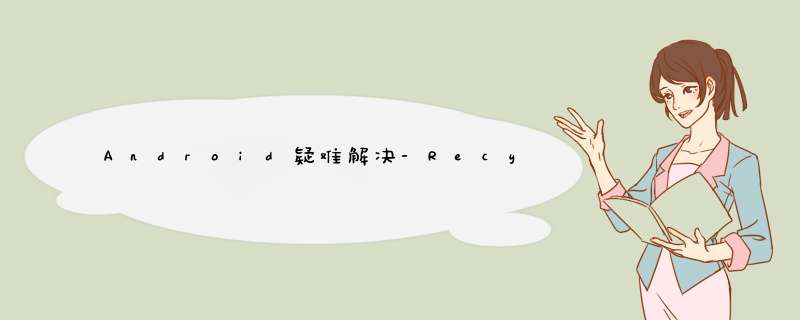
private Drawable selDrawable, unDrawable; selDrawable = ....; unDrawable = ....; //setOnClickListener内 layout.setBackground( //控制变量 boolean改变Background ? selDrawable : unDrawable );解决方法
在改变Background前使用
layout.setBackgroundResource(0); //或者 layout.setBackground(null);总结
将背景设置为给定的 Drawable,或删除背景。 如果背景有填充,则此视图的填充设置为背景的填充。
但是,当移除背景时,不会触及此视图的填充。 如果需要设置填充,请使用setPadding(int, int, int, int) 。参数: background – 用作背景的 Drawable,或 null 以删除背景
public void setBackground(Drawable background) {
//noinspection deprecation
setBackgroundDrawable(background);
}
//setBackground
//setBackgroundResource
//setBackgroundColor
//都会走这个方法
@Deprecated
public void setBackgroundDrawable(Drawable background) {
//计算不透明度
computeOpaqueFlags();
if (background == mBackground) {
return;
}
boolean requestLayout = false;
mBackgroundResource = 0;
if (mBackground != null) {
if (isAttachedToWindow()) {
mBackground.setVisible(false, false);
}
mBackground.setCallback(null);
unscheduleDrawable(mBackground);
}
if (background != null) {
Rect padding = sThreadLocal.get();
if (padding == null) {
padding = new Rect();
sThreadLocal.set(padding);
}
resetResolvedDrawablesInternal();
background.setLayoutDirection(getLayoutDirection());
if (background.getPadding(padding)) {
resetResolvedPaddingInternal();
switch (background.getLayoutDirection()) {
case LAYOUT_DIRECTION_RTL:
mUserPaddingLeftInitial = padding.right;
mUserPaddingRightInitial = padding.left;
internalSetPadding(padding.right, padding.top, padding.left, padding.bottom);
break;
case LAYOUT_DIRECTION_LTR:
default:
mUserPaddingLeftInitial = padding.left;
mUserPaddingRightInitial = padding.right;
internalSetPadding(padding.left, padding.top, padding.right, padding.bottom);
}
mLeftPaddingDefined = false;
mRightPaddingDefined = false;
}
// Compare the minimum sizes of the old Drawable and the new. If there isn't an old or
// if it has a different minimum size, we should layout again
//比较旧 Drawable 和新 Drawable 的最小尺寸。
//如果没有旧的或者最小尺寸不同,我们应该重新布局
if (mBackground == null
|| mBackground.getMinimumHeight() != background.getMinimumHeight()
|| mBackground.getMinimumWidth() != background.getMinimumWidth()) {
requestLayout = true;
}
// Set mBackground before we set this as the callback and start making other
// background drawable state change calls. In particular, the setVisible call below
// can result in drawables attempting to start animations or otherwise invalidate,
// which requires the view set as the callback (us) to recognize the drawable as
// belonging to it as per verifyDrawable.
//在我们将其设置为回调之前设置 mBackground 并开始进行其他后台可绘制状态更改调用。
//特别是,下面的 setVisible 调用可能导致可绘制对象尝试启动动画或以其他方式无效,
//这需要将视图设置为回调(我们)以根据 verifyDrawable 将可绘制对象识别为属于它。
mBackground = background;
if (background.isStateful()) {
background.setState(getDrawableState());
}
if (isAttachedToWindow()) {
background.setVisible(getWindowVisibility() == VISIBLE && isShown(), false);
}
applyBackgroundTint();
// Set callback last, since the view may still be initializing.
//最后设置回调,因为视图可能仍在初始化
background.setCallback(this);
if ((mPrivateFlags & PFLAG_SKIP_DRAW) != 0) {
mPrivateFlags &= ~PFLAG_SKIP_DRAW;
requestLayout = true;
}
} else {
//删除背景
mBackground = null;
if ((mViewFlags & WILL_NOT_DRAW) != 0
&& (mDefaultFocusHighlight == null)
&& (mForegroundInfo == null || mForegroundInfo.mDrawable == null)) {
mPrivateFlags |= PFLAG_SKIP_DRAW;
}
// The old background's minimum size could have affected this
// View's layout, so let's requestLayout
//旧背景的最小尺寸可能会影响这个视图的布局,所以让我们 requestLayout
requestLayout = true;
}
computeOpaqueFlags();
if (requestLayout) {
requestLayout();
}
mBackgroundSizeChanged = true;
invalidate(true);
invalidateOutline();
}
初步判断:
如果setBackgroundDrawable(null)
此view会requestLayout()重新测量
如果setBackgroundDrawable(不是null)
此view会invalidate()
invalidate();
只会触发执行onDraw方法,只会改变绘制里面的内容,条目的绘制
postInvalidate();
只会触发执行onDraw方法,但是可以在子线程中刷新
requestLayout();
view的布局参数改变之后刷新,比如view的宽度和高度都修改了,只能通过requestLayout()方法刷新
欢迎分享,转载请注明来源:内存溢出

 微信扫一扫
微信扫一扫
 支付宝扫一扫
支付宝扫一扫
评论列表(0条)