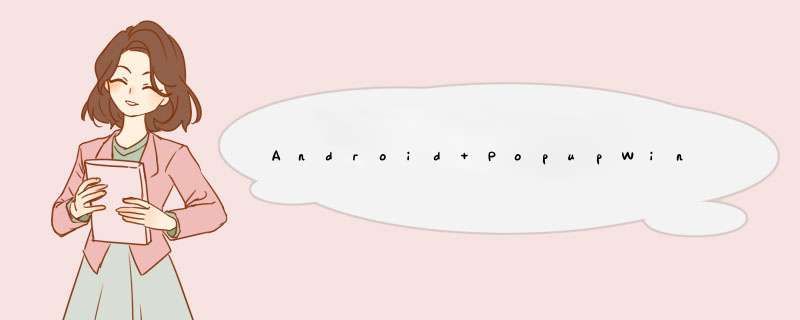
相比于spinner,有更多的定制方案
可以在ActionBar上添加下拉框选择
1.构造PopupWindow
View contentView = LayoutInflater.from(MainActivity.this).inflate(R.layout.popuplayout, null);
PopupWindwo popWnd = PopupWindow (context);
popWnd.setContentView(contentView);
popWnd.setWidth(ViewGroup.LayoutParams.WRAP_CONTENT);
popWnd.setHeight(ViewGroup.LayoutParams.WRAP_CONTENT);
2.显示
//相对某个控件的位置(正左下方),无偏移
showAsDropDown(View anchor):
//相对某个控件的位置,有偏移;xoff表示x轴的偏移,正值表示向右,负值表示向左;yoff表示相对y轴的偏移,正值是向下,负值是向上;
showAsDropDown(View anchor, int xoff, int yoff):
//相对于父控件的位置(例如正中央Gravity.CENTER,下方Gravity.BOTTOM等),可以设置偏移或无偏移
showAtLocation(View parent, int gravity, int x, int y):
3.其他方法
public void dismiss()
//另外几个函数,这里不讲其意义,下篇细讲
public void setFocusable(boolean focusable)
public void setTouchable(boolean touchable)
public void setOutsideTouchable(boolean touchable)
public void setBackgroundDrawable(Drawable background)
欢迎分享,转载请注明来源:内存溢出

 微信扫一扫
微信扫一扫
 支付宝扫一扫
支付宝扫一扫
评论列表(0条)