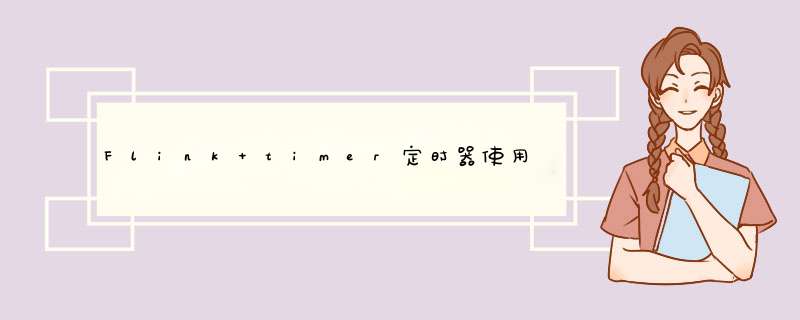
工作中使用到了窗口,进行阶段数据的统计。对于大部分场景是能够满足的,但是还是发现了一些问题。比如,窗口内有数据,却无法触发计算。此处以翻滚时间窗口,事件时间取处理时间为例进行说明,窗口触发的条件都是:
① water_mark时间 >= window_end_time;
② 窗口内有数据;
首先确定窗口内有数据,第②个条件满足。但是需要格外注意第①个条件,就是water_mark时间。water_mark时间的更新,需要后续有数据进来。如果后续没有数据进行,water_mark就无法更新,自然也就无法触发窗口的计算,窗口内的数据就无法被计算到。
定时器的优势只要函数中正确注册了定时器,比如当前时间+5s,那么在后面不管有没有数据,5s之后,定时器都会触发,此时,在对应的方法中,实现自己的逻辑,就可以保证,数据得到计算,不会发生窗口内部分数据无法得到计算的问题。
定时器测试代码package com.ywwl.ywdc.live.main;
import com.google.common.base.Strings;
import com.typesafe.config.Config;
import com.typesafe.config.ConfigFactory;
import org.apache.flink.api.common.functions.FlatMapFunction;
import org.apache.flink.api.common.serialization.SimpleStringSchema;
import org.apache.flink.api.common.state.MapState;
import org.apache.flink.api.common.state.MapStateDescriptor;
import org.apache.flink.api.common.state.ValueState;
import org.apache.flink.api.common.state.ValueStateDescriptor;
import org.apache.flink.api.java.functions.KeySelector;
import org.apache.flink.api.java.tuple.Tuple2;
import org.apache.flink.configuration.Configuration;
import org.apache.flink.contrib.streaming.state.EmbeddedRocksDBStateBackend;
import org.apache.flink.runtime.state.StateBackend;
import org.apache.flink.streaming.api.CheckpointingMode;
import org.apache.flink.streaming.api.datastream.DataStream;
import org.apache.flink.streaming.api.datastream.KeyedStream;
import org.apache.flink.streaming.api.environment.CheckpointConfig;
import org.apache.flink.streaming.api.environment.StreamExecutionEnvironment;
import org.apache.flink.streaming.api.functions.KeyedProcessFunction;
import org.apache.flink.streaming.connectors.kafka.FlinkKafkaConsumer;
import org.apache.flink.util.Collector;
import java.util.Iterator;
import java.util.Map;
import java.util.Properties;
public class MyTimerTest {
public static void main(String[] args) throws Exception {
System.setProperty("HADOOP_USER_NAME", "hdfs");
Config config = ConfigFactory.load(LiveOrderForLocal.class.getClassLoader());
final StreamExecutionEnvironment env = StreamExecutionEnvironment.getExecutionEnvironment();
// 禁用全局任务链
env.disableOperatorChaining();
env.setParallelism(1);
String brokers = config.getString("kafka.brokers");
String topic = "simple_test";
String groupId = config.getString("kafka.groupId");
String checkPointPath = config.getString("check.point.path.prefix") + topic;
StateBackend backend = new EmbeddedRocksDBStateBackend(true);
env.setStateBackend(backend);
CheckpointConfig conf = env.getCheckpointConfig();
// 任务流取消和故障应保留检查点
conf.enableExternalizedCheckpoints(CheckpointConfig.ExternalizedCheckpointCleanup.RETAIN_ON_CANCELLATION);
conf.setCheckpointingMode(CheckpointingMode.EXACTLY_ONCE);
conf.setCheckpointInterval(10000);//milliseconds
conf.setCheckpointTimeout(10 * 60 * 1000);//milliseconds
conf.setMinPauseBetweenCheckpoints(10 * 1000);
conf.setCheckpointStorage(checkPointPath);
Properties props = new Properties();
props.setProperty("bootstrap.servers", brokers);
props.setProperty("group.id", groupId);
props.put("key.deserializer", "org.apache.kafka.common.serialization.StringDeserializer");
props.put("value.deserializer", "org.apache.kafka.common.serialization.StringDeserializer");
props.put("auto.offset.reset", "earliest");
props.put("max.poll.records", 1000);
props.put("session.timeout.ms", 90000);
props.put("request.timeout.ms", 120000);
props.put("enable.auto.commit", true);
props.put("auto.commit.interval.ms", 100);
FlinkKafkaConsumer consumer = new FlinkKafkaConsumer(topic, new SimpleStringSchema(), props);
consumer.setCommitOffsetsonCheckpoints(true);
DataStream source = env.addSource(consumer);
DataStream> word2One = source.flatMap(new FlatMapFunction>() {
@Override
public void flatMap(String value, Collector> out) throws Exception {
String[] words = value.split(" ");
for (String word : words) {
if (!Strings.isNullOrEmpty(word)) {
out.collect(new Tuple2<>(word, 1L));
}
}
}
});
KeyedStream, String> keyedWordDataStream = word2One.keyBy(new KeySelector, String>() {
@Override
public String getKey(Tuple2 value) throws Exception {
return value.f0;
}
});
DataStream resultDataStream = keyedWordDataStream.process(new MyProcess());
resultDataStream.print();
env.execute("Test");
}
public static class MyProcess extends KeyedProcessFunction, String> {
ValueState timerState;
MapState wordCountState;
MapState testMapState;
@Override
public void open(Configuration parameters) throws Exception {
super.open(parameters);
ValueStateDescriptor timerStateDesc = new ValueStateDescriptor("timerStateDesc", Long.class);
timerState = getRuntimeContext().getState(timerStateDesc);
MapStateDescriptor wordCountStateDesc = new MapStateDescriptor("wordCountStateDesc", String.class, Long.class);
wordCountState = getRuntimeContext().getMapState(wordCountStateDesc);
MapStateDescriptor testMapStateDesc = new MapStateDescriptor("testMapStateDesc", String.class, String.class);
testMapState = getRuntimeContext().getMapState(testMapStateDesc);
}
@Override
public void processElement(Tuple2 value, Context ctx, Collector out) throws Exception {
// 初次使用没初始化时,下面三个的值都是null
Long timerStatevalue = timerState.value();
Long aLong = wordCountState.get(value.f0);
String tttt = testMapState.get("tttt");
// 判断定时器是否为空,为空的话,则创建新的定时器
if (timerState.value() == null) {
timerState.update(ctx.timestamp() + 5 * 1000L);
ctx.timerService().registerProcessingTimeTimer(timerState.value());
}
String word = value.f0;
Long count = wordCountState.contains(word) ? wordCountState.get(word) : 0L;
count ++;
wordCountState.put(word, count);
}
@Override
public void onTimer(long timestamp, onTimerContext ctx, Collector out) throws Exception {
// 定时器触发,结果输出
Iterator> iterator = wordCountState.iterator();
if (iterator.hasNext()) {
Map.Entry next = iterator.next();
String key = next.getKey();
Long value = next.getValue();
out.collect(key + " : " + value);
}
// 清空状态
wordCountState.clear();
timerState.clear();
}
}
}
逻辑:从kafka中读取字符串,空格分隔;统计5s之内的词频。
以上内容仅供参考,可能个人理解会有些许偏差,欢迎斧正!
欢迎分享,转载请注明来源:内存溢出

 微信扫一扫
微信扫一扫
 支付宝扫一扫
支付宝扫一扫
评论列表(0条)