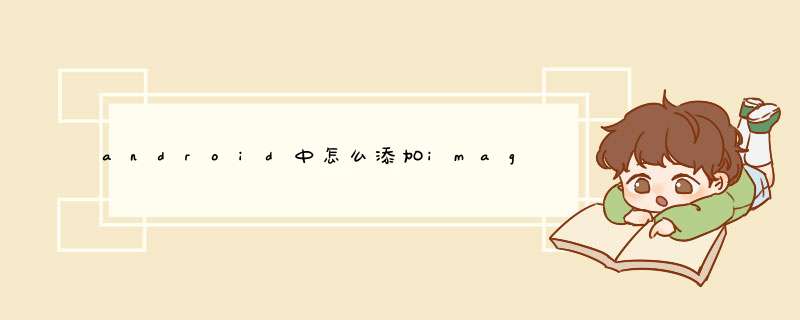
<ImageButton
android:id="@+id/imageButton1"
android:layout_width="wrap_content"
android:layout_height="wrap_content"
android:src="@drawable/ic_launcher"
/>
//android:src="这里是给ImageButton加一个图片做这个imagebutton的图标"
在Activity里面监听这个ImageButton时间具体代码如下:
ImageButton
imageButton
=
(ImageButton)
findViewById(R.id.imageButton1)
imageButton.setOnClickListener(this)
AndroidManifest.xml中<application android:icon="@drawable/icon" android:label="@string/app_name">。。。
</application>
android:icon="@drawable/icon" 就是程序的图标,把drawable下的icon删掉,换成你自己设计好的图片就ok了
欢迎分享,转载请注明来源:内存溢出

 微信扫一扫
微信扫一扫
 支付宝扫一扫
支付宝扫一扫
评论列表(0条)