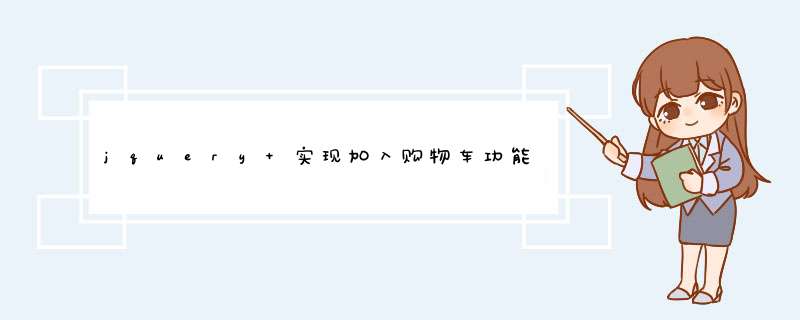
参考以下代码:
注意需要导入jquery.js.
<!DOCTYPE html><html>
<head>
<title>购物车----jQuery</title>
<meta charset="utf-8" />
<style type="text/css">
h1 {
text-align:center
}
table {
margin:0 auto
width:60%
border:2px solid #aaa
border-collapse:collapse
}
table th, table td {
border:2px solid #aaa
padding:5px
}
th {
background-color:#eee
}
</style>
<script type="text/javascript" src="./js/jquery.js"></script>
<script type="text/javascript">
function add_shoppingcart(btn){//将btn(dom)转换为jQuery对象
//先获取商品名字和单价还有库存以备后面使用
var $tds = $(btn).parent().siblings()
//$tds.eq(0)是jQuery对象 $tds[0]是DOM对象
var name = $tds.eq(0).html()//string
var price = $tds.eq(1).html()//string
var stock = $tds.eq(3).html()//string
//查看库存是否还有<=0
if(stock <= 0){
return
}
//无论购物车中是否有该商品,库存都要-1
$tds.eq(3).html(--stock)
//在添加之前确定该商品在购物车中是否存在,若存在,则数量+1,若不存在则创建行
var $trs = $("#goods>tr")
for(var i=0i<$trs.lengthi++){
var $gtds = $trs.eq(i).children()
var gName = $gtds.eq(0).html()
if(name == gName){//若存在
var num = parseInt($gtds.eq(2).children().eq(1).val())
$gtds.eq(2).children().eq(1).val(++num)//数量+1
//金额从新计算
$gtds.eq(3).html(price*num)
return//后面代码不再执行
}
}
//若不存在,创建后追加
var li =
"<tr>"+
"<td>"+name+"</td>"+
"<td>"+price+"</td>"+
"<td align='center'>"+
"<input type='button' value='-' onclick='decrease(this)'/> "+
"<input type='text' size='3' readonly value='1'/> "+
"<input type='button' value='+' onclick='increase(this)'/>"+
"</td>"+
"<td>"+price+"</td>"+
"<td align='center'>"+
"<input type='button' value='x' onclick='del(this)'/>"+
"</td>"+
"</tr>"
//追加到#goods后面
$("#goods").append($(li))
//总计功能
total()
}
//辅助方法--单击购物车中的"+" "-" "x"按钮是找到相关商品所在td,以jQuery对象返回
function findStock(btn){
var name = $(btn).parent().siblings().eq(0).html()//获取商品名字
//注意table默认有行分组,若此处使用 $("#table1>tr:gt(0)")则找不到任何tr
var $trs = $("#table1>tbody>tr:gt(0)")
for(var i=0i<$trs.lengthi++){
var fName = $trs.eq(i).children().eq(0).html()
if(name == fName){//找到匹配的商品
return $trs.eq(i).children().eq(3)
}
}
}
//增加"+"功能
function increase(btn){
//获取该商品库存看是否<=0
var $stock = findStock(btn)
var stock = $stock.html()
if(stock <= 0){
return
}
//库存-1
$stock.html(--stock)
//购物车数据改变
var $td = $(btn).prev()
var num = parseInt($td.val())//number
//num此时为number类型(在计算时会自动转换为number类型)
$td.val(++num)
//获取单价,再加计算前要先转换为number类型
var price = parseInt($(btn).parent().prev().html())
$(btn).parent().next().html(num*price)
//总计功能
total()
}
//减少"-"功能
function decrease(btn){
//该商品数量=1时候不能再减少
var num = parseInt($(btn).next().val())
if(num <= 1){
return
}
var $stock = findStock(btn)
//库存+1
var stock = $stock.html()
$stock.html(++stock)
//商品数量-1
$(btn).next().val(--num)
//从新计算金额
var price = parseInt($(btn).parent().prev().html())
$(btn).parent().next().html(price*num)
//总计功能
total()
}
//"x"删除按钮功能
function del(btn){
//将商品数量归还库存
var $stock = findStock(btn)
var stock = parseInt($stock.html())
var num = parseInt($(btn).parent().prev().prev().children().eq(1).val())
$stock.html(num + stock)
//清空改行商品列表
$(btn).parent().parent().remove()
//总计功能
total()
}
//总计功能
function total(){
//获取所有购物车中的trs
var $trs = $("#goods tr")
var amount = 0
for(var i=0i<$trs.lengthi++){
var money = parseInt($trs.eq(i).children().eq(3).html())
amount += money
}
//写入总计栏
$("#total").html(amount)
}
</script>
</head>
<body>
<h1>真划算</h1>
<table id="table1">
<tr>
<th>商品</th>
<th>单价(元)</th>
<th>颜色</th>
<th>库存</th>
<th>好评率</th>
<th> *** 作</th>
</tr>
<tr>
<td>罗技M185鼠标</td>
<td>80</td>
<td>黑色</td>
<td>5</td>
<td>98%</td>
<td align="center">
<input type="button" value="加入购物车" onclick="add_shoppingcart(this)"/>
</td>
</tr>
<tr>
<td>微软X470键盘</td>
<td>150</td>
<td>黑色</td>
<td>9028</td>
<td>96%</td>
<td align="center">
<input type="button" value="加入购物车" onclick="add_shoppingcart(this)"/>
</td>
</tr>
<tr>
<td>洛克iphone6手机壳</td>
<td>60</td>
<td>透明</td>
<td>672</td>
<td>99%</td>
<td align="center">
<input type="button" value="加入购物车" onclick="add_shoppingcart(this)"/>
</td>
</tr>
<tr>
<td>蓝牙耳机</td>
<td>100</td>
<td>蓝色</td>
<td>8937</td>
<td>95%</td>
<td align="center">
<input type="button" value="加入购物车" onclick="add_shoppingcart(this)"/>
</td>
</tr>
<tr>
<td>金士顿U盘</td>
<td>70</td>
<td>红色</td>
<td>482</td>
<td>100%</td>
<td align="center">
<input type="button" value="加入购物车" onclick="add_shoppingcart(this)"/>
</td>
</tr>
</table>
<h1>购物车</h1>
<table>
<thead>
<tr>
<th>商品</th>
<th>单价(元)</th>
<th>数量</th>
<th>金额(元)</th>
<th>删除</th>
</tr>
</thead>
<tbody id="goods">
</tbody>
<tfoot>
<tr>
<td colspan="3" align="right">总计</td>
<td id="total"></td>
<td></td>
</tr>
</tfoot>
</table>
</body>
</html>
最终效果图:
初步怀疑你的删除事件绑定有问题:新加入的DOM元素未绑定到事件。这种情况应该使用事件委派来做,你用 jQuery 吗?假设你的购物车列表的 HTML 结构如下:
<ul id="cartList"><li>
购物车商品1
<button>删除</button>
</li>
<li>
购物车商品2
<button>删除</button>
</li>
……
</ul>
则删除购物车商品的代码为(用了 jQuery):
$('#cartList').on('click', 'button', function() { // 委派 button 的点击事件$(this).parent().remove() // 移除购物车里当前商品
})
页面jsp :
<%@ page language="java" contentType="text/html charset=utf-8"pageEncoding="utf-8"%>
<%@ taglib prefix="c" uri="
<%@ taglib uri="
<!DOCTYPE html PUBLIC "-//W3C//DTD XHTML 1.0 Transitional//EN" "
<html xmlns="
<head>
<meta http-equiv="Content-Type" content="text/html charset=utf-8" />
<title>易买网 - 首页</title>
<link type="text/css" rel="stylesheet" href="${pageContext.request.contextPath }/css/style.css" />
<script type="text/javascript" src="${pageContext.request.contextPath }/js/jquery-2.1.1.js"></script>
<script type="text/javascript">
var contextPath = '${pageContext.request.contextPath }'
</script>
<script type="text/javascript" src="${pageContext.request.contextPath }/js/shopping.js"></script>
</head>
<body>
<jsp:include page="top.jsp" />
<div id="position" class="wrap">
您现在的位置:<a href="Home">易买网</a> > 购物车
</div>
<div class="wrap">
<div id="shopping">
<form action="" method="post">
<table>
<tr>
<th>商品名称</th>
<th>商品价格</th>
<th>购买数量</th>
<th> *** 作</th>
</tr>
<c:forEach items="${sessionScope.shopCar}" var="item" varStatus="status">
<tr id="product_id_${item.proId}">
<td class="thumb"><img src="${item.proImg }" height="50" width="30" /><a href="Product?action=view&entityId=${item.proId}">${item.proName}</a></td>
<td class="price" id="price_id_1">
<span><fmt:formatNumber value="${item.proPrice}" type="NUMBER" minFractionDigits="2" /></span>
<input type="hidden" value="${item.proPrice}" />
</td>
<td class="number">
<dl>
<dt><span onclick="sub('number_id_${item.proId}','${item.proId}')">-</span><input id="number_id_${item.proId}" type="text" readonly="readonly" name="number" value="${item.proNum}" /><span onclick="addNum('number_id_${item.proId}','${item.proId}')">+</span></dt>
</dl>
</td>
<td class="delete"><a href="javascript:deleteItem('product_id_${item.proId}','${item.proId}')">删除</a></td>
</tr>
</c:forEach>
</table>
<div class="button"><input type="submit" value="" /></div>
</form>
</div>
</div>
<div id="footer">
Copyright © kaka 292817678 itjob 远标培训.
</div>
</body>
</html>
页面关联的js 自己去网上下载一个jquery
/*数量减少*/
function sub(id,proId){
//购买数量的值
var num = $('#'+id).val()
if(num > 1){
$('#'+id).val(num - 1)
}
edit(id,proId)
}
function edit(id,proId){
var url = contextPath + '/HomeCarManager'
//修改后的数量,购物明细的商品的id
num = $('#'+id).val()
$.post(url,{"num":num,"proId":proId},function (msg){
/*
if(msg == 'true'){
alert('修改成功')
} else {
alert('修改失败')
}*/
})
}
/**
* 数量增加
* @param {} id
*/
function addNum(id,proId){
//购买数量的值
var num = $('#'+id).val()
$('#'+id).val(parseInt(num) + 1)
edit(id,proId)
}
/**
* 删除购物明细
*/
function deleteItem(trId,proId){
//
//console.log($("#"+trId))
//js删除页面节点
//$("#"+trId).remove()
var url = contextPath + '/HomeCarManager'
$.post(url,{"proId":proId},function (msg){
if(msg == 'true'){
//js删除页面节点
$("#"+trId).remove()
}
})
}
后台servlet1
package com.kaka.web
import java.io.IOException
import java.io.PrintWriter
import java.util.ArrayList
import java.util.List
import javax.servlet.ServletException
import javax.servlet.http.HttpServlet
import javax.servlet.http.HttpServletRequest
import javax.servlet.http.HttpServletResponse
/**
* 购物车处理类
* @author @author ITJob 远标培训
*
*/
import com.kaka.entity.Items
import com.kaka.entity.Product
import com.kaka.service.ProductService
import com.kaka.service.impl.ProductServiceImpl
public class HomeCar extends HttpServlet {
private static final long serialVersionUID = 1L
ProductService ps = new ProductServiceImpl()
@Override
protected void doPost(HttpServletRequest req, HttpServletResponse resp) throws ServletException, IOException {
//获取商品的id
String proId = req.getParameter("proId")
resp.setContentType("text/htmlcharset=UTF-8")
PrintWriter writer = resp.getWriter()
if(null != proId && !"".equals(proId)){
//返回添加购物车成功
//System.out.println("=============" + proId)
//根据商品的id查询商品
try {
Integer pId = Integer.parseInt(proId)
Product product = ps.findProductById(pId)
if(null != product){
//查询到了商品,将商品的相关参数构建一个购物明细放入到购物车
Items it = new Items()
it.setProId(product.getProId())
it.setProName(product.getProName())
it.setProPrice(product.getProPrice())
it.setProImg(product.getProImg())
//先判断session范围是否有购物车
List<Items> shopCar = (List<Items>)req.getSession().getAttribute("shopCar")
if(null == shopCar){
//购物车
shopCar = new ArrayList<Items>()
}
//将商品加入到购物车之前,判断购物车中是否已经包含了该购物明细,如果包含了,只需要修改购买的数量
if(shopCar.contains(it)){
int index = shopCar.indexOf(it)//寻找购物车中包含购物明细在购物车中位置
Items items = shopCar.get(index)//获取购物车中存在的购物明细
items.setProNum(items.getProNum()+1)
} else {
shopCar.add(it)
}
//将购物车放入到session访问
req.getSession().setAttribute("shopCar", shopCar)
//返回
writer.print(true)
} else {
writer.print(false)
}
} catch (Exception e) {
e.printStackTrace()
writer.print(false)
}
} else {
writer.print(false)
}
writer.flush()
writer.close()
}
@Override
protected void doGet(HttpServletRequest req, HttpServletResponse resp) throws ServletException, IOException {
doPost(req, resp)
}
}
后台管理servlet
package com.kaka.web
import java.io.IOException
import java.io.PrintWriter
import java.util.ArrayList
import java.util.List
import javax.mail.FetchProfile.Item
import javax.servlet.ServletException
import javax.servlet.http.HttpServlet
import javax.servlet.http.HttpServletRequest
import javax.servlet.http.HttpServletResponse
/**
* 购物车修改
* @author ITJob 远标培训
*
*/
import com.kaka.entity.Items
import com.kaka.entity.Product
import com.kaka.service.ProductService
import com.kaka.service.impl.ProductServiceImpl
public class HomeCarManager extends HttpServlet {
private static final long serialVersionUID = 1L
ProductService ps = new ProductServiceImpl()
@Override
protected void doPost(HttpServletRequest req, HttpServletResponse resp) throws ServletException, IOException {
resp.setContentType("text/htmlcharset=UTF-8")
PrintWriter writer = resp.getWriter()
//获取参数
String proId = req.getParameter("proId")
String num = req.getParameter("num")
if(null != proId && null != num
&& !"".equals(proId) && !"".equals(num)){
try {
Integer pId = Integer.parseInt(proId)
Float pNum = Float.parseFloat(num)
//根据商品的id获取对应的明细项
// 先判断session范围是否有购物车
List<Items> shopCar = (List<Items>) req.getSession().getAttribute("shopCar")
for(Items it : shopCar){
if(it.getProId()== pId){
it.setProNum(pNum)
}
}
writer.print(true)
} catch (Exception e) {
e.printStackTrace()
}
} else {
//删除的 *** 作
try {
Integer pId = Integer.parseInt(proId)
//根据商品的id获取对应的明细项
// 先判断session范围是否有购物车
List<Items> shopCar = (List<Items>) req.getSession().getAttribute("shopCar")
Items items = null
for(Items it : shopCar){
if(it.getProId()== pId){
items = it
break
}
}
if(null != items){
shopCar.remove(items)
req.getSession().setAttribute("shopCar",shopCar)
}
writer.print(true)
} catch (Exception e) {
e.printStackTrace()
}
}
writer.flush()
writer.close()
}
@Override
protected void doGet(HttpServletRequest req, HttpServletResponse resp) throws ServletException, IOException {
doPost(req, resp)
}
}
欢迎分享,转载请注明来源:内存溢出

 微信扫一扫
微信扫一扫
 支付宝扫一扫
支付宝扫一扫
评论列表(0条)