OverviewThis applicaTIon note describes how to configure an E1 framer for Interleaved Bus OperaTIon (IBO). Interleaved Bus Operation (IBO) is designed for multiplexing data streams from numerous devices onto a single bus. The DS21FF44 framers will be used with a DS31256 HDLC controller onto a PCI bus (Figure 1). Other Maxim/Dallas Semiconductor T1/E1 framers and transceivers will also be featured. The hardware connections will be identical on a T1 framer.
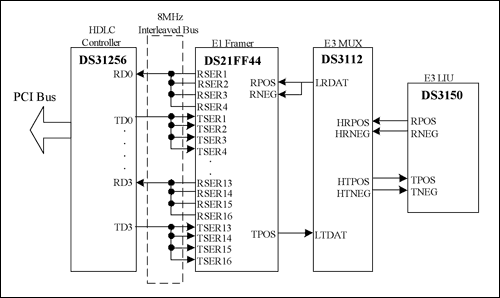
Figure 1. Example of an 8.192MHz interleaved bus in byte mode. HardwareFigure 2 illustrates a normal configuration of hardware connections. If the application requires frame interleaving, then TCLK and RCLK must be frequency-locked to TSYSCLK and RSYSCLK (i.e., frame slips cannot occur). Frame slips are acceptable in byte-interleaved applications. Also, RSYNC and TSSYNC must be tied together. (In IBO mode the receiver is not independent of the transmitter.)
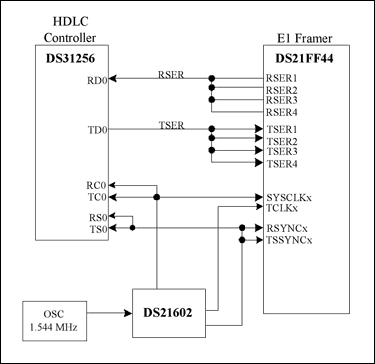
Figure 2. Connections for IBO mode.
The sync pulse must be phase-locked to the 8.192MHz clock, as shown in Figure 3. The hardware for a T1 framer differs only in the use of a 1.544MHz clock to connect to TCLK/RCLK instead of an E1 frequency clock. Furthermore, in T1 every fourth channel is unused and forced to 0xFF. Consult the IBO section in the T1 data sheet for details.
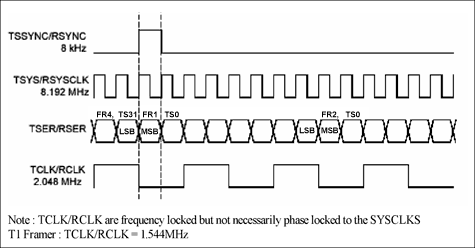
Figure 3. Timing diagrams for IBO mode.
Refer to Section 22 of the DS21FF44 data sheet for additional timing diagrams. More information about the IBO can be found in Section 20 of the data sheet. SoftwareThe chip must be configured for IBO functionality. Configuration includes the setting the IBO registers, enabling the elastic stores, and configuring TSYNC and RSYNC correctly. (See the detailed register listing in the Table 1 below.) Additionally, users must select the 2.048MHz mode for the system clocks (for both T1 and E1 framers).
Table 1. The Bits That Must Be Set on All 16 Framers
DS21Q44
DS21354/554
Registers DS21352/552
DS21Q42
Registers Comment
If you have further questions about our framers, transceivers or HDLC controller products, please contact the Telecommunication Applications support team by email at: telecom.support@dalsemi.com or call 01-972-371-6555.
欢迎分享,转载请注明来源:内存溢出

 微信扫一扫
微信扫一扫
 支付宝扫一扫
支付宝扫一扫
评论列表(0条)