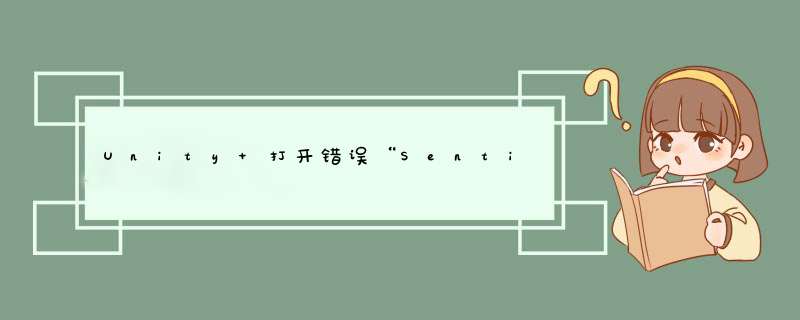
1. 关闭Unity,进入C:\ProgramData 删除 SafeNet Sentinel 文件夹
2.打开cmd,进入unity的安装文件夹,windows10下默认路径是C:\Program Files\Unity\Hub\Editor19.4.36f1c1\Editor
然后运行:
hasp_update.exe u unity-sl.v2c
hasp_update.exe u unity-sl.v2c
问题解决!
参考: Unity报错Sentinel key not found (h0007) 解决办法_zolin7的博客-CSDN博客_unityh0007错误代码
欢迎分享,转载请注明来源:内存溢出

 微信扫一扫
微信扫一扫
 支付宝扫一扫
支付宝扫一扫
评论列表(0条)