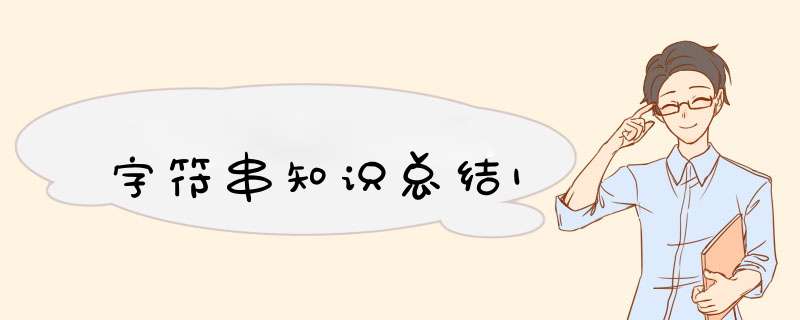
public static void main(String[] args) {
String username = "zhangsan";
String password = "1234";
Scanner sc=new Scanner(System.in);
//三次输入密码的机会,三次输入不成功后不可输入
for(int i = 0; i < 3; i++) {
System.out.println("请输入用户名");
String u = sc.nextLine();
System.out.println("请输入密码");
String p = sc.nextLine();
//使用equals方法判断,用户名和密码内容是否相等
if(u.equals(username) && p.equals(password)) {
System.out.println("登录成功!");
break;
}else {
System.out.println("用户或者密码输入错误!请重新输入用户名或者密码!");
}
}
}获取字符串长度 public int length() //获取当前字符串的长度,即多少个字符。
public static void main(String[] args) {
String str = "hello";
System.out.println(str.length()); // 里面有五个字符5,返回结果是5
} public static void main(String[] args) {
String str = "hello蓝鸥";
char c1 = str.charAt(3);
char c2 = str.charAt(5);
System.out.println(c1); // L
System.out.println(c2); //蓝
}public static void main(String[] args) {
Scanner sc = new Scanner(System.in);
System.out.print("请输入一段文字:");
String str = sc.nextLine();
for(int i = 0; i < str.length(); i++) {
char c = str.charAt(i);
System.out.println(c);
}
}字符串拼接
public String concat ( String str ) // 返回一个由当前字符串和参数 str 拼接而成的新字符串。 当前字符串内容不变。 + //"+" 也可以做字符串拼接。推荐使用 +public static void main(String[] args) {
String str1 = "hello";
String str2 = str1.concat("lanou");
System.out.println("str1:" + str1);//当前字符串内容不会发生改变。
System.out.println("str2:" + str2); //推荐使用 + 进行拼接。 不仅能拼接字符串,还能拼接其他基
本数据类型的数据。
欢迎分享,转载请注明来源:内存溢出

 微信扫一扫
微信扫一扫
 支付宝扫一扫
支付宝扫一扫
评论列表(0条)