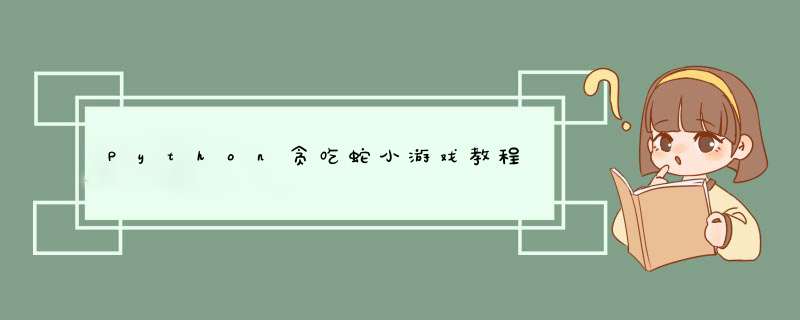
今天教大家使用pygame编一个简单贪吃蛇小游戏。
1.导库
import pygame, sys, time, random, zt
"""
zt库是用来搞游戏暂停的
"""前面几个库是自带库,最后一个zt暂停库源代码:
def game_stop():
global flag
flag = False
def game_go():
global flag
flag = True2.游戏初始化。
speed2 = 0.3
speed = speed2
color_food = pygame.Color(random.randint(0,240), random.randint(0,240), random.randint(0,240))
color_white = pygame.Color(240, 240, 240)
color_green = pygame.Color(50, 50, 120)
pygame.init()
SIZE = GAMEWIDTH,GAMEHIGHT = 600,400
screen = pygame.display.set_mode(SIZE)
screen.fill(color_white)
pygame.display.set_caption("贪吃蛇小游戏")
arr = [([0] * 41) for i in range(61)] # 创建一个二维数组
x = 10 # 蛇的初始x坐标
y = 10 # 蛇的初始y坐标
foodx = random.randint(1, 60) # 食物随机生成的x坐标
foody = random.randint(1, 40) # 食物随机生成的y坐标
arr[foodx][foody] = -1
snake_lon = random.randint(3,7) # 蛇的长度
snake_tired = 0
way = 1 # 蛇的运动方向
font = pygame.font.SysFont(None,30)
font2 = pygame.font.SysFont(None,100)speed2 = 蛇初始速度
speed = 蛇改变后的速度
color_food = 食物颜色
SIZE = 游戏窗口大小
3.游戏主循环。
while True:
screen.fill(color_white)
time.sleep(speed)
for event in pygame.event.get():
if snake_tired > 0:
speed = speed2 - 0.2
else:
speed = speed2
if snake_tired > 25:
if event.type == pygame.MOUSEBUTTONDOWN:
speed = speed2 - 0.25
snake_tired -= 25
elif event.type == pygame.MOUSEBUTTONUP:
speed = speed2 - 0.02
# 监听器
if event.type == pygame.QUIT:
sys.exit()
elif event.type == pygame.KEYDOWN:
if (event.key == pygame.K_RIGHT) and (way != 2): # 向右移动且避免反向移动
way = 1
if (event.key == pygame.K_LEFT) and (way != 1): # 向左移动且避免反向移动
way = 2
if (event.key == pygame.K_UP) and (way != 4): # 向上移动且避免反向移动
way = 3
if (event.key == pygame.K_DOWN) and (way != 3): # 向下移动且避免反向移动
way = 4
if way == 1:
x += 1
if way == 2:
x -= 1
if way == 3:
y -= 1
if way == 4:
y += 1
if (x > 120) or (y > 80) or (x < 1) or (y < 1) or (arr[x][y] > 0): # 判断死亡(撞墙或自食)
zt.game_stop()
time.sleep(2)
sys.exit()
arr[x][y] = snake_lon
for a, b in enumerate(arr, 1):
for c, d in enumerate(b, 1):
if (d > 0):
# print(a,c) #输出蛇的当前坐标
arr[a - 1][c - 1] = arr[a - 1][c - 1] - 1
pygame.draw.rect(screen, color_green, ((a - 1) * 10, (c - 1) * 10, 10, 10))
if (d < 0):
pygame.draw.rect(screen, color_food, ((a - 1) * 10, (c - 1) * 10, 10, 10))
if (x == foodx) and (y == foody):
snake_lon += random.randint(1,3)
snake_tired += 100
while (arr[foodx][foody] != 0):
foodx = random.randint(1, 60)
foody = random.randint(1, 20)
arr[foodx][foody] = -1
text1 = font.render(str(snake_lon),True,(0,0,0),(200,200,200))
screen.blit(text1,(GAMEWIDTH * .01, 5))
text2 = font.render(str(snake_tired), True, (0, 0, 0), (200, 200, 200))
screen.blit(text2, (GAMEWIDTH * .93, 5))
pygame.display.update()for event in pygame.event.get():
if snake_tired > 0:
speed = speed2 - 0.2
else:
speed = speed2
if snake_tired > 25:
if event.type == pygame.MOUSEBUTTONDOWN:
speed = speed2 - 0.25
snake_tired -= 25
elif event.type == pygame.MOUSEBUTTONUP:
speed = speed2 - 0.02主循环中这一段是设置蛇速度与能量的。
elif event.type == pygame.KEYDOWN:
if (event.key == pygame.K_RIGHT) and (way != 2): # 向右移动且避免反向移动
way = 1
if (event.key == pygame.K_LEFT) and (way != 1): # 向左移动且避免反向移动
way = 2
if (event.key == pygame.K_UP) and (way != 4): # 向上移动且避免反向移动
way = 3
if (event.key == pygame.K_DOWN) and (way != 3): # 向下移动且避免反向移动
way = 4
if way == 1:
x += 1
if way == 2:
x -= 1
if way == 3:
y -= 1
if way == 4:
y += 1
if (x > 120) or (y > 80) or (x < 1) or (y < 1) or (arr[x][y] > 0): # 判断死亡(撞墙或自食)
zt.game_stop()
time.sleep(2)
sys.exit()这一段是设置蛇移动的。
text1 = font.render(str(snake_lon),True,(0,0,0),(200,200,200))
screen.blit(text1,(GAMEWIDTH * .01, 5))
text2 = font.render(str(snake_tired), True, (0, 0, 0), (200, 200, 200))
screen.blit(text2, (GAMEWIDTH * .93, 5))
pygame.display.update()这一段是显示分数与能量的。
源代码:
import pygame, sys, time, random, zt speed2 = 0.3 speed = speed2 color_food = pygame.Color(random.randint(0,240), random.randint(0,240), random.randint(0,240)) color_white = pygame.Color(240, 240, 240) color_green = pygame.Color(50, 50, 120) pygame.init() SIZE = GAMEWIDTH,GAMEHIGHT = 600,400 screen = pygame.display.set_mode(SIZE) screen.fill(color_white) pygame.display.set_caption("贪吃蛇小游戏") arr = [([0] * 41) for i in range(61)] # 创建一个二维数组 x = 10 # 蛇的初始x坐标 y = 10 # 蛇的初始y坐标 foodx = random.randint(1, 60) # 食物随机生成的x坐标 foody = random.randint(1, 40) # 食物随机生成的y坐标 arr[foodx][foody] = -1 snake_lon = random.randint(3,7) # 蛇的长度 snake_tired = 0 way = 1 # 蛇的运动方向 font = pygame.font.SysFont(None,30) font2 = pygame.font.SysFont(None,100) while True: screen.fill(color_white) time.sleep(speed) for event in pygame.event.get(): if snake_tired > 0: speed = speed2 - 0.2 else: speed = speed2 if snake_tired > 25: if event.type == pygame.MOUSEBUTTONDOWN: speed = speed2 - 0.25 snake_tired -= 25 elif event.type == pygame.MOUSEBUTTONUP: speed = speed2 - 0.02 # 监听器 if event.type == pygame.QUIT: sys.exit() elif event.type == pygame.KEYDOWN: if (event.key == pygame.K_RIGHT) and (way != 2): # 向右移动且避免反向移动 way = 1 if (event.key == pygame.K_LEFT) and (way != 1): # 向左移动且避免反向移动 way = 2 if (event.key == pygame.K_UP) and (way != 4): # 向上移动且避免反向移动 way = 3 if (event.key == pygame.K_DOWN) and (way != 3): # 向下移动且避免反向移动 way = 4 if way == 1: x += 1 if way == 2: x -= 1 if way == 3: y -= 1 if way == 4: y += 1 if (x > 120) or (y > 80) or (x < 1) or (y < 1) or (arr[x][y] > 0): # 判断死亡(撞墙或自食) zt.game_stop() time.sleep(2) sys.exit() arr[x][y] = snake_lon for a, b in enumerate(arr, 1): for c, d in enumerate(b, 1): if (d > 0): # print(a,c) #输出蛇的当前坐标 arr[a - 1][c - 1] = arr[a - 1][c - 1] - 1 pygame.draw.rect(screen, color_green, ((a - 1) * 10, (c - 1) * 10, 10, 10)) if (d < 0): pygame.draw.rect(screen, color_food, ((a - 1) * 10, (c - 1) * 10, 10, 10)) if (x == foodx) and (y == foody): snake_lon += random.randint(1,3) snake_tired += 100 while (arr[foodx][foody] != 0): foodx = random.randint(1, 60) foody = random.randint(1, 20) arr[foodx][foody] = -1 text1 = font.render(str(snake_lon),True,(0,0,0),(200,200,200)) screen.blit(text1,(GAMEWIDTH * .01, 5)) text2 = font.render(str(snake_tired), True, (0, 0, 0), (200, 200, 200)) screen.blit(text2, (GAMEWIDTH * .93, 5)) pygame.display.update()
欢迎分享,转载请注明来源:内存溢出

 微信扫一扫
微信扫一扫
 支付宝扫一扫
支付宝扫一扫
评论列表(0条)