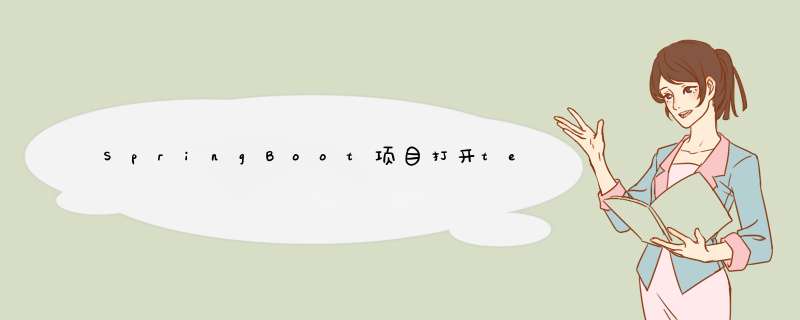
- 1.导入依赖
org.springframework.boot
spring-boot-starter-thymeleaf
- 2.配置文件
在application.yml或者application.properties下
spring:
thymeleaf:
prefix:
classpath: /templates # 访问template下的html文件需要配置模板,映射
cache: false # 开发时关闭缓存,不然没法看到实时页面- 3.templates下的html文件
- 4.接下来有两种方式访问,使用字符串形式访问,使用modelView形式访问
package com.example.demo.action;
import org.springframework.stereotype.Controller;
import org.springframework.web.bind.annotation.RequestMapping;
//必须使用Controller注解不能使用restController
//因为它返回的是json数据格式,而我们要的是html页面
@Controller
public class ReflectAction {
// private static final Logger log = (Logger) LoggerFactory.getLogger(ReflectAction.class);
@RequestMapping("/temTest")
public String temTest2() {
return "temTest";
}需要注意
RequestMapping里的字符串要和要访问的页面名字一样。返回值字符串也要和页面名字一样,也就是我上面写的temTest
这时候已经能够使用浏览器进行访问了
访问地址:http://10.132.181.146:10090/temTest/
如果不想要上面的方式还有另一种方式,使用modelView
new ModelAndView("temTest");双引号里面是templates下的html名字
同样可以达成目的
package com.example.demo.action;
import org.springframework.stereotype.Controller;
import org.springframework.web.bind.annotation.RequestMapping;
import org.springframework.web.servlet.ModelAndView;
@Controller
public class ReflectAction {
@RequestMapping("/temTest") // 你想浏览器地址栏输入什么就是什么
public ModelAndView newView() {
ModelAndView modelAndView = new ModelAndView("temTest"); //你的html名字如果有文件
// 文件名/html文件名
return modelAndView;
}
}欢迎分享,转载请注明来源:内存溢出

 微信扫一扫
微信扫一扫
 支付宝扫一扫
支付宝扫一扫
评论列表(0条)