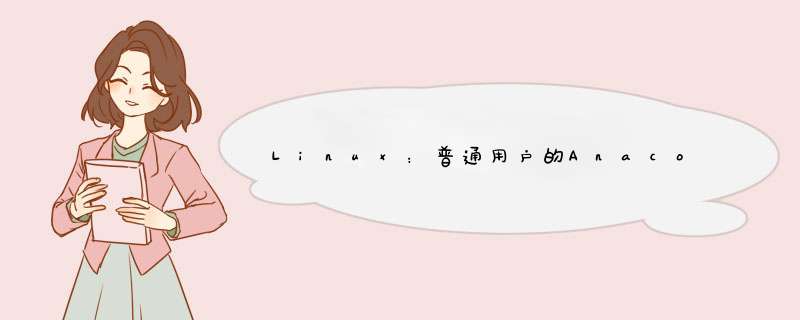
首先下载anaconda3安装文件(Linux版本):https://www.anaconda.com/products/distribution#Downloads
Anaconda3-2022.05-Linux-x86_64.sh
或者在该网站上复制需要的版本的下载链接,然后直接在linux命令行中输入
wget https://repo.anaconda.com/archive/Anaconda3-2022.05-Linux-x86_64.sh
在命令行中切换到anaconda文件所在目录,然后输入:
sh Anaconda3-<对应的版本号>-Linux-x86_64.sh
出现如下界面,询问你是否同意 anaconda3 的 license,输入yes,回车即可
之后会出现如下界面,确认安装位置
Do you accept the license terms? [yes|no]
[no] >>> yes
Anaconda3 will now be installed into this location:
/home/ninja/anaconda3
- Press ENTER 欢迎分享,转载请注明来源:内存溢出

 微信扫一扫
微信扫一扫
 支付宝扫一扫
支付宝扫一扫
评论列表(0条)