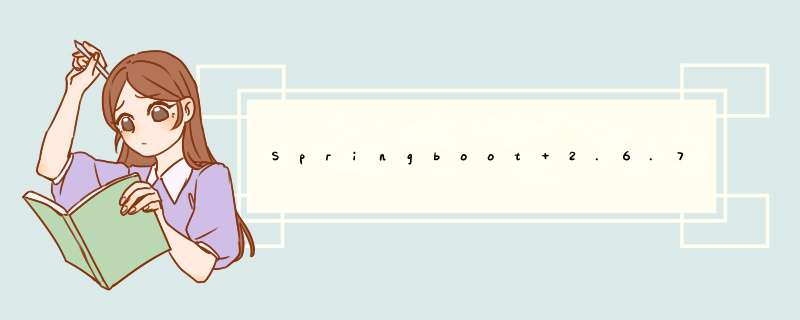
一、swagger背景介绍
两个技术主流时代:
- 后端时代:前端只用管理静态页面-html,后端才是主力,模板引擎JSP=》这个时代后端人员工资远高于前端;
- 前后端分离时代
①、后端:后端控制层、服务层、数据访问层【后端团队】
②、前端:前端控制层、视图层【前端团队】
--前端可以伪造JSON数据,数据已经存在,不需要后端,前端工程依然可以运行;
③、前后端如何交互:通过API
④、前后端分离优点:松耦合
⑤、前后端甚至可以部署在不同的服务器上;
⑥、产生的问题:前后端集成联调,前端人员和后端人员无法做到“尽早协商、尽早解决”,最终导致问题的爆发;
解决方案:首先制定schema【计划的提纲】,实时更新最新API,降低集成风险。
早些年:编写word文档;
前后端分离:
Ⅰ 、前端测试后端接口:postman
Ⅱ、后端提供接口,需要实时更新最新的消息及改动;
二、Swagger
- 号称世界上最流行的api框架;
- RestFul Api 文档在线文档自动生成工具=》api文档与api同步更新
- 直接运行,可以轻松测试api接口
- 支持多种语言:(java、PHP)
- 官网:API Documentation & Design Tools for Teams | Swagger
- 项目中使用swagger
- 3.0以下的版本需要引入swagger2、swagger-UI
- 3.0的版本需要引入springfox-boot-starter
三、SpringBoot集成Swagger
本示例代码都上传到gitee上了,地址:https://gitee.com/huxiaofu/springboot-swagger2022.git
1、创建项目
2、引入依赖
io.springfox
springfox-boot-starter
3.0.0
PS:3.0.0以下的版本是引入swagger2和swagger-ui两个依赖
3、编写HelloWorld的Controller
package com.ligang.swagger.controller;
import org.springframework.web.bind.annotation.RequestMapping;
import org.springframework.web.bind.annotation.RestController;
@RestController
public class HelloController {
@RequestMapping(value = "/hello")
public String hello(){
return "Hello World!";
}
}4、配置swagger
package com.ligang.swagger.config;
import org.springframework.context.annotation.Configuration;
import springfox.documentation.swagger2.annotations.EnableSwagger2;
@Configuration
@EnableSwagger2 //开启swagger
public class SwaggerConfig {
}5、启动类增加注解
package com.ligang.swagger;
import org.springframework.boot.SpringApplication;
import org.springframework.boot.autoconfigure.SpringBootApplication;
import springfox.documentation.oas.annotations.EnableOpenApi;
import springfox.documentation.swagger2.annotations.EnableSwagger2;
@EnableOpenApi
@SpringBootApplication
public class SpringbootSwagger2022Application {
public static void main(String[] args) {
SpringApplication.run(SpringbootSwagger2022Application.class, args);
}
}6、application.yml配置文件
spring:
mvc:
pathmatch:
matching-strategy: ANT_PATH_MATCHER7、访问测试
http://localhost:8080/swagger-ui/index.html
PS:swagger3.0.0以下的版本访问地址是:http://localhost:8080/swagger-ui.html
四、配置Swagger
1、修改swagger首页中的swagger信息部分内容
package com.ligang.swagger.config;
import org.springframework.context.annotation.Bean;
import org.springframework.context.annotation.Configuration;
import springfox.documentation.service.ApiInfo;
import springfox.documentation.service.Contact;
import springfox.documentation.spi.DocumentationType;
import springfox.documentation.spring.web.plugins.Docket;
import springfox.documentation.swagger2.annotations.EnableSwagger2;
import java.util.ArrayList;
@Configuration
@EnableSwagger2 //开启swagger
public class SwaggerConfig {
@Bean
public Docket docket(){
return new Docket(DocumentationType.OAS_30)
.apiInfo(apiInfo());
}
private ApiInfo apiInfo(){
//作者信息
Contact contact = new Contact(
"李刚",
"www.ligangTest.com",
"newposte@163.cm");
return new ApiInfo(
"XX公司XX系统Swagger API文档",
"梦想隔山海、山海皆可平!",
"V1.0",
"www.ligangTest.com",
contact,
"Apache 2.0",
"http://www.apache.org/licenses/LICENSE-2.0",
new ArrayList<>());
}
}2、配置swagger扫描接口
修改SwaggerConfig中的Docket docket()方法
@Bean
public Docket docket() {
return new Docket(DocumentationType.OAS_30)
.apiInfo(apiInfo())
.select()
//RequestHandlerSelectors.basePackage("com.ligang.swagger.controller") 指定需要扫描的包(一般使用这种方式)
//RequestHandlerSelectors.any() 扫描全部
//RequestHandlerSelectors.none() 不扫描
//RequestHandlerSelectors.withClassAnnotation()
//RequestHandlerSelectors.withMethodAnnotation()
.apis(RequestHandlerSelectors.basePackage("com.ligang.swagger.controller"))
//PathSelectors.ant("/swagger/**") 过滤某些路径(/swagger/**这些路径的接口不扫描)
.build();
}3、dev和test环境启动swagger,其他环境不启动swagger
application.yml
spring:
mvc:
pathmatch:
matching-strategy: ANT_PATH_MATCHER
profiles:
active: dev@Bean
public Docket docket(Environment environment) {
//设置要显示swagger的环境,只有dev、test这两个环境才会显示swagger的api文档
Profiles profiles = Profiles.of("dev","test");
boolean isEnable = environment.acceptsProfiles(profiles);
return new Docket(DocumentationType.OAS_30)
.apiInfo(apiInfo())
.enable(isEnable) //是否启动swagger,如果是false,则swagger不能在浏览器中访问
.select()
//RequestHandlerSelectors.basePackage("com.ligang.swagger.controller") 指定需要扫描的包(一般使用这种方式)
//RequestHandlerSelectors.any() 扫描全部
//RequestHandlerSelectors.none() 不扫描
//RequestHandlerSelectors.withClassAnnotation()
//RequestHandlerSelectors.withMethodAnnotation()
.apis(RequestHandlerSelectors.basePackage("com.ligang.swagger.controller"))
//PathSelectors.ant("/swagger/**") 过滤某些路径(/swagger/**这些路径的接口不扫描)
.build();
}浏览器测试,当profile的active设置为:pro时,浏览器访问
五、注解说明
1、@ApiOperation:用在方法上,给API增加方法说明。
@ApiOperation("hello方法")
@GetMapping(value = "/hello")
public String hello(){
return "Hello World!";
}2、@ApiImplicitParams 和 @ApiImplicitParam
①、@ApiImplicitParams: 用在方法上,包含一组参数说明。
②、@ApiImplicitParam:用来注解来给方法入参增加说明
@GetMapping(value = "/hello2")
@ApiImplicitParams({
@ApiImplicitParam(name = "username",value = "用户名",paramType = "query",dataType = "String", required = false),
@ApiImplicitParam(name = "password",value = "密码",paramType = "query",dataType = "String", required = false)
})
public String hello2(String username,String password){
return "Hello "+username +"," + password;
}3、@ApiModel 和 @ApiModelProperty
①、@ApiModel:用在返回对象类上,描述一个Model的信息(一般用在请求参数无法使用 @ApiImplicitParam注解进行描述的时候)
②、@ApiModelProperty:描述一个model的属性
@ApiModel("用户对象")//给实体类增加文档注释
@AllArgsConstructor
@Data
@NoArgsConstructor
public class User {
@ApiModelProperty("用户名")//给实体类字段增加文档注释
private String username;
@ApiModelProperty("密码")
private String password;
}其他不常用的注解,就不一一列举了。
六、测试api接口
总结:
- 我们可以通过swagger给一些比较难理解的属性或者接口,增加注释说明信息;
- 接口文档实时更新;
- 可以在线测试;
Swagger是一个优秀的工具,几乎所有大公司都有使用它。
【注意】在正式发布的时候,关闭swagger!!出于安全考虑,而且节省内存。
本示例代码都上传到gitee上了,地址:https://gitee.com/huxiaofu/springboot-swagger2022.git
有什么疑问,欢迎交流。
欢迎分享,转载请注明来源:内存溢出

 微信扫一扫
微信扫一扫
 支付宝扫一扫
支付宝扫一扫
评论列表(0条)