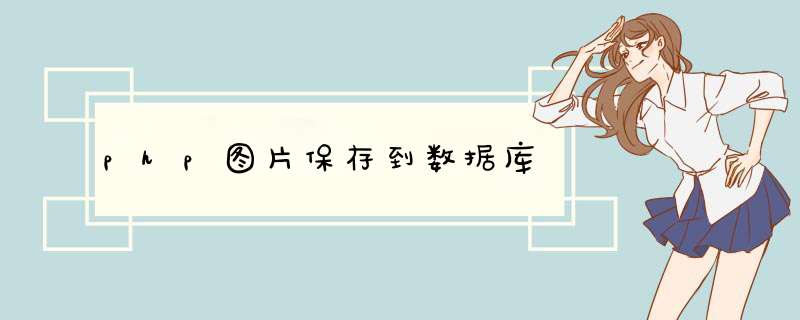
2.显示图片 <imgsrc="{$base64String}">这样就能把图片显示出来了
保存图片到数据库做什么?保存到本地使用起来也方便,真要保存通过base64字符串保存。
<?phpheader('Content-type:text/htmlcharset=utf-8')
//读取图片文件,转换成base64编码格式
$image_file = './image123.jpg'
$image_info = getimagesize($image_file)
$base64_image_content = "data:{$image_info['mime']}base64," . chunk_split(base64_encode(file_get_contents($image_file)))
// $base64_image_content 输入到数据库
//保存base64字符串为图片
//匹配出图片的格式
if (preg_match('/^(data:\s*image\/(\w+)base64,)/', $base64_image_content, $result)){
$type = $result[2]
$new_file = "./test.{$type}"
if (file_put_contents($new_file, base64_decode(str_replace($result[1], '', $base64_image_content)))){
echo '新文件保存成功:', $new_file
}
}
?> <img src="<?php echo $base64_image_content?>" />
欢迎分享,转载请注明来源:内存溢出

 微信扫一扫
微信扫一扫
 支付宝扫一扫
支付宝扫一扫
评论列表(0条)