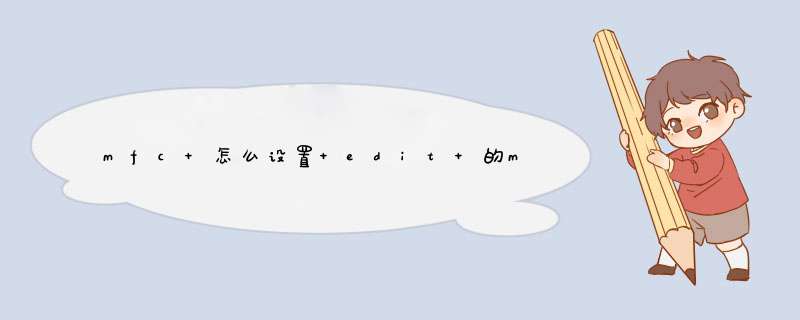
so 你需要在vc资源编辑拖控件的时候设置 或者你动态创建edit控件的时候
(调用CreateWindow、CreateWindowEx 或者调用CEdit类的Create方法)
传入正确的参数
你用的是VC吗,直接改属性,或者给EDIT绑定一个变量,变量类型为DOUBLE,也可以是其他的,看你以后用什么了,然后在窗体初始化函数下让这个变量比如m_edit = 1,再加个UpdateData(0),也有可能是UpdateDate(1)我忘了,就行了,这样你以后用到这个值的时候也方便。你的double类型的值是从哪获取的?如果从父窗口传过来,那么可以这样实现。子类声明变量double d
声明成员函数接收参数,在打开子窗口时传递值,然后在OnInitDialog函数中设置:
CString str
str.Format("%f", d)
m_edit.SetWindowText(str)
欢迎分享,转载请注明来源:内存溢出

 微信扫一扫
微信扫一扫
 支付宝扫一扫
支付宝扫一扫
评论列表(0条)