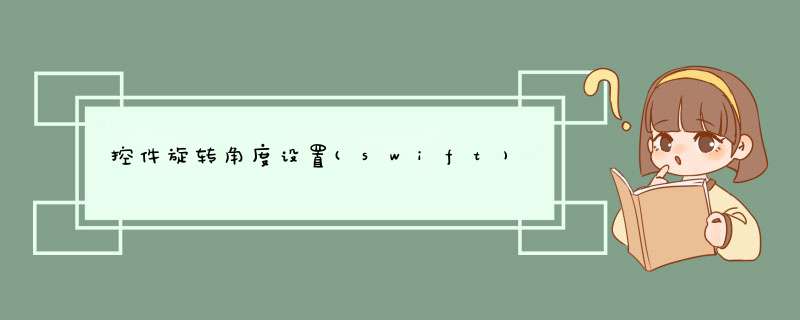
var orderImg =UIImageView()
foriin0..<5{
letimg = UIImageView()
if(i==0) {
orderImg = img
aboveView.addSubview(orderImg)
}else{
aboveView.insertSubview(img, belowSubview: orderImg)
orderImg = img
}
letaboveViewWidth =UIScreen.main.bounds.width*0.5
letimgWidth =calculate(w:200.0)
letimgHeight =calculate(wh:282.0, pwh:200.0, cpwh:imgWidth)
letimgX = (aboveViewWidth-imgWidth)*0.5
letimgY =calculate(h:70.0)
img.frame=CGRect(x: imgX, y:imgY, width: imgWidth, height: imgHeight)
img.image=UIImage(named:"select_small_photo")
img.alpha=1-0.1*CGFloat(i)
//自身的旋转点
img.layer.anchorPoint=CGPoint(x:0.5, y:1.0)
//相对于父控件的旋转点(img的父控件为aboveView)
img.layer.position=CGPoint(x: imgX+imgWidth*0.5, y: imgY+imgHeight)
//设置图片的旋转角度
letangle = (CGFloat.pi/18.0)*CGFloat(i)
img.transform=CGAffineTransform(rotationAngle: angle)
}
1、用frame,不要用Masonry或snap布局
2、anchorPoint和position两个属性必须要设置,否则显示的坐标有问题
首先创建两个 tableView 然后设置 frame,让一个在上面,一个在下面,这个应该可以做到。然后就是 delegate 和 dataSource 的问题,两个都指向 self,那回调的时候如何区分可以这样判断if tableView.isEqual(self.tableView1) {
/// 执行第一个 table 的代码
} else {
/// 执行第一个 table 的代码
}
1.四个角设置相同半径大小的圆角
2.在指定 frame 四个角设置相同半径大小的圆角
2.四个角设置不同半径大小的圆角
参考文章:
Swift - UIView设置四个角不同圆角大小
欢迎分享,转载请注明来源:内存溢出

 微信扫一扫
微信扫一扫
 支付宝扫一扫
支付宝扫一扫
评论列表(0条)