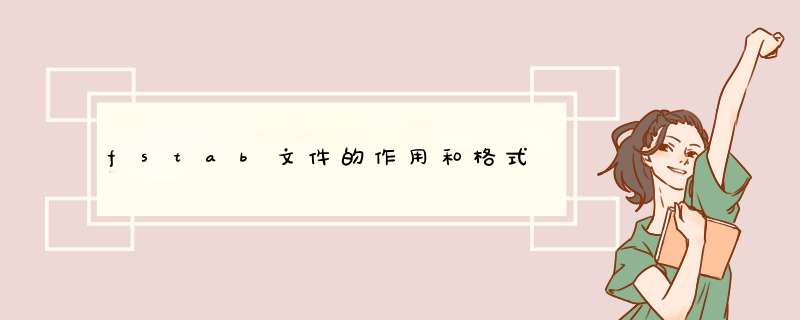
文件/etc/fstab存放的是系统中的文件系统信息。当正确的设置了该文件,则可以通过"mount /directoryname"命令来加载一个文件系统,每种文件系统都对应一个独立的行,每行中的字段都有空格或tab键分开。同时fsck、mount、umount的等命令都利用该文件。
The fstab (or file systems table ) file is a system configuration file commonly found at /etc/fstab on Unix and Unix-like computer systems. In Linux it is part of the util-linux package. The fstab file typically lists all available disk partitions and other types of file systems and data sources that are not necessarily disk-based, and indicates how they are to be initialized or otherwise integrated into the larger file system structure.
The fstab file is read by the mount command, which happens automatically at boot time to determine the overall file system structure, and thereafter when a user executes the mount command to modify that structure. It is the duty of the system administrator to properly create and maintain the fstab file.
While fstab is still used for basic system configuration, for other uses it has been superseded by automatic mounting mechanisms.
The file has other names on some versions of Unixfor example, it is found at /etc/vfstab on Solaris systems.
The fstab file is read by programs that work with disk partitions and other file systems and is not automatically maintained . Instead it is written by the system administrator or sometimes by an operating system installation program.
各列含义:
我们在linux中常常用mount命令把硬盘分区或者光盘挂载到文件系统中。/etc/fstab就是在开机引导的时候自动挂载到linux的文件系统。
在linux中/etc/fstab的数据项如下所示:
/dev/device
mountpoint
type
rules
0
order
例如这是一个普通的/etc/fstab:
/dev/hda2
/
ext3defaults
0
1
/dev/hda3
swap
swap
defaults
0
0
/dev/hda5
/usr
ext3
defaults
0
0
/dev/fdo
/mnt/flopy
ext3
noauto
0
0
/dev/cdrom/mnt/cdrom
iso9660
noauto,ro
0
0
mountpoint
就是挂载点。/、
/usr、
swap
都是系统安装时分区的默认挂载点。
如果你要挂载一个新设备,你就要好好想想了,因为这个新设备将作为文件系统永久的一部分,需要根据FSSTND(文件系统标准),以及它的作用,用户需求来决定。比如你想把它做为一个共享资源,放在/home下面就是一个不错选择。
type
是指文件系统类形。
rules
是指挂载时的规则。下面列举几个常用的:
auto
开机自动挂载
default
按照大多数永久文件系统的缺省值设置挂载定义
noauto
开机不自动挂载
nouser
只有超级用户可以挂载
ro
按只读权限挂载
rw
按可读可写权限挂载
user
任何用户都可以挂载
请注意光驱和软驱只有在装有介质时才可以进行挂载,因此它是noauto
0
是指dump(系统备份工具)。这一项为0,就表示从不备份。如果上次用dump备份,将显示备份至今的天数。
order
指fsck(启动时fsck检查的顺序)。为0就表示不检查,(/)分区永远都
是1,其它的分区只能从2开始,当数字相同就同时检查(但不能有两1)。
如果我要把第二个IDE插槽主硬盘上的windows
C
区挂到文件系统中,那么数据项是:
/dev/hdc1
/c
vfat
defaults
0
0
(/c
是事先建立的文件夹,作为c盘的挂载点。)
当你修改了/etc/fstab后,一定要重新引导系统才会有效。
fstab中存放了与分区有关的重要信息,其中每一行为一个分区记录,每一行又可分为六个部份,下面以/dev/hda7
/
ext2
defaults
1
1为例逐个说明:
1.
第一项是您想要mount的储存装置的实体位置,如hdb或如上例的/dev/hda7。
2.
第二项就是您想要将其加入至哪个目录位置,如/home或如上例的/,这其实就是在安装时提示的挂入点。
3.
第三项就是所谓的local
filesystem,其包含了以下格式:如ext、ext2、msdos、iso9660、nfs、swap等,或如上例的ext2,可以参见/prco/filesystems说明。
4.
第四项就是您mount时,所要设定的状态,如ro(只读)或如上例的defaults(包括了其它参数如rw、suid、exec、auto、nouser、async),可以参见「mount
nfs」。
5.
第五项是提供DUMP功能,在系统DUMP时是否需要BACKUP的标志位,其内定值是0。
6.
第六项是设定此filesystem是否要在开机时做check的动作,除了root的filesystem其必要的check为1之外,其它皆可视需要设定,内定值是0
欢迎分享,转载请注明来源:内存溢出

 微信扫一扫
微信扫一扫
 支付宝扫一扫
支付宝扫一扫
评论列表(0条)