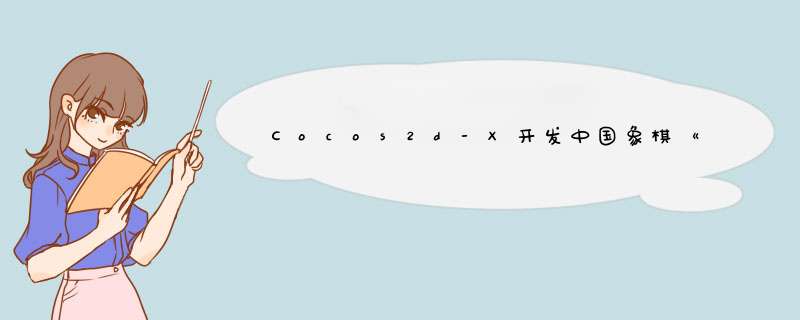
在上一节中实现了游戏结果的显示与隐藏,这篇博客中将实现返回到到游戏的开始场景和使用xml显示中文
在写代码前先看一下返回到开始场景的效果图
实现代码:
在SceneGame下的成员函数init()中添加下面的代码,实现创建一个返回按钮
//创建返回按钮 CcmenuItem* itemReturn = CcmenuItemImage::create("return.png","return.png",this,menu_selector(SceneGame::Return)); menu->addChild(itemReturn); itemReturn->setpositionX(itemStart->getpositionX()); itemReturn->setpositionY(itemStart->getpositionY() - 60 - 60 - 60 - 60 - 60); itemReturn->setScale(0.2f); 在场景返回按钮后,会用到一个菜单响应函数voID Return(CCObject*),所以需要在SceneGame中声明voID Return(CCObject*),最后voID Return(CCObject*)中的代码如下
/返回到开始场景voID SceneGame::Return(CCObject*){ //返回到开始场景 CCDirector::sharedDirector()->replaceScene(Scenestart::scene());} 在游戏中实现显示中文的效果:
实现代码:
在工程目录下的Resource文件夹中场景一个文件名为name,文件的扩展名为.pList的xml文件
在name.pList中添加下面的代码
<?xml version="1.0" enCoding="utf-8"?><!DOCTYPE pList PUBliC "-//Apple Computer//DTD PList 1.0//EN" "http://www.apple.com/DTDs/PropertyList-1.0.dtd"><pList version="1.0"> <dict> <key>voice</key> <string>背景音乐</string> <key>return</key> <string>返回</string> </dict></pList>
在SceneGame下的init()中添加下面的代码
char Voice[256];char Return[256];//创建一个字典类,用于读取pList格式的xml文件 CCDictionary* dict = CCDictionary::createWithContentsOffile("name.pList"); //从infmation.pList中读取背景音乐名 const CCString* voice = dict->valueForKey("voice"); sprintf(Voice,"%s",voice->getCString()); //从name.pList中读取返回名 const CCString* r = dict->valueForKey("return"); sprintf(Return,r->getCString()); //创建一个标签,显示文本cclabelTTF* label = cclabelTTF::create(Voice,"Arial",25); addChild(label); //设置文字的位置 label->setposition(ccp(winSize.wIDth/2 + 110,winSize.height/2 - 120)); //设置文字的颜色label->setcolor(ccc3(0,0));//创建一个标签,显示文本cclabelTTF* label1 = cclabelTTF::create(Return,25); addChild(label1); //设置文字的位置 label1->setposition(ccp(winSize.wIDth/2 + 120,winSize.height/2 - 180)); //设置文字的颜色label1->setcolor(ccc3(0,0)); 总结 以上是内存溢出为你收集整理的Cocos2d-X开发中国象棋《十三》实现返回和使用xml实现中文全部内容,希望文章能够帮你解决Cocos2d-X开发中国象棋《十三》实现返回和使用xml实现中文所遇到的程序开发问题。
如果觉得内存溢出网站内容还不错,欢迎将内存溢出网站推荐给程序员好友。
欢迎分享,转载请注明来源:内存溢出

 微信扫一扫
微信扫一扫
 支付宝扫一扫
支付宝扫一扫
评论列表(0条)