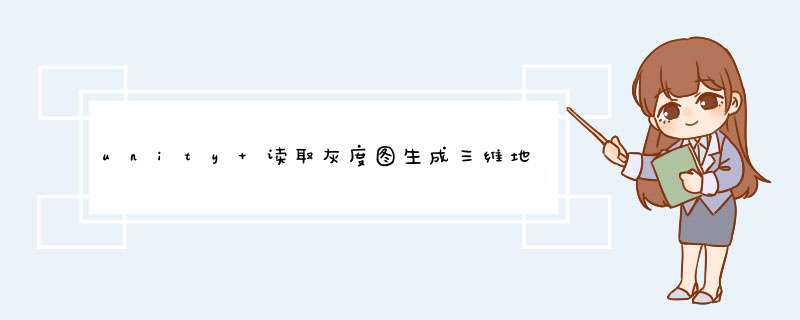
从 https://earthexplorer.usgs.gov/ 下载高程数据
从谷歌地球上保存对应地区卫星图像
从灰度图创建地形模型,并将卫星影像作为贴图
using System.Collections;using System.Collections.Generic;using UnityEngine;public class mapMeshCreate : MonoBehavIoUr { private Texture textureGray;//灰度图 private Texture textureSatellite;//卫星影像贴图 private int tGrayWIDth = 0,tGrayHeight = 0;//灰度图的宽和高 private bool bCreate = false;//是否完成创建 private List<GameObject> meshList;//mesh集合 private Texture2D texture2dGray; public float zScale = 100;//高度参数 [tooltip("传入mesh使用的材质")] public Material meshMaterial; voID Start() { StartCoroutine(loadImage("T1.jpg",(t) => textureGray = t)); StartCoroutine(loadImage("T2.png",(t) => textureSatellite = t)); meshList = new List<GameObject>(); } voID Update() { if (textureGray != null && textureSatellite != null) { if (bCreate == false) { tGrayWIDth = textureGray.wIDth; tGrayHeight = textureGray.height; meshMaterial.mainTexture = textureSatellite;//设置材质贴图 //mesh顶点数目最大65000,则取mes为250*250=62500 int xnum = 1 + tGrayWIDth / 250;//x方向mesh个数 int zNum = 1 + tGrayHeight / 250; //z方向mesh个数 texture2dGray = (Texture2D)textureGray; //根据灰度图创建mesh for (int i = 0; i < xnum; i++) { for (int j = 0; j < zNum; j++) { if (i < xnum - 1 && j < zNum - 1) { meshList.Add( createMesh("meshX" + i.ToString() + "Z" + j.ToString(),251,i * new Vector3(2500,0) + j * new Vector3(0,2500),(i + 1) * new Vector3(2500,0) + (j + 1) * new Vector3(0,2500) + new Vector3(10,10),i * new Vector2(250,0) + j * new Vector2(0,250),(i + 1) * new Vector2(250,0) + (j + 1) * new Vector2(0,250) + new Vector2(1,1),i,j,tGrayWIDth,tGrayHeight)); } else if (i == xnum - 1 && j < zNum - 1) { meshList.Add(createMesh("meshX" + i.ToString() + "Z" + j.ToString(),tGrayWIDth % 250,0) + new Vector3(10 * (tGrayWIDth % 250),10) + (j + 1) * new Vector3(0,0) + new Vector2(tGrayWIDth % 250,1) + (j + 1) * new Vector2(0,tGrayHeight)); } else if (i < xnum - 1 && j == zNum - 1) { meshList.Add(createMesh("meshX" + i.ToString() + "Z" + j.ToString(),tGrayHeight % 250,10 * (tGrayHeight % 250)),150) + new Vector2(1,tGrayHeight % 250),tGrayHeight)); } else if (i == xnum - 1 && j == zNum - 1) { meshList.Add(createMesh("meshX" + i.ToString() + "Z" + j.ToString(),2500) + new Vector3(10 * (tGrayWIDth % 250),250) + new Vector2(tGrayWIDth % 250,tGrayHeight)); } } } bCreate = true; } } } //加载图片 IEnumerator loadImage(string imagePath,System.Action<Texture> action) { WWW www = new WWW("file://" + Application.streamingAssetsPath + "/" + imagePath); yIEld return www; if (www.error == null) { action(www.texture); } } /// <summary> ///创建mesh /// </summary> /// <param name="meshname">mesh名称</param> /// <param name="row">行数</param> /// <param name="col">列数</param> /// <param name="minPoint">最小点位置</param> /// <param name="maxPoint">最大点位置</param> /// <param name="minimgposition">最小点灰度图位置</param> /// <param name="maximgposition">最大点灰度图位置</param> /// <param name="xWIDthIndex">横向索引</param> /// <param name="zHeightIndex">纵向索引</param> /// <param name="wIDth">横向总宽度</param> /// <param name="height">纵向总高度</param> /// <returns></returns> /// private GameObject createMesh(string meshname,int row,int col,Vector3 minPoint,Vector3 maxPoint,Vector2 minimgposition,Vector2 maximgposition,int xWIDthIndex,int zHeightIndex,int wIDth,int height) { GameObject meshObject = new GameObject(meshname); int verticeNum = row * col; Vector3[] vertices = new Vector3[verticeNum];//顶点数组大小 int[] triangles = new int[verticeNum * 3 * 2];//三角集合数组,保存顶点索引 // Vector3[] normals = new Vector3[verticeNum];//顶点法线数组大小 Vector2[] uvs = new Vector2[verticeNum]; float rowF = (float)row; float colF = (float)col; Vector3 xStep = new Vector3((maxPoint.x - minPoint.x) / rowF,0); Vector3 zSetp = new Vector3(0,(maxPoint.z - minPoint.z) / colF); int k = 0; for (int i = 0; i < row; i++) { for (int j = 0; j < col; j++) { float tempZ = texture2dGray.GetPixel((int)minimgposition.x + i,(int)minimgposition.y + j).grayscale; vertices[i + j * row] = minPoint + xStep * i + zSetp * j + new Vector3(0,tempZ * zScale,0); // uvs[i + j * row] = new Vector2((float)i / rowF,(float)j / colF); uvs[i + j * row] = new Vector2((float)(i+ xWIDthIndex*250) / wIDth,(float)(j+zHeightIndex*250) / height); if (j < col - 1 && i < row - 1) { triangles[k++] = j * row + i; triangles[k++] = j * row + i + row; triangles[k++] = j * row + i + 1; triangles[k++] = j * row + i + row; triangles[k++] = j * row + i + row + 1; triangles[k++] = j * row + i + 1; } } } Mesh mesh = new Mesh(); mesh.vertices = vertices; mesh.triangles = triangles; // mesh.normals = normals; mesh.uv = uvs; mesh.RecalculateBounds(); mesh.Recalculatenormals(); meshObject.AddComponent<MeshFilter>(); meshObject.AddComponent<MeshRenderer>(); meshObject.GetComponent<MeshFilter>().mesh = mesh; meshObject.GetComponent<MeshRenderer>().material = meshMaterial; return meshObject; }} 效果如下
本文链接 https://www.cnblogs.com/gucheng/p/10951918.HTML
总结以上是内存溢出为你收集整理的unity 读取灰度图生成三维地形并贴图卫星影像全部内容,希望文章能够帮你解决unity 读取灰度图生成三维地形并贴图卫星影像所遇到的程序开发问题。
如果觉得内存溢出网站内容还不错,欢迎将内存溢出网站推荐给程序员好友。
欢迎分享,转载请注明来源:内存溢出

 微信扫一扫
微信扫一扫
 支付宝扫一扫
支付宝扫一扫
评论列表(0条)