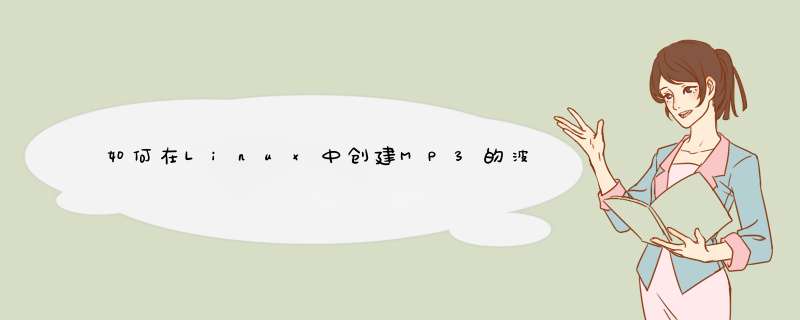
有没有一个可以做我需要的包?
解决方法 使用sox和gnuplot可以创建基本的波形图像:sox audio.mp3 audio.dat #create plaintext file of amplitude valuestail -n+3 audio.dat > audio_only.dat #remove comments# write script file for gnuplotecho set term png size 320,180 > audio.gpi #set output formatecho set output \"audio.png\" >> audio.gpi #set output fileecho plot \"audio_only.dat\" with lines >> audio.gpi #plot datagnuplot audio.gpi #run script
要创建更简单/更漂亮的东西,请使用以下GNU Plot文件作为模板(将其保存为audio.gpi):
#set output format and sizeset term png size 320,180#set output fileset output "audio.png"# set y rangeset yr [-1:1]# we want just the dataunset keyunset ticsunset borderset lmargin 0 set rmargin 0set tmargin 0set bmargin 0# draw rectangle to change background colorset obj 1 rectangle behind from screen 0,0 to screen 1,1set obj 1 fillstyle solID 1.0 fillcolor rgbcolor "#222222"# draw data with foreground colorplot "audio_only.dat" with lines lt rgb 'white'
并运行:
sox audio.mp3 audio.dat #create plaintext file of amplitude valuestail -n+3 audio.dat > audio_only.dat #remove commentsgnuplot audio.gpi #run script
基于this answer的一个类似的问题,对于文件格式而言更为普遍,但对于使用的软件则不太一般.
总结以上是内存溢出为你收集整理的如何在Linux中创建MP3的波形图?全部内容,希望文章能够帮你解决如何在Linux中创建MP3的波形图?所遇到的程序开发问题。
如果觉得内存溢出网站内容还不错,欢迎将内存溢出网站推荐给程序员好友。
欢迎分享,转载请注明来源:内存溢出

 微信扫一扫
微信扫一扫
 支付宝扫一扫
支付宝扫一扫
评论列表(0条)