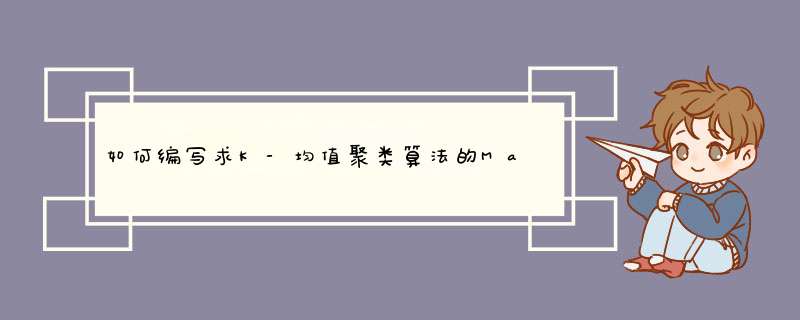
algorithm)是无监督分类中的一种基本方法,其也称为C-均值算法,其基本思想是:通过迭代的方法,逐次更新各聚类中心的值,直至得到最好的聚类结果。
假设要把样本集分为c个类别,算法如下:
(1)适当选择c个类的初始中心
(2)在第k次迭代中,对任意一个样本,求其到c个中心的距离,将该样本归到距离最短的中心所在的类,
(3)利用均值等方法更新该类的中心值
(4)对于所有的c个聚类中心,如果利用(2)(3)的迭代法更新后,值保持不变,则迭代结束,否则继续迭代。
下面介绍作者编写的一个分两类的程序,可以把其作为函数调用。
%%
function
[samp1,samp2]=kmeans(samp)
作为调用函数时去掉注释符
samp=[11.1506
6.7222
2.3139
5.9018
11.0827
5.7459
13.2174
13.8243
4.8005
0.9370
12.3576]
%样本集
[l0
l]=size(samp)
%%利用均值把样本分为两类,再将每类的均值作为聚类中心
th0=mean(samp)n1=0n2=0c1=0.0c1=double(c1)c2=c1for
i=1:lif
samp(i)<th0
c1=c1+samp(i)n1=n1+1elsec2=c2+samp(i)n2=n2+1endendc1=c1/n1c2=c2/n2
%初始聚类中心t=0cl1=c1cl2=c2
c11=c1c22=c2
%聚类中心while
t==0samp1=zeros(1,l)
samp2=samp1n1=1n2=1for
i=1:lif
abs(samp(i)-c11)<abs(samp(i)-c22)
samp1(n1)=samp(i)
cl1=cl1+samp(i)n1=n1+1
c11=cl1/n1elsesamp2(n2)=samp(i)
cl2=cl2+samp(i)n2=n2+1
c22=cl2/n2endendif
c11==c1
&&
c22==c2t=1endcl1=c11cl2=c22
c1=c11c2=c22
end
%samp1,samp2为聚类的结果。
初始中心值这里采用均值的办法,也可以根据问题的性质,用经验的方法来确定,或者将样本集随机分成c类,计算每类的均值。
k-均值算法需要事先知道分类的数量,这是其不足之处。
展示如何使用MATLAB进行聚类分析分别运用分层聚类、K均值聚类以及高斯混合模型来进行分析,然后比较三者的结果
生成随机二维分布图形,三个中心
% 使用高斯分布(正态分布)
% 随机生成3个中心以及标准差
s = rng(5,'v5normal')
mu = round((rand(3,2)-0.5)*19)+1
sigma = round(rand(3,2)*40)/10+1
X = [mvnrnd(mu(1,:),sigma(1,:),200)...
mvnrnd(mu(2,:),sigma(2,:),300)...
mvnrnd(mu(3,:),sigma(3,:),400)]
% 作图
P1 = figureclf
scatter(X(:,1),X(:,2),10,'ro')
title('研究样本散点分布图')
K均值聚类
% 距离用传统欧式距离,分成两类
[cidx2,cmeans2,sumd2,D2] = kmeans(X,2,'dist','sqEuclidean')
P2 = figureclf
[silh2,h2] = silhouette(X,cidx2,'sqeuclidean')
从轮廓图上面看,第二类结果比较好,但是第一类有部分数据表现不佳。有相当部分的点落在0.8以下。
分层聚类
eucD = pdist(X,'euclidean')
clustTreeEuc = linkage(eucD,'average')
cophenet(clustTreeEuc,eucD)
P3 = figureclf
[h,nodes] = dendrogram(clustTreeEuc,20)
set(gca,'TickDir','out','TickLength',[.002 0],'XTickLabel',[])
可以选择dendrogram显示的结点数目,这里选择20 。结果显示可能可以分成三类
重新调用K均值法
改为分成三类
[cidx3,cmeans3,sumd3,D3] = kmeans(X,3,'dist','sqEuclidean')
P4 = figureclf
[silh3,h3] = silhouette(X,cidx3,'sqeuclidean')
图上看,比前面的结果略有改善。
将分类的结果展示出来
P5 = figureclf
ptsymb = {'bo','ro','go',',mo','c+'}
MarkFace = {[0 0 1],[.8 0 0],[0 .5 0]}
hold on
for i =1:3
clust = find(cidx3 == i)
plot(X(clust,1),X(clust,2),ptsymb{i},'MarkerSize',3,'MarkerFace',MarkFace{i},'MarkerEdgeColor','black')
plot(cmeans3(i,1),cmeans3(i,2),ptsymb{i},'MarkerSize',10,'MarkerFace',MarkFace{i})
end
hold off
运用高斯混合分布模型进行聚类分析
分别用分布图、热能图和概率图展示结果 等高线
% 等高线
options = statset('Display','off')
gm = gmdistribution.fit(X,3,'Options',options)
P6 = figureclf
scatter(X(:,1),X(:,2),10,'ro')
hold on
ezcontour(@(x,y) pdf(gm,[x,y]),[-15 15],[-15 10])
hold off
P7 = figureclf
scatter(X(:,1),X(:,2),10,'ro')
hold on
ezsurf(@(x,y) pdf(gm,[x,y]),[-15 15],[-15 10])
hold off
view(33,24)
热能图
cluster1 = (cidx3 == 1)
cluster3 = (cidx3 == 2)
% 通过观察,K均值方法的第二类是gm的第三类
cluster2 = (cidx3 == 3)
% 计算分类概率
P = posterior(gm,X)
P8 = figureclf
plot3(X(cluster1,1),X(cluster1,2),P(cluster1,1),'r.')
grid onhold on
plot3(X(cluster2,1),X(cluster2,2),P(cluster2,2),'bo')
plot3(X(cluster3,1),X(cluster3,2),P(cluster3,3),'g*')
legend('第 1 类','第 2 类','第 3 类','Location','NW')
clrmap = jet(80)colormap(clrmap(9:72,:))
ylabel(colorbar,'Component 1 Posterior Probability')
view(-45,20)
% 第三类点部分概率值较低,可能需要其他数据来进行分析。
% 概率图
P9 = figureclf
[~,order] = sort(P(:,1))
plot(1:size(X,1),P(order,1),'r-',1:size(X,1),P(order,2),'b-',1:size(X,1),P(order,3),'y-')
legend({'Cluster 1 Score' 'Cluster 2 Score' 'Cluster 3 Score'},'location','NW')
ylabel('Cluster Membership Score')
xlabel('Point Ranking')
通过AIC准则寻找最优的分类数
高斯混合模型法的最大好处是给出分类好坏的标准
AIC = zeros(1,4)
NlogL = AIC
GM = cell(1,4)
for k = 1:4
GM{k} = gmdistribution.fit(X,k)
AIC(k)= GM{k}.AIC
NlogL(k) = GM{k}.NlogL
end
[minAIC,numComponents] = min(AIC)
按AIC准则给出的最优分类数为: 3 对应的AIC值为: 8647.63
后记
(1)pluskid指出K均值算法的初值对结果很重要,但是在运行时还没有发现类似的结果。也许Mathworks对该算法进行过优化。有时间会仔细研究下代码,将结果放上来。
分享:
56
喜欢
4
赠金笔
阅读(21209)┊ 评论 (4)┊ 收藏(1) ┊转载原文 ┊ 喜欢▼ ┊打印┊举报
前一篇:[转载]拉普拉斯矩阵
后一篇:[转载]用matlab做聚类分析
%%k均值聚类的示例代码:X = [randn(100,2)+ones(100,2)...
randn(100,2)-ones(100,2)]
opts = statset('Display','final')
[idx,ctrs] = kmeans(X,2,...
'Distance','city',...
'Replicates',5,...
'Options',opts)
%5 iterations, total sum of distances = 284.671
%4 iterations, total sum of distances = 284.671
%4 iterations, total sum of distances = 284.671
%3 iterations, total sum of distances = 284.671
%3 iterations, total sum of distances = 284.671
plot(X(idx==1,1),X(idx==1,2),'r.','MarkerSize',12)
hold on
plot(X(idx==2,1),X(idx==2,2),'b.','MarkerSize',12)
plot(ctrs(:,1),ctrs(:,2),'kx',...
'MarkerSize',12,'LineWidth',2)
plot(ctrs(:,1),ctrs(:,2),'ko',...
'MarkerSize',12,'LineWidth',2)
legend('Cluster 1','Cluster 2','Centroids',...
'Location','NW')
你可以help下cluster,matlab里面还自带很多这种例子
欢迎分享,转载请注明来源:内存溢出

 微信扫一扫
微信扫一扫
 支付宝扫一扫
支付宝扫一扫
评论列表(0条)