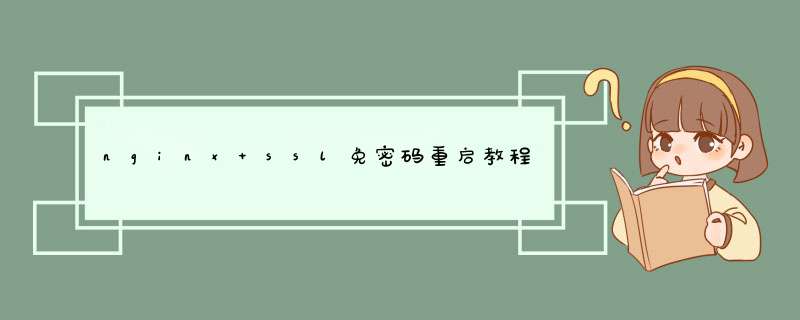
一、nginx如何启动
1、HTTP和HTTPS的区别
https协议需要到ca申请证书,一般免费证书很少,需要交费。
http是超文本传输协议,信息是明文传输,https 则是具有安全性的ssl加密传输协议。
http和https使用的是完全不同的连接方式,用的端口也不一样,前者是80,后者是443。
http的连接很简单,是无状态的;HTTPS协议是由SSL+HTTP协议构建的可进行加密传输、身份认证的网络协议,比http协议安全。
所以在涉及到账户、金钱等敏感信息交互的时候使用HTTPS是个不错的选择。
2、申请证书
申请SSL证书过程就不多说了。挺简单的,本文主要是在nginx上配置ssl证书实现https访问。
将key和证书上传到服务器。
3、nginx配置
代码如下
server {
listen 443;
#listen [::]:80;
server_name passport.ddhigh.com;
index index.html index.htm index.php default.html default.htm default.php;
root /home/wwwroot/passport.ddhigh.com;
include other.conf;
#error_page 404 /404.html;
location ~ [^/]\.php(/|$)
{
# comment try_files $uri =404; to enable pathinfo
try_files $uri =404;
fastcgi_pass unix:/tmp/php-cgi.sock;
fastcgi_index index.php;
include fastcgi.conf;
#include pathinfo.conf;
}
location ~ .*\.(gif|jpg|jpeg|png|bmp|swf)$
{
expires 30d;
}
location ~ .*\.(js|css)?$
{
expires 12h;
}
ssl on;
ssl_certificate /root/crt/server.crt;
ssl_certificate_key /root/crt/server.key;
access_log /home/wwwlogs/passport.ddhigh.com.log access;
}
/root/crt是我的证书目录,各位读者可以根据实际情况更改。
二、nginx ssl 免密码重启
设置ssl之后每次重启nginx都需要手动输入证书密码,非常麻烦,一旦输出就要重来。
利用openssl可以将有密码的私钥转化为免密码的私钥。
openssl rsa -in server.key -out server.key.nopassword
nginx配置ssl的时候将server.key的路径配置为server.key.nopassword的路径即可。
以上所述是小编给大家介绍的nginx ssl免密码重启教程详解,希望对大家有所帮助,如果大家有任何疑问请给我留言,小编会及时回复大家的。在此也非常感谢大家对脚本之家网站的支持!
欢迎分享,转载请注明来源:内存溢出

 微信扫一扫
微信扫一扫
 支付宝扫一扫
支付宝扫一扫
评论列表(0条)