定义:
GradCAM是一个典型及有效的梯度解释器
代码如下:
import mindspore as ms
from mindspore import Tensor
from mindspore_xai.explanation import GradCAM
# 通常指定最后一层的卷积层
grad_cam = GradCAM(net, layer="layer4")
# 5 是'boat'类的ID
saliency = grad_cam(boat_image, targets=5)
如果输入的是一个 1xCx224x224 的图片Tensor,那返回的saliency就是一个 1x1x224x224 的热力图Tensor。
批次解释
对于梯度解释器,批次解释通常较有效率,但其他解释器也可以使用:
代码如下:
from dataset import load_dataset
test_ds = load_dataset('xai_examples_data/test').batch(4)
for images, labels in test_ds:
saliencies = grad_cam(images, targets=Tensor([5, 5, 5, 5], dtype=ms.int32))
# 其他用户 *** 作 ...
如果输入的是一个 4xCx224x224 的批次图片Tensor,那返回的saliency就是一个 4x1x224x224 的批次热力图Tensor。
使用其他解释器
使用其他解释器(RISEPlus 除外)的方法跟 GradCAM 的使用方法十分相似 。
使用 RISEPlus
RISEPlus是一个基于RISE的解释器,它引入了分布外侦测器,解决了RISE在遇到分布外(OoD)样本时产生的热力图劣化问题。
首先,我们要使用分类器的训练数据集去训练一个分布外侦测器(OoDNet):
代码如下:
# 必须先把当前目录切换到 xai/examples/
from mindspore import context, save_checkpoint, load_checkpoint, load_param_into_net
from mindspore.nn import Softmax, SoftmaxCrossEntropyWithLogits
from mindspore_xai.explanation import RISEPlus, OoDNet
from common.dataset import load_dataset, load_image_tensor
from common.resnet import resnet50
# 只支持 PYNATIVE_MODE
context.set_context(mode=context.PYNATIVE_MODE)
num_classes = 20
# 分类器的训练数据集
train_ds = load_dataset('xai_examples_data/train').batch(4)
# 加载训练好的分类器
net = resnet50(num_classes)
param_dict = load_checkpoint('xai_examples_data/ckpt/resnet50.ckpt')
load_param_into_net(net, param_dict)
ood_net = OoDNet(underlying=net, num_classes=num_classes)
# 如果分类器的激活函数是 Softmax,我们要使用 SoftmaxCrossEntropyWithLogits 作为损失函数,如果激活函数是 Sigmod 则使用
# BCEWithLogitsLoss 作为损失函数
ood_net.train(train_ds, loss_fn=SoftmaxCrossEntropyWithLogits())
save_checkpoint(ood_net, 'ood_net.ckpt')
下游分类器(underlying)的父类必须为nn.Cell,以及在__init()__函数内:
定义一个名为num_features的int成员,它代表了在特征层输出的特征值个数。
定义一个名为output_features的bool成员并使用False作为初始值,OoDNet会使用output_features来控制分类器是否在construct()输出特征Tensor
下面举LeNet5 的例子:
代码如下:
from mindspore import nn
from mindspore.common.initializer import Normal
class MyLeNet5(nn.Cell):
def __init__(self, num_class, num_channel):
super(MyLeNet5, self).__init__()
# 必须定义以下两个成员
self.num_features = 84 # 特征值个数, int
self.output_features = False # 是否输出特征Tensor, bool
self.conv1 = nn.Conv2d(num_channel, 6, 5, pad_mode='valid')
self.conv2 = nn.Conv2d(6, 16, 5, pad_mode='valid')
self.relu = nn.ReLU()
self.max_pool2d = nn.MaxPool2d(kernel_size=2, stride=2)
self.flatten = nn.Flatten()
self.fc1 = nn.Dense(16 * 5 * 5, 120, weight_init=Normal(0.02))
self.fc2 = nn.Dense(120, self.num_features, weight_init=Normal(0.02))
self.fc3 = nn.Dense(self.num_features, num_class, weight_init=Normal(0.02))
def construct(self, x):
x = self.conv1(x)
x = self.relu(x)
x = self.max_pool2d(x)
x = self.conv2(x)
x = self.relu(x)
x = self.max_pool2d(x)
x = self.flatten(x)
x = self.relu(self.fc1(x))
x = self.relu(self.fc2(x))
# 如果 output_features 是 True, 返回特征Tensor
if self.output_features:
return x
x = self.fc3(x)
return x
现在,我们可以使用训练好的OoDNet去构造RISEPlus解释器输出热力图:
# 如果是要从 checkpoint 文件读取 OoDNet 的权重,我们就要传入一个新构造的下游分类器对象
ood_net = OoDNet(underlying=resnet50(num_classes), num_classes=num_classes)
param_dict = load_checkpoint('ood_net.ckpt')
load_param_into_net(ood_net)
rise_plus = RISEPlus(ood_net=ood_net, network=net, activation_fn=Softmax())
boat_image = load_image_tensor("xai_examples_data/test/boat.jpg")
saliency = rise_plus(boat_image, targets=5)
如果输入的是一个 1xCx224x224 的图片Tensor,那返回的saliency就是一个 1x1x224x224 的热力图Tensor。
欢迎分享,转载请注明来源:内存溢出

 微信扫一扫
微信扫一扫
 支付宝扫一扫
支付宝扫一扫
评论列表(0条)