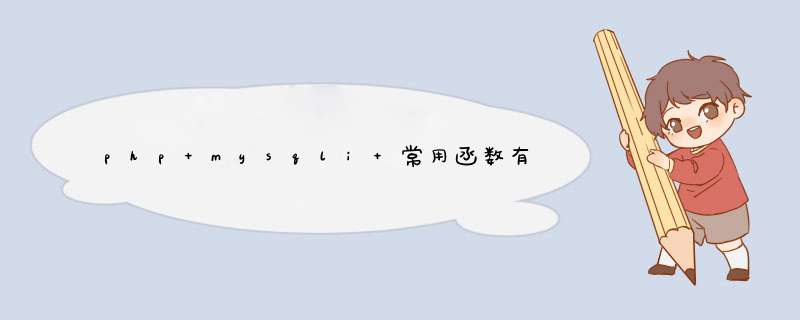
mysqli::$affected_rows — Gets the number of affected rows in a previous MySQL operation
mysqli::autocommit — 打开或关闭本次数据库连接的自动命令提交事务模式
mysqli::begin_transaction — Starts a transaction
mysqli::change_user — Changes the user of the specified database connection
mysqli::character_set_name — 返回当前数据库连接的默认字符编码
mysqli::$client_info — Get MySQL client info
mysqli::$client_version — Returns the MySQL client version as a string
mysqli::close — 关闭先前打开的数据库连接
mysqli::commit — 提交一个事务
mysqli::$connect_errno — Returns the error code from last connect call
mysqli::$connect_error — Returns a string description of the last connect error
mysqli::__construct — Open a new connection to the MySQL server
mysqli::debug — Performs debugging operations
mysqli::dump_debug_info — 将调试信息输出到日志
mysqli::errno — 返回最近函数调用的错误代码
mysqli::$error_list — Returns a list of errors from the last command executed
mysqli::$error — Returns a string description of the last error
mysqli::$field_count — Returns the number of columns for the most recent query
mysqli::get_charset — Returns a character set object
mysqli::get_client_info — Get MySQL client info
mysqli_get_client_stats — Returns client per-process statistics
mysqli_get_client_version — 作为一个整数返回MySQL客户端的版本
mysqli::get_connection_stats — Returns statistics about the client connection
mysqli::$host_info — 返回一个表述使用的连接类型的字符串
mysqli::$protocol_version — 返回MySQL使用的协议版本号
mysqli::$server_info — 返回MySQL服务器的版本号
mysqli::$server_version — 作为一个整数返回MySQL服务器的版本
mysqli::get_warnings — Get result of SHOW WARNINGS
mysqli::$info — Retrieves information about the most recently executed query
mysqli::init — Initializes MySQLi and returns a resource for use with mysqli_real_connect()
mysqli::$insert_id — Returns the auto generated id used in the last query
mysqli::kill — Asks the server to kill a MySQL thread
mysqli::more_results — Check if there are any more query results from a multi query
mysqli::multi_query — Performs a query on the database
mysqli::next_result — Prepare next result from multi_query
mysqli::options — Set options
mysqli::ping — Pings a server connection, or tries to reconnect if the connection has gone down
mysqli::poll — Poll connections
mysqli::prepare — Prepare an SQL statement for execution
mysqli::query — 对数据库执行一次查询
mysqli::real_connect — 建立一个 MySQL 服务器连接
mysqli::real_escape_string — Escapes special characters in a string for use in an SQL statement, taking into account the current charset of the connection
mysqli::real_query — 执行一个mysql查询
mysqli::reap_async_query — Get result from async query
mysqli::refresh — Refreshes
mysqli::release_savepoint — Removes the named savepoint from the set of savepoints of the current transaction
mysqli::rollback — 回退当前事务
mysqli::rpl_query_type — Returns RPL query type
mysqli::savepoint — Set a named transaction savepoint
mysqli::select_db — 选择用于数据库查询的默认数据库
mysqli::send_query — 发送请求并返回结果
mysqli::set_charset — 设置默认字符编码
mysqli::set_local_infile_default — Unsets user defined handler for load local infile command
mysqli::set_local_infile_handler — Set callback function for LOAD DATA LOCAL INFILE command
mysqli::$sqlstate — Returns the SQLSTATE error from previous MySQL operation
mysqli::ssl_set — Used for establishing secure connections using SSL
mysqli::stat — Gets the current system status
mysqli::stmt_init — 初始化一条语句并返回一个用于mysqli_stmt_prepare(调用)的对象
mysqli::store_result — Transfers a result set from the last query
mysqli::$thread_id — Returns the thread ID for the current connection
mysqli::thread_safe — 返回是否是线程安全的
mysqli::use_result — Initiate a result set retrieval
mysqli::$warning_count — Returns the number of warnings from the last query for the given link
以上函数清单直接来自 www.php.net 网站。你可以进入该网站参看。
Apache:是一种web服务器(与IIS类同)PHP:全称为Hypertext Preprocessor。
PHP是一种HTML 内嵌式的语言,是一种网站(网页)开发语言(与ASP、JSP、.NET等类同)
MySQL:是一种数据库(与SQLServer等类同)
要访问网页就需要Web服务器,MySQL用来存放用户与网页之间交互信息的数据。
三者结合起来简称AMP,现在流行的一种是LAMP:Linux *** 作系统下通过Apache和MySQL支持PHP语言的一种网络运行环境。
优点:
PHP:相对于其他语言(JSP等)简单易学;跨平台;PHP可以编译成具有与许多数据库相连接的函数。PHP与MySQL是现在绝佳的组合;面向对象编程:PHP提供了类和对象。
PHP最经典的组合就是:PHP + MySQL + Apache。非常适合开发中小型的web应用,开发的速度比较快。而且所有的软件都是开源免费的,可以减少投入。
请注意:这里提供的代码只是为了使你能简单的连接Android项目和PHP,MySQL。你不能把它作为一个标准或者安全编程实践。在生产环境中,理想情况下你需要避免使用任何可能造成潜在注入漏洞的代码(比如MYSQL注入)。MYSQL注入是一个很大的话题,不可能用单独的一篇文章来说清楚,并且它也不在本文讨论的范围内,所以本文不以讨论。1. 什么是WAMP Server
WAMP是Windows,Apache,MySQL和PHP,Perl,Python的简称。WAMP是一个一键安装的软件,它为开发PHP,MySQL Web应用程序提供一个环境。安装这款软件你相当于安装了Apache,MySQL和PHP。或者,你也可以使用XAMP。
2. 安装和使用WAMP Server
你可以从http://www。wampserver。com/en/下载WAMP,安装完成之后,可以从开始->所有程序->WampServer->StartWampServer运行该程序。
在浏览器中输入http://localhost/来测试你的服务器是否安装成功。同样的,也可以打开http://localhost/phpmyadmin来检验phpmyadmin是否安装成功。
3. 创建和运行PHP项目
现在,你已经有一个能开发PHP和MYSQL项目的环境了。打开安装WAMP Server的文件夹(在我的电脑中,是C:\wamp\),打开www文件夹,为你的项目创建一个新的文件夹。你必须把项目中所有的文件放到这个文件夹中。
新建一个名为android_connect的文件夹,并新建一个php文件,命名为test.php,尝试输入一些简单的php代码(如下所示)。输入下面的代码后,打开http://localhost/android_connect/test.php,你会在浏览器中看到“Welcome,I am connecting Android to PHP,MySQL”(如果没有正确输入,请检查WAMP配置是否正确)
test.php
<?php
echo"Welcome, I am connecting Android to PHP, MySQL"
?>4. 创建MySQL数据库和表
在本教程中,我创建了一个简单的只有一张表的数据库。我会用这个表来执行一些示例 *** 作。现在,请在浏览器中输入http://localhost/phpmyadmin/,并打开phpmyadmin。你可以用PhpMyAdmin工具创建数据库和表。
创建数据库和表:数据库名:androidhive,表:product
CREATE DATABASE androidhive
CREATE TABLE products(
pid int(11) primary key auto_increment,
name varchar(100) not null,
price decimal(10,2) not null,
description text,
created_at timestamp defaultnow(),
updated_at timestamp
)5. 用PHP连接MySQL数据库
现在,真正的服务器端编程开始了。新建一个PHP类来连接MYSQL数据库。这个类的主要功能是打开数据库连接和在不需要时关闭数据库连接。
新建两个文件db_config.php,db_connect.php
db_config.php--------存储数据库连接变量
db_connect.php-------连接数据库的类文件
db_config.php
<?php
/*
* All database connection variables
*/
define('DB_USER', "root")// db user
define('DB_PASSWORD', "")// db password (mention your db password here)
define('DB_DATABASE', "androidhive")// database name
define('DB_SERVER', "localhost")// db serverdb_connect.php
<?php
/**
* A class file to connect to database
*/
classDB_CONNECT {
// constructor
function__construct() {
// connecting to database
$this->connect()
}
// destructor
function__destruct() {
// closing db connection
$this->close()
}
/**
* Function to connect with database
*/
functionconnect() {
// import database connection variables
require_once__DIR__ . '/db_config.php'
// Connecting to mysql database
$con= mysql_connect(DB_SERVER, DB_USER, DB_PASSWORD) ordie(mysql_error())
// Selecing database
$db= mysql_select_db(DB_DATABASE) ordie(mysql_error()) ordie(mysql_error())
// returing connection cursor
return$con
}
/**
* Function to close db connection
*/
functionclose() {
// closing db connection
mysql_close()
}
}
?>怎么调用:当你想连接MySQl数据库或者执行某些 *** 作时,可以这样使用db_connect.php
$db= newDB_CONNECT()// creating class object(will open database connection)
欢迎分享,转载请注明来源:内存溢出

 微信扫一扫
微信扫一扫
 支付宝扫一扫
支付宝扫一扫
评论列表(0条)