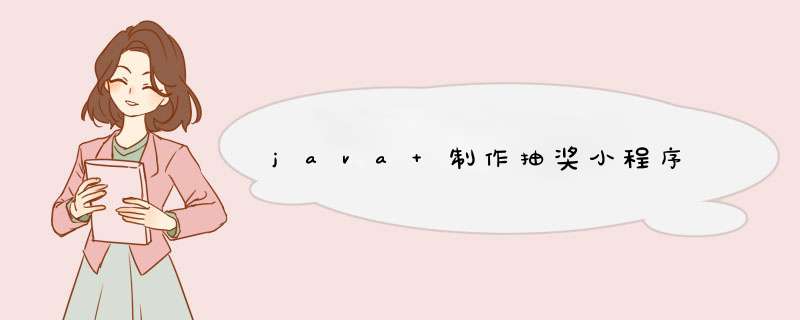
帮你做了一个,不知是否满意呢?
import javaappletApplet;
import javaawtButton;
import javaawtColor;
import javaawtGraphics;
import javaawtTextField;
import javaawteventActionEvent;
import javautilRandom;
import javautilVector;
public class Lottery extends Applet {
private static final long serialVersionUID = 1L;
int w,h;
Button ok,out,setup;
String[] msg;
TextField[] gaiLv;
TextField[] jiangPin;
int mx,ml;
int maxNum;
Random ran;
Vector<Integer> fist;
Vector<Integer> sec;
Vector<Integer> third;
Vector<Integer> lucky;
boolean lot=false;
boolean iserr=false;
boolean issetup=false;
String mesg="输入错误";
String priseMsg="继续努力!";
public void init(){
w=400;
h=220;
mx=20;
ml=40;
ran=new Random();
thissetSize(w, h);
thissetLayout(null);
ok=new Button("抽奖");
out=new Button("退出");
setup=new Button("确认设置");
msg=new String[4];
msg[0]="一等奖";
msg[1]="二等奖";
msg[2]="三等奖";
msg[3]="幸运奖";
gaiLv=new TextField[4];
jiangPin=new TextField[4];
for(int i=0;i<4;i++){
gaiLv[i]=new TextField("00"+(i+1));
thisadd(gaiLv[i]);
gaiLv[i]setBounds(mx+ml, 75+i26, 60, 18);
jiangPin[i]=new TextField();
thisadd(jiangPin[i]);
jiangPin[i]setBounds(mx+ml3, 75+i26, 80, 18);
}
thisadd(ok);
oksetBounds(260, 180, 60, 28);
okaddActionListener(new LotButtonAction(this));
thisadd(out);
outsetBounds(330, 180, 60, 28);
outaddActionListener(new LotButtonAction(this));
thisadd(setup);
setupsetBounds(110, 180, 80, 24);
setupaddActionListener(new LotButtonAction(this));
}
public void paint(Graphics g){
gsetColor(Colorwhite);
gfillRect(0, 0, thisgetWidth(), thisgetHeight());
gsetColor(new Color(230,255,230));
gfillRect(0, 0, w, 30);
gsetColor(ColorBLUE);
gdrawString("JAVA抽奖系统", 130, 20);
gsetColor(ColorORANGE);
gdrawRect(10, 40, 230, 170);
gsetColor(ColorBLACK);
gdrawString("设置", mx, 60);
gdrawString("概率", mx+ml, 60);
gdrawString("奖品", mx+ml3, 60);
for(int i=0;i<msglength;i++){
gsetColor(new Color(255-(i30),45,89));
gdrawString(msg[i], 20, 90+i26);
}
if(lot==true){
gsetColor(new Color(rannextInt(255),rannextInt(255),rannextInt(255)));
if(priseMsglength()<=7){
gdrawString(priseMsg, 260, 100);
}else{
gdrawString(priseMsgsubstring(0, 5), 260, 100);
gdrawString(priseMsgsubstring(5), 260, 120);
}
}
if(iserr==true){
gdrawString(mesg, 260, 100);
}
}
public void getLucky(){
float firu=1;
float secu=1;
float thiu=1;
float fouu=1;
float minu=1;
if(gaiLv[0]getText()trim()length()>1){
firu=FloatparseFloat(gaiLv[0]getText());
if(firu<=0||firu>=1){
iserr=true;
return;
}
if(firu<minu){
minu=firu;
}
}
if(gaiLv[1]getText()trim()length()>1){
secu=FloatparseFloat(gaiLv[1]getText());
if(secu<=0||secu>=1){
iserr=true;
return;
}
if(secu<minu){
minu=secu;
}
}
if(gaiLv[2]getText()trim()length()>1){
thiu=FloatparseFloat(gaiLv[2]getText());
if(thiu<=0||thiu>=1){
iserr=true;
return;
}
if(thiu<minu){
minu=thiu;
}
}
if(gaiLv[3]getText()trim()length()>1){
fouu=FloatparseFloat(gaiLv[3]getText());
if(fouu<=0||fouu>=1){
iserr=true;
return;
}
if(fouu<minu){
minu=fouu;
}
}
if(minu>=1||minu<=0){
iserr=true;
return;
}
float aNum=1/minu;
maxNum=(int)aNum;
int count=(int)(firu/minu);
if(firu!=1){
fist=getLotteryVec(maxNum,count);
}else{
fistremoveAllElements();
}
count=(int)(secu/minu);
if(secu!=1){
sec=getLotteryVec(maxNum,count);
}else{
secremoveAllElements();
}
count=(int)(thiu/minu);
if(thiu!=1){
third=getLotteryVec(maxNum,count);
}else{
thirdremoveAllElements();
}
count=(int)(fouu/minu);
if(fouu!=1){
lucky=getLotteryVec(maxNum,count);
}else{
luckyremoveAllElements();
}
issetup=true;
iserr=false;
}
protected Vector<Integer> getLotteryVec(int maxNum,int num){
Vector<Integer> result=new Vector<Integer>();
for(int i=0;i<num;i++){
resultadd(rannextInt(maxNum));
}
return result;
}
protected int getaNum(){
return rannextInt(maxNum);
}
public int isLucky(int pNum){
for(int i=0;i<fistsize();i++){
if(fistget(i)==pNum){
return 1;
}
}
for(int i=0;i<secsize();i++){
if(secget(i)==pNum){
return 2;
}
}
for(int i=0;i<thirdsize();i++){
if(thirdget(i)==pNum){
return 3;
}
}
for(int i=0;i<luckysize();i++){
if(luckyget(i)==pNum){
return 4;
}
}
return -1;
}
public void ButtonActionPerformed(ActionEvent e){
String acName=egetActionCommand();
if(acNameequals("抽奖")){
if(issetup==false){
priseMsg="请先设置参数!";
lot=true;
repaint();
lot=false;
return;
}
lot=true;
priseMsg=getResult(getaNum());
repaint();
// lot=false;
}else if(acNameequals("退出")){
thissetVisible(false);
thisstop();
thisdestroy();
Systemexit(0);
}else if(acNameequals("确认设置")){
lot=false;
getLucky();
repaint();
}
}
public String getResult(int num){
int resu=isLucky(num);
String result="";
switch(resu){
case -1:
result="继续努力!";
break;
case 1:
result="恭喜你!一等奖!\n获得"+jiangPin[0]getText();
break;
case 2:
result="恭喜你!二等奖!\n获得"+jiangPin[1]getText();
break;
case 3:
result="恭喜你!三等奖!\n获得"+jiangPin[2]getText();
break;
case 4:
result="恭喜你!幸运奖!\n获得"+jiangPin[3]getText();
break;
default:
result="继续努力!";
}
return result+num;
}
}
class LotButtonAction implements javaawteventActionListener{
Lottery su;
public LotButtonAction(Lottery bun){
thissu=bun;
}
@Override
public void actionPerformed(ActionEvent e) {
suButtonActionPerformed(e);
}
}
微信中有很多小程序可以扫码抽奖,以下是一些常用的:
1 微信官方提供的“摇一摇”功能:在微信首页左上角点击“发现”,然后选择“摇一摇”,即可进入该功能。通过手机晃动或者点击屏幕进行抽奖。
2 “口袋抽奖”小程序:可以自定义设置奖项和数量,并生成对应二维码供用户扫描参与抽奖。
3 “乐逗互动”小程序:支持在线制作各种类型的营销活动,包括刮刮卡、大转盘、砸金蛋等,用户可以通过扫描二维码参与活动。
4 “易赞助”小程序:主要面向公益组织和企业,在筹款过程中使用该平台进行线上募捐和抽奖等活动。
以上仅是部分示例,实际上还有很多其他类似的小程序可供选择。需要注意的是,在使用任何第三方平台前,请务必了解其相关规定及费用情况,并确保合法合规。
方法/步骤:
1首先我们打开表格,在表格里制作三个框。
2分别为:中奖名单、中奖编号和中奖人。
3在中奖编号旁边的框里,输入函数:RANDBETWEEN()。在括号里,填入参与的人数。
4在中奖人下面的框里,填入函数:VLOOKUP()。
5在括号里“选中抽奖名单——逗号——选择2(姓名)——逗号——FALSE精确匹配。然后回车
Dim n As Integer
Dim a()
Private Sub Command1_Click()
If n = 0 Then '第一次点击时执行
m = Val(Text1)
ReDim a(1 To m)
For i = 1 To m '生成数组a,元素为1至m这m个数
a(i) = i
Next
For i = 1 To m - 1 '随机打乱数组a中元素
r = Int(Rnd m + 1)
tmp = a(i)
a(i) = a(r)
a(r) = tmp
Next
End If
n = n + 1 '计数点击次数
If n > Val(Text1) Then '次数超过指定次数,抽奖结束
MsgBox "抽奖结束!"
Exit Sub
End If
Text2 = a(n) '从数组中抽出第n个数,由于数组中是随机排列,所以相当于生成一个随机数,并且不会重复
End Sub
首先打开手机,进入微信。点击抽奖助手功能选择点击抽奖助手功能。点击发起抽奖功能选择点击发起抽奖功能。点击输入所有抽奖信息后点击发起抽奖功能,选择点击输入所有抽奖信息后点击发起抽奖功能。打开微信发现页面,点击小程序。搜索“活动抽奖”。然后点击发起抽奖。完善了奖品信息,填写抽奖说明,可以在这里描述此次抽奖的目的或者小要求,填写两个条件,必须是个人的公众号粉丝才能抽奖。高级功能的使用。
1、注册一个小程序账号,注意这里需要用一个没注册过公众号的邮箱注册。2、注册过程中需要很多认证,有很多认证,比较繁琐,如果暂时只是开发测试,不进行提审、发布的话,只要完成营业执照号填写就可以了,不需要完成微信认证。
以上就是关于java 制作抽奖小程序全部的内容,包括:java 制作抽奖小程序、微信什么小程序可以扫码抽奖的、wps中如何使用vba设计一个游戏抽奖小程序等相关内容解答,如果想了解更多相关内容,可以关注我们,你们的支持是我们更新的动力!
欢迎分享,转载请注明来源:内存溢出

 微信扫一扫
微信扫一扫
 支付宝扫一扫
支付宝扫一扫
评论列表(0条)