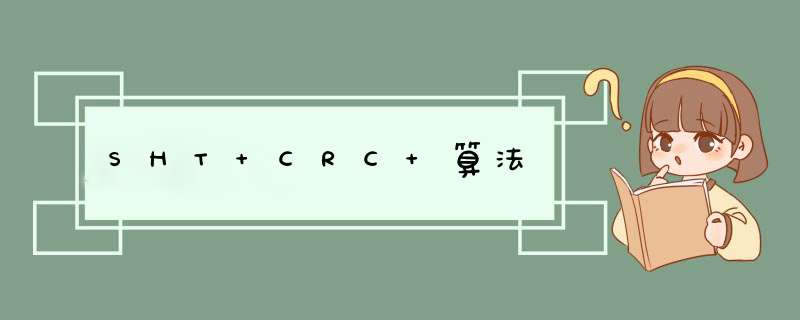
1、循环校验码(CRC码):是数据通信领域中最常用的一种差错校验码,其特征是信息字段和校验字段的长度可以任意选定。
2、生成CRC码的基本原理:任意一个由二进制位串组成的代码都可以和一个系数仅为‘0’和‘1’取值的多项式一一对应。例如:代码对应的多项式为x6+x4+x2+x+1,而多项式为x5+x3+x2+x+1对应的代码。
3、CRC码集选择的原则:若设码字长度为N,信息字段为K位,校验字段为R位(N=K+R),则对于CRC码集中的任一码字,存在且仅存在一个R次多项式g(x),使得
V(x)=A(x)g(x)=xRm(x)+r(x);
其中: m(x)为K次信息多项式, r(x)为R-1次校验多项式,
g(x)称为生成多项式:
g(x)=g0+g1x+ g2x2++g(R-1)x(R-1)+gRxR
发送方通过指定的g(x)产生CRC码字,接收方则通过该g(x)来验证收到的CRC码字。
标准CRC生成多项式如下表:
名称 生成多项式 简记式 标准引用
CRC-4 x4+x+1 3 ITU G704
CRC-8 x8+x5+x4+1 0x31
CRC-8 x8+x2+x1+1 0x07
CRC-8 x8+x6+x4+x3+x2+x1 0x5E
CRC-12 x12+x11+x3+x+1 80F
CRC-16 x16+x15+x2+1 8005 IBM SDLC
CRC16-CCITT x16+x12+x5+1 1021 ISO HDLC, ITU X25, V34/V41/V42, PPP-FCS
CRC-32 x32+x26+x23++x2+x+1 04C11DB7 ZIP, RAR, IEEE 802 LAN/FDDI, IEEE 1394, PPP-FCS
CRC-32c x32+x28+x27++x8+x6+1 1EDC6F41 SCTP
基本算法(人工笔算):
以CRC16-CCITT为例进行说明,CRC校验码为16位,生成多项式17位。假如数据流为4字节:BYTE[3]、BYTE[2]、BYTE[1]、BYTE[0];
数据流左移16位,相当于扩大256×256倍,再除以生成多项式0x11021,做不借位的除法运算(相当于按位异或),所得的余数就是CRC校验码。
发送时的数据流为6字节:BYTE[3]、BYTE[2]、BYTE[1]、BYTE[0]、CRC[1]、CRC[0];
举例:
信息字段代码为: m(x)=x6+x4+x3+1 代码为:
生成多项式: g(x)=x4+x3+1 代码为:11001
m(x)x4=x10+x8+x7+x4 对应的代码记为: 即 左移4位
m(x)x4 在与 g(x)进行 模2的除法运算,相当于按位异或,计算过程如下:
1 0 1 1 0 0 1 0 0 0 0
1 1 0 0 1
-----------------------------
0 1 1 1 1 0 1 0 0 0 0
1 1 0 0 1
-----------------------------
0 0 0 1 1 1 1 0 0 0 0
1 1 0 0 1
-----------------------------
0 0 1 1 1 0 0 0
1 1 0 0 1
-----------------------------
0 0 1 0 1 0 --------------> 余数 即 校验码
应该不是判断忙碌或者不只是判断忙碌,这个语句应该是送了一串命令进去
//HD44780 LCD DRIVER
#include <AT89X52H>
#include <ctypeh>
//LCD Commands
#define LCD_CLS 1 //Clears entire display and sets DDRAM address 0
#define LCD_HOME 2 //Sets DDRAM address 0 in address counter
#define LCD_SETMODE 4 //Sets cursor move direction and specifies display shift
#define LCD_SETVISIBLE 8 //Sets entire display (D) on/off,cursor on/off (C), and blinking of cursor position character (B)
#define LCD_SHIFT 16 //Moves cursor and shifts display without changing DDRAM contents
#define LCD_SETFUNCTION 32 //Sets interface data length (DL), number of display lines (N), and character font (F)
#define LCD_SETCGADDR 64 //Sets CGRAM addressCGRAM data is sent and received after this setting
#define LCD_SETDDADDR 128 //Sets DDRAM address DDRAM data is sent and received after this setting
#define TURE 1
#define FORSE 0
#define TMH 0xf8 //delay timeh 2ms
#define TML 0xCD //delay timel
//------------------------------------------
#define MAX_DISPLAY_CHAR 2
//-----------------------------------------
unsigned char code text[6]="hellow";
static unsigned char data counter,a;
void wcchar(unsigned char d); //write a command char
void wdchar(unsigned char i); //write a data char
char wtbusy(); //wait busy sign
void clrscr(void); //clear screen
void initime0(void); //initial time0
void delay(unsigned char i); //delay
//-------------------------------
unsigned char crc8(unsigned char pData,unsigned char count);
unsigned char pData[]={0x33,0x12,0x34,0x56,0x78,0x33,0x12,0x23,0x45,0x56};
unsigned char data crc;
static char outputbuffer[MAX_DISPLAY_CHAR];
char calc_decascii(char num);
//-------------------------------
void ISR_Timer0(void) interrupt 1
{
TL0=TML;
TH0=TMH;
counter--;
}
void ISR_Int0(void) interrupt 0
{
wdchar(text[a++]); //display "hellow"
if (a>=6)
{a=0;wdchar(' ');}
}
//main program display "hellow"
main(void)
{
unsigned char data k;
initime0();
wcchar(0x38); //initial lcd
wcchar(LCD_SETVISIBLE+6); //set lcd visible
clrscr(); //clear lcd
while(1)
{
crc8(&pData,10);
calc_decascii(crc);
wdchar (outputbuffer[1]);
wdchar (outputbuffer[2]);
wdchar (' ');
for(k=0;k<=6;k++)
{
// wdchar(text[k]); //display "hellow"
P1_2=0;
delay(55); //delay
P1_2=1;
delay(55); //delay
}
}
}
//sub function || display a char
void wdchar(unsigned char i) //write a char
{
unsigned char xdata j;
P1_0=1;
P1_1=0;
j=0x8000;
j=i;
while (wtbusy())
{}
}
void wcchar(unsigned char d) //write a command char
{
unsigned char xdata j;
P1_0=0;
P1_1=0;
j=0x8000;
j=d;
while (wtbusy())
{}
}
char wtbusy() //wait busy sign
{
unsigned char xdata j;
P1_0=0;
P1_1=1;
j=0x8000;
if(j&0x80)
{
return TURE;
}
else
{
return FORSE;
}
}
//clear screen
void clrscr()
{
wcchar(LCD_CLS);
}
//initial time0
void initime0()
{
TL0=TML;
TH0=TMH;
TR0=TURE;
IE=0x93; //Enable T0 and Serial Port
}
//sub function time delay
void delay(unsigned char i)
{
counter=i;
while (counter)
{}
}
unsigned char crc8(unsigned char pData,unsigned char count)
{
// unsigned char crc;
crc = 0;
while (count-- > 0)
{
crc ^= pData++;
}
return crc;
}
char calc_decascii(char num)
// A rather messy function to convert a floating
// point number into an ASCII string
{ long data temp = num;
char data arrayptr = &outputbuffer[MAX_DISPLAY_CHAR];
long data divisor = 10;
long data result;
char data remainder,asciival;
int data i;
// If the result of the calculation is zero
// insert a zero in the buffer and finish
if (!temp)
{ arrayptr = 48;
goto done;
}
// Handle Negative Numbers
if (temp < 0)
{ outputbuffer[0] = '-';
temp -= 2temp;
}
for (i=0 ; i < sizeof(outputbuffer) ; i++)
{ remainder = temp % divisor;
result = temp / divisor;
// If we run off the end of the number insert a space into
// the buffer
if ((!remainder) && (!result))
{ arrayptr = ' ';}
// We're in business - store the digit offsetting
// by 48 decimal to account for the ascii value
else
{ asciival = remainder + 48;
arrayptr = asciival;
}
temp /= 10;
// Save a place for a negative sign
if (arrayptr != &outputbuffer[1]) arrayptr--;
}
done: return outputbuffer;
}
生成多项式:G(X)=X^8+X^2+X+1转化为100000111 =0x1070
#define POLY (0x1070U << 3)
u8 crc8(u16 data)
{
int i;
for(i = 0; i < 8; i++) {
if (data & 0x8000)
data = data ^ POLY;
data = data << 1;
}
return (u8)(data >> 8);
}
以上就是关于SHT CRC 算法全部的内容,包括:SHT CRC 算法、关于单片机液晶1602的程序片段问题、查表法计算CRC码的C程序设计,生成多项式为x8+x2+x+1等相关内容解答,如果想了解更多相关内容,可以关注我们,你们的支持是我们更新的动力!
欢迎分享,转载请注明来源:内存溢出

 微信扫一扫
微信扫一扫
 支付宝扫一扫
支付宝扫一扫
评论列表(0条)