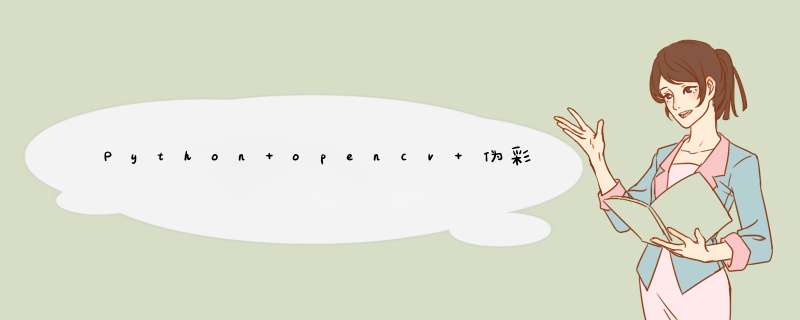
真的是醉了
plt.figure() plt.imshow(blur_heatMap_jet) plt.show()
的结果
cv2.imwrite(heatMapPath, blur_heatMap_jet)
的结果
真的无语子!
Python opencv如何imshow一张图片
|
|
一行命令! 等价于 matlab中imshow(img)
cv2.imshow("window_name", combineImg),cv2.waitKey(0)
欢迎分享,转载请注明来源:内存溢出
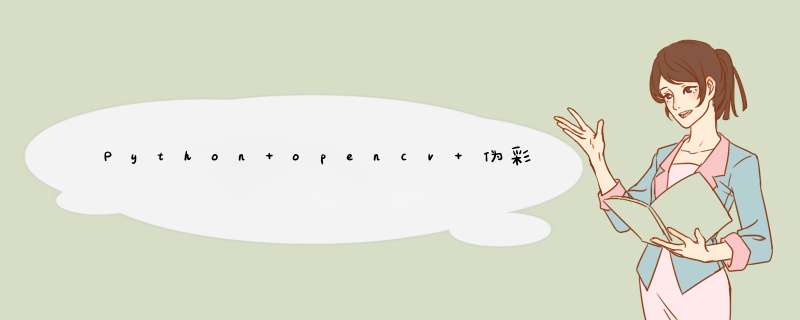
真的是醉了
plt.figure() plt.imshow(blur_heatMap_jet) plt.show()
的结果
cv2.imwrite(heatMapPath, blur_heatMap_jet)
的结果
真的无语子!
Python opencv如何imshow一张图片
|
|
一行命令! 等价于 matlab中imshow(img)
cv2.imshow("window_name", combineImg),cv2.waitKey(0)
欢迎分享,转载请注明来源:内存溢出
 微信扫一扫
微信扫一扫
 支付宝扫一扫
支付宝扫一扫
评论列表(0条)