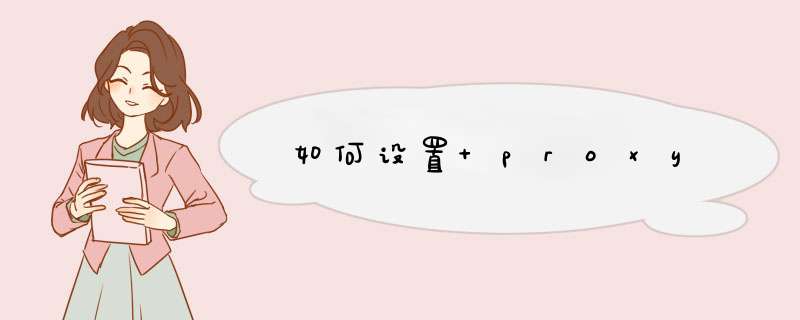
[http]
proxy = http://10.206.133.47:3128
[user]
email = name@email.com
name = name
In file /etc/apt/apt.conf
Acquire::http::proxy "http://10.206.133.47:3128/";
Acquire::https::proxy "http://10.206.133.47:3128/";
Acquire::http::No-Cache=true;
Acquire::https::No-Cache=true;
Acquire::http::Pipeline-Depth '0';
In file /root/.pip/pip.conf
[global]
index-url = http://pypi.douban.com/simple
proxy=http://10.206.133.47:3128
[install]
trusted-host=pypi.douban.com
- fatal: unable to access ‘https://github.com/spdk/spdk/’: server certificate verification failed. CAfile: none CRLfile: none
export GIT_SSL_NO_VERIFY=1
git config --global http.sslVerify false
export http_proxy=http://10.206.133.47:3128
- 第二个错误:该错误 是因为没有设置proxy
Looking in indexes: http://pypi.douban.com/simple
WARNING: Retrying (Retry(total=4, connect=None, read=None, redirect=None, status=None))
after connection broken by 'ConnectTimeoutError(<urllib3.connection.HTTPConnection
object at 0x7faf6af6c700>, 'Connection to pypi.douban.com timed out. (connect timeout=15)')': /simple/fb-idb/
- fatal: unable to access ‘https://github.com/spdk/spdk/’: server certificate verification failed. CAfile: none CRLfile: none
export GIT_SSL_NO_VERIFY=1
git config --global http.sslVerify false
export http_proxy=http://10.206.133.47:3128
欢迎分享,转载请注明来源:内存溢出

 微信扫一扫
微信扫一扫
 支付宝扫一扫
支付宝扫一扫
评论列表(0条)