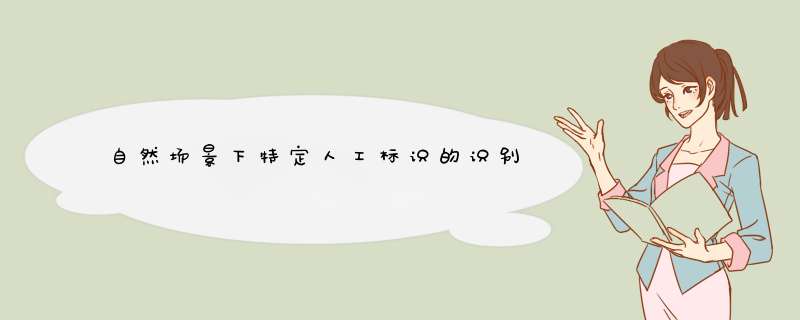
- 一、目标
- 二、需学习和调用的内容
- 三、解决方案和实施
- 1. 总体方案
- 2.具体实施
- 详细代码
在自然场景下检测并识别出五类特定标识(特定标志是用蓝色A4纸打印)。输入为自然场景下的图像,输出为该图像中该标识对应的数字标号。对于五类之外的样本输出数字0,达到字母识别分类.
二、需学习和调用的内容(1)Python的Opencv库调用,百度OCR字符识别
(2)K均值聚类,HSV蓝色区域提取,矩形形态比计算
对于字母的识别采用两步走,分别为图像截取和字母识别分类,首先将图片进行聚类之后提取蓝色区域,再根据形态比截取出矩形A4纸区域,然后对截取后的图像进行优化处理。再调用OCR字符识别AIP,对截取后的图像进行识别分类。
2.具体实施(1)人工标识提取:根据训练样本设计思路,我们只需要将图片中的蓝色联通区域提取出来即可。将原始图片转化为HSV图像,根据HSV各个通道的阈值,根据HSV阈值表,设置蓝色阈值参数。cv2.inRange(hsv,blue_lower,blue_upper)函数用来判断图像中每个像素是否在[low,upper]之间,如果是,则对应的像素赋值为255,即白色,其余的赋值为0,即黑色。
但是从提取出蓝色区域后的图像可以看出,虽然可以看出来图片中有一些白色噪点,以及字母矩形框周围有毛边。因此考虑对图像进行降噪优化。首先对提取蓝色区域后的图像进行模糊化 *** 作,将小的白色噪点过滤掉。再将图片进行二值化处理,只有0和1表示。对于字母矩形框周围的毛边,采用腐蚀和膨胀处理。其中腐蚀 *** 作可以腐蚀图像中的白色像素,从而消除白色小斑点,而膨胀处理将剩余的白色像素扩张并增长回去。经过优化 *** 作之后,噪点和白边可见明显地去除
之后查找轮廓,将轮廓转换为矩形,cv2.minAreaRect()函数可以将连续区域的像素点集合用最小矩形框出来。然后根据矩形的坐标,原图标注,并进行裁剪,即可得到目标区域。
发现此时错误框取了车玻璃,因此分析如何过滤掉车窗。从直观看,字母的蓝色区域和车窗的黑色区域应该很容易识别,但是根据HSV表可以看出,黑色和蓝色的各个通道阈值有交叉。通常思路为改变HSV取值范围,从而更精准地只提取出字母所在的蓝色矩形区域。但是考虑颜色相近时,以及光照的影响等,手动调参较为繁琐,鲁棒性差。因此考虑聚类,将原始图像的蓝色区域更加明显,聚类后的图像进行之前的提取步骤。由于聚类后的图像由于采用均值聚类,蓝色聚类中心附近的周围像素点均赋值为蓝色,因此颜色更加均匀。如下图可以看出,聚类后的矩形标注过滤掉了车窗,最后只截取了字母矩形框。
但是在后续图像处理中,发现有些图片背景中会有与字母矩形框颜色相同的区域。此时会框取出诸多蓝色矩形区域。
if h1-h2>0 and l1-l2>0:
if h1-h2>150 and h1>0 and h2>0 and l1>0 and l2>0 and h1-h2<800 and l1-l2>250 and l1-l2<1000 and abs(float((l1-l2)/(h1-h2)-1.5))<0.3:
其中h1,h2分别代表矩形的最高点和最低点,l1和l2分别代表矩形水平方向的最远点和最近点。h1-h2代表宽度,l1-l2代表长度。通过设置形态比后,可以准确唯一截取出字母矩形。在接下来的OCR字符读取环节中,由于截取的矩形边缘有白色条纹影响,如图11所示,出现错误多识别现象。因此采取向内截取的方法,将标注出的矩形区域,向内部多截取一部分。在此实验中,采用宽度向内截取60,长度向内截取80。重新截取后的图像如图12。
python temp = image[h2+30:h1-30,l2+40:l1-40]
最后将训练集中的图片字母均提取出,可见达到了较好的效果。
但是仍会出现一种情况,即当字母矩形区域与背景蓝色区域是连通时,如图14所示,用形态比框取矩形区域不再适用,考虑OCR具有较为强大的识别能力,因此此类问题简化为截取原始图像的2/3区域,再进行识别。
# coding=utf-8
import os
from aip import AipOcr
from PIL import Image
import glob
import cv2
import numpy as np
import time
import matplotlib.pyplot as plt
# '''先对text文本进行清空 '''
# with open("20053057.txt",'a') as f:
# f.truncate(0)
# '''文本清空结束'''
config = {
# 可以自己申请百度账号,申请完只需要改下边三个内容即可 网址:https://console.bce.baidu.com/ai/?_=1609926825165#/ai/ocr/app/detail~appId=2166744
'appId':'23492925',
'apiKey':'xjGgjAde0RT8i7vG27Y9wr23',
'secretKey':'ke7yfqSW8hmiyW7EVBolAM2H0PXn0O0g'
}
client = AipOcr(**config)
def get_file_content(filePath):
with open(filePath,'rb') as fp:
return fp.read()
for i in range(246,248):
# time.sleep(0.5)
# img= "detected_img/""cut_res"+str(i)+".jpg"
img= "test/"+str(i)+".jpg"
# piclevel = Image.open(img)
# imgSize = piclevel.size #图片的大小
# w = piclevel.width #图片的宽
# h = piclevel.height #图片的高
# print('w',w)
# print('h',h)
# print('size',imgSize)
try:
image = Image.open(img)
# image.show()
except:
print('Open Error! Try again!')
continue
else:
print("image"+str(i))
""" 读取图片 """
img=cv2.imread(img)
# cv2.imshow('img',img)
'''下列代码为聚类'''
Z = img.reshape((-1,3))
# convert to np.float32
Z = np.float32(Z)
# define criteria, number of clusters(K) and apply kmeans()
criteria = (cv2.TERM_CRITERIA_EPS + cv2.TERM_CRITERIA_MAX_ITER, 10, 1.0)
K = 8
ret,label,center=cv2.kmeans(Z,K,None,criteria,10,cv2.KMEANS_RANDOM_CENTERS)
#print(center)
#print(len(label))
# Now convert back into uint8, and make original image
center = np.uint8(center)
res = center[label.flatten()]
# print(res)
img = res.reshape((img.shape))
#print(res2)
# cv2.imshow('img',img)
'''聚类结束'''
# print('img:',type(img),img.shape,img.dtype)
#cv2.imshow('img',img)
#cv2.waitKey(0)
hsv=cv2.cvtColor(img,cv2.COLOR_BGR2HSV)
# cv2.imshow('hsv',hsv)
#提取蓝色区域
blue_lower=np.array([100,50,50])
blue_upper=np.array([124,255,255])
mask=cv2.inRange(hsv,blue_lower,blue_upper)
# print('mask',type(mask),mask.shape)
# cv2.imshow('mask',mask)
#模糊
blurred=cv2.blur(mask,(9,9))
# cv2.imshow('blurred',blurred)
#二值化
ret,binary=cv2.threshold(blurred,127,255,cv2.THRESH_BINARY)
# cv2.imshow('blurred binary',binary)
# cv2.imwrite("erzhi.jpg", binary)
#使区域闭合无空隙
kernel = cv2.getStructuringElement(cv2.MORPH_RECT, (21, 7))
closed = cv2.morphologyEx(binary, cv2.MORPH_CLOSE, kernel)
# cv2.imshow('closed',closed)
# cv2.imwrite("bihe.jpg", closed)
#腐蚀和膨胀
'''
腐蚀 *** 作将会腐蚀图像中白色像素,以此来消除小斑点,
而膨胀 *** 作将使剩余的白色像素扩张并重新增长回去。
'''
erode=cv2.erode(closed,None,iterations=4)
# cv2.imshow('erode',erode)
dilate=cv2.dilate(erode,None,iterations=4)
# cv2.imshow('dilate',dilate)
# cv2.imwrite("pengzhang.jpg", dilate)
# 查找轮廓
contours, hierarchy=cv2.findContours(dilate.copy(), cv2.RETR_EXTERNAL,cv2.CHAIN_APPROX_SIMPLE)
# print('轮廓个数:',len(contours))
res=img.copy()
# j=0
# temp=0
cut=0 #是否能截图的标志
for con in contours:
#轮廓转换为矩形
rect=cv2.minAreaRect(con)
#矩形转换为box
box=np.int0(cv2.boxPoints(rect))
#在原图画出目标区域
cv2.drawContours(res,[box],-1,(0,0,255),2)
# print([box])
#计算矩形的行列
h1=max([box][0][0][1],[box][0][1][1],[box][0][2][1],[box][0][3][1])
h2=min([box][0][0][1],[box][0][1][1],[box][0][2][1],[box][0][3][1])
l1=max([box][0][0][0],[box][0][1][0],[box][0][2][0],[box][0][3][0])
l2=min([box][0][0][0],[box][0][1][0],[box][0][2][0],[box][0][3][0])
# print('h1',h1)
# print('h2',h2)
# print('l1',l1)
# print('l2',l2)
#加上防错处理,确保裁剪区域无异常 if h1-h2>0 and l1-l2>0:
if h1-h2>150 and h1>0 and h2>0 and l1>0 and l2>0 and h1-h2<800 and l1-l2>250 and l1-l2<1000 and abs(float((l1-l2)/(h1-h2)-1.5))<0.3:
#裁剪矩形区域
temp=img[h2+30:h1-30,l2+40:l1-40]
cut=1
if cut==0:
# try:
# cv2.imwrite("./pic/"+str(i)+".jpg", temp)
# except:
print('不能框图,截取中间部位')
piclevel = Image.open("test/"+str(i)+".jpg")
w = piclevel.width #图片的宽
h = piclevel.height #图片的高
w_center=int(w/2)
h_center=int(h/2)
# print('w',w)
# print('h',h)
w_l=int(w/3)
h_l=int(h/3)
temp=img[w_center-w_l:w_center+w_l,h_center-h_l:h_center+h_l]
# temp=img[w_center-400:w_center+400,h_center-200:h_center+200]
# j=j+1
#显示裁剪后的标志
# cv2.imshow('sign'+str(j),temp)
cv2.imwrite("./pic/"+str(i)+".jpg", temp)
'''开始进行识别'''
# time.sleep(1)
# img= "VOCdevkit/VOC2007/JPEGImages/C"+str(i)+".jpg"
# img= "detected_img/""cut_res"+str(i)+".jpg"
pic= "pic/"+str(i)+".jpg"
# img= "img/"+str(i)+".jpg"
try:
image = Image.open(pic)
# image.show()
except:
print('Open Error! Try again!')
continue
else:
# print("image"+str(i))
""" 读取图片 """
# image_1=get_file_content(img)
# text = client.basicAccurate(image_1)
# result = text["words_result"]
# '''下列代码为聚类'''
# image=cv2.imread(img)
# # image = Image.open(img)
# Z = image.reshape((-1,3))
# # convert to np.float32
# Z = np.float32(Z)
# # define criteria, number of clusters(K) and apply kmeans()
# criteria = (cv2.TERM_CRITERIA_EPS + cv2.TERM_CRITERIA_MAX_ITER, 10, 1.0)
# K = 8
# ret,label,center=cv2.kmeans(Z,K,None,criteria,10,cv2.KMEANS_RANDOM_CENTERS)
# #print(center)
# #print(len(label))
# # Now convert back into uint8, and make original image
# center = np.uint8(center)
# res = center[label.flatten()]
# # print(res)
# image = res.reshape((image.shape))
# '''聚类结束'''
# hsv=cv2.cvtColor(image,cv2.COLOR_BGR2HSV)
# # cv2.imshow('hsv',hsv)
# #提取蓝色区域
# blue_lower=np.array([100,50,50])
# blue_upper=np.array([124,255,255])
# mask=cv2.inRange(hsv,blue_lower,blue_upper)
# print('mask',type(mask),mask.shape)
# # cv2.imshow('mask',mask)
# #模糊
# blurred=cv2.blur(mask,(9,9))
# # cv2.imshow('blurred',blurred)
# #二值化
# ret,binary=cv2.threshold(blurred,127,255,cv2.THRESH_BINARY)
# # cv2.imshow('blurred binary',binary)
# cv2.imwrite("./img/"+str(i)+".jpg", binary)
result=""
for k in range(8):
time.sleep(0.5)
image_1=get_file_content(pic)
'''basicGeneral一般精度5000张限制'''
text = client.basicGeneral(image_1)
'''高精度500张限制'''
# text = client.basicAccurate(image_1)
result = text["words_result"]
if len(result)!=0:
break
image_1 = Image.open(pic)
image_1=image_1.rotate(5)
image_1.save(pic)
print("rotate:",k+1)
for j in result:
print(j["words"])
'''以下用来进行识别和保存二进制txt文件'''
if len(result)==0:
num=0
elif len(result)>1:
num=0
elif len(result)==1:
for p in result:
if p["words"]=='A':
num=1
elif p["words"]=='B':
num=2
elif p["words"]=='C':
num=3
elif p["words"]=='D':
num=4
elif p["words"]=='E':
num=5
else:
num=0
with open("20053057.txt",'a') as f:
f.write(str(num))
f.write('\n')
f.close()
代码地址:markIden
欢迎分享,转载请注明来源:内存溢出

 微信扫一扫
微信扫一扫
 支付宝扫一扫
支付宝扫一扫
评论列表(0条)