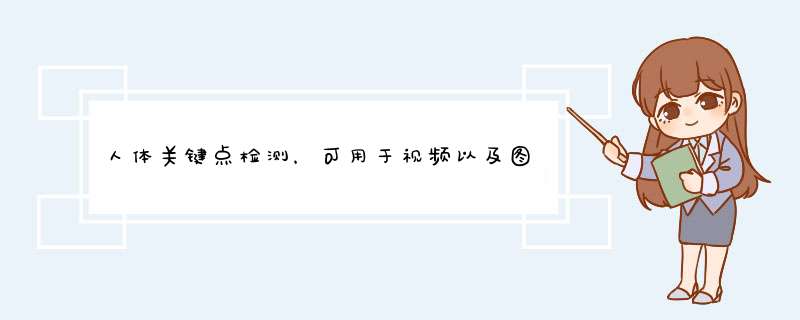
选取轻量级的基于视频流的关键点检测 。
https://gitcode.net/EricLee/light_pose/-/tree/master/
clone到本地,到README.md中下载预训练权重。
运行inference_video.py脚本,注意对应的权重以及视频路径。
if __name__ == '__main__':
video_path = "samples/test.mp4" # 加载视频
# video_path = 0 # 加载相机
model_path = "light_pose-20210519.pth" # 需要预先下载
model_pose = light_pose_model(model_path = model_path,heatmaps_thr = 0.08) # 定义模型推理类
print("load:{}".format(model_path))
video_capture = cv2.VideoCapture(video_path)
flag_write_video = True # 是否记录推理 demo 视频
print('flag_write_video',flag_write_video)
flag_video_start = False
video_writer = False
while True:
ret, im0 = video_capture.read()
if ret:
if flag_video_start == False and flag_write_video:
loc_time = time.localtime()
str_time = time.strftime("%Y-%m-%d_%H-%M-%S", loc_time)
video_writer = cv2.VideoWriter("./demo/demo_{}.mp4".format(str_time), v2.VideoWriter_fourcc(*"mp4v"), fps=10, frameSize=(int(im0.shape[1]), int(im0.shape[0])))
flag_video_start = True
pose_dict = model_pose.predict(im0.copy())
if pose_dict is not None:
for pose in pose_dict['data']:
bbox = pose['bbox']
cv2.rectangle(im0, (int(bbox[0]), int(bbox[1])),
(int(bbox[0] + bbox[2]), int(bbox[1] + bbox[3])), (25, 155, 255),2)
cv2.putText(im0, 'ID: {}'.format(pose['id']), (int(bbox[0]), int(bbox[1]) - 16),
cv2.FONT_HERSHEY_COMPLEX, 0.5, (255, 0, 0),4)
cv2.putText(im0, 'ID: {}'.format(pose['id']), (int(bbox[0]), int(bbox[1] - 16)),
cv2.FONT_HERSHEY_COMPLEX, 0.5, (0, 0, 255))
draw_one_pose(im0,np.array(pose['keypoints']),(int(pose['color'][0]),int(pose['color'][1]),int(pose['color'][2])))
cv2.namedWindow('image',0)
cv2.imshow('image',im0)
if flag_write_video and flag_video_start:
video_writer.write(im0)
if cv2.waitKey(1) == 27:
break
else:
break
cv2.destroyAllWindows()
if flag_write_video:
video_writer.release()
输出如下视频截图:
video_writer = cv2.VideoWriter("./demo/demo_{}.mp4".format(str_time), v2.VideoWriter_fourcc(*"mp4v"), fps=10, frameSize=(int(im0.shape[1]), int(im0.shape[0])))
可以通过修改fps得到输出视频的帧率。
基于图片的人体关键点检测## 导入相关模块
import numpy as np
import torchvision
import torch
import torchvision.transforms as transforms
from PIL import Image, ImageDraw, ImageFont
import matplotlib.pyplot as plt
COCO_INSTANCE_CATEGORY_NAMES = [
'__BACKGROUND__', 'person', 'bicycle', 'car', 'motorcycle',
'airplane', 'bus', 'train', 'trunk', 'boat', 'traffic light',
'fire hydrant', 'N/A', 'stop sign', 'parking meter', 'bench',
'bird', 'cat', 'dog', 'horse', 'sheep', 'cow', 'elephant',
'bear', 'zebra', 'giraffe', 'N/A', 'backpack', 'umbrella', 'N/A',
'N/A', 'handbag', 'tie', 'suitcase', 'frisbee', 'skis', 'snowboard',
'sports ball', 'kite', 'baseball bat', 'baseball glove', 'skateboard',
'surfboard', 'tennis racket', 'bottle', 'N/A', 'wine glass',
'cup', 'fork', 'knife', 'spoon', 'bowl', 'banana', 'apple',
'sandwich', 'orange', 'broccoli', 'carrot', 'hot dog', 'pizza',
'donut', 'cake', 'chair', 'couch', 'potted plant', 'bed', 'N/A',
'dining table', 'N/A', 'N/A', 'toilet', 'N/A', 'tv', 'laptop',
'mouse', 'remote', 'keyboard', 'cell phone', 'microwave', 'oven',
'toaster', 'toaster', 'sink', 'refrigerator', 'N/A', 'book', 'clock',
'vase', 'scissors', 'teddy bear', 'hair drier', 'toothbrush'
]
# 定义能够检测出的关键点名称
"""
elbow 胳膊肘,wrist 手腕,hip 臀部
"""
COCO_PERSON_KEYPOINT_NAMES = ['nose', 'left_eye', 'right_eye', 'left_ear',
'right_ear', 'left_shoulder', 'right_shoulder', 'left_elbow',
'right_elbow', 'left_wrist', 'right_wrist', 'left_hip', 'right_hip',
'left_knee', 'right_knee', 'left_ankle', 'right_ankle']
# 加载pytorch提供的keypointrcnn_resnet50_fpn()网络模型,可以对17个人体关键点进行检测。
model = torchvision.models.detection.keypointrcnn_resnet50_fpn(pretrained=True)
model.eval()
def Object_Detect(model, image_path, COCO_INSTANCE_CATEGORY_NAMES, threshold=0.5):
# 准备需要检测的图像
image = Image.open(image_path)
transform_d = transforms.Compose([transforms.ToTensor()])
image_t = transform_d(image) ## 对图像进行变换
print(image_t.shape)
pred = model([image_t]) ## 将模型作用到图像上
print(pred)
# 检测出目标的类别和得分
pred_class = [COCO_INSTANCE_CATEGORY_NAMES[ii] for ii in list(pred[0]['labels'].numpy())]
pred_score = list(pred[0]['scores'].detach().numpy())
# 检测出目标的边界框
pred_boxes = [[ii[0], ii[1], ii[2], ii[3]] for ii in list(pred[0]['boxes'].detach().numpy())]
## 只保留识别的概率大约 threshold 的结果。
pred_index = [pred_score.index(x) for x in pred_score if x > 0.8]
## 设置图像显示的字体
# fontsize = np.int16(image.size[1] / 20)
# font1 = ImageFont.truetype("FreeMono.ttf", fontsize)
## 可视化对象
draw = ImageDraw.Draw(image)
for index in pred_index:
box = pred_boxes[index]
draw.rectangle(box, outline="blue")
texts = pred_class[index]+":"+str(np.round(pred_score[index], 2))
draw.text((box[0], box[1]), texts, fill="blue", )
pred_keypoint = pred[0]["keypoints"]
# 检测到实例的关键点
pred_keypoint = pred_keypoint[pred_index].detach().numpy()
# 可视化出关键点的位置
r = np.int16(image.size[1] / 150) # 圆的半径
# fontsize = np.int16(image.size[1] / 50)
# font1 = ImageFont.truetype("FreeMono.ttf", fontsize)
# 可视化图像
image3 = image.copy()
draw = ImageDraw.Draw(image3)
# 对实例数量索引
for index in range(pred_keypoint.shape[0]):
# 对每个实例的关键点索引
keypoints = pred_keypoint[index]
for ii in range(keypoints.shape[0]):
x = keypoints[ii, 0]
y = keypoints[ii, 1]
visi =keypoints[ii, 2]
if visi > 0:
draw.ellipse(xy=(x-r, y-r, x+r, y+r), fill=(255, 0, 0))
texts = str(ii+1)
draw.text((x+r, y-r), texts, fill="red", )
return image3
if __name__ == '__main__':
image_path = "./test.jpg"
image = Object_Detect(model, image_path, COCO_INSTANCE_CATEGORY_NAMES)
plt.imshow(image)
plt.axis("off")
# 保存图片,没有白边。
plt.savefig('./test_result.png', bbox_inches='tight', pad_inches=0.0)
plt.show()
直接引用torchvision.models.detection.keypointrcnn_resnet50_fpn(pretrain = True)进行识别。
torchvision中集成了以resnet50加fpn层的人体关键点检测。
输出图片如下所示:
使用模型human_pose_estimation_resnet50_mpii
pip install --upgrade paddlehub -i https://pypi.tuna.tsinghua.edu.cn/simple
import cv2
import paddlehub as hub
pose_estimation = hub.Module(name="human_pose_estimation_resnet50_mpii")
result = pose_estimation.keypoint_detection(images=[cv2.imread(image)],visualization=True)
print(result)
结果如图所示:
由微软公司提供的人体姿态估计:
https://github.com/microsoft/human-pose-estimation.pytorch
轻量级的人体姿态估计:
https://github.com/Daniil-Osokin/lightweight-human-pose-estimation.pytorch
发表在CVPR2020上的基于HigherHRNet的人体姿态估计:
https://github.com/HRNet/HigherHRNet-Human-Pose-Estimation
基于opencv的openpose(效果不佳)
https://github.com/quanhua92/human-pose-estimation-opencv
Fast Human Pose Estimation CVPR2019
https://github.com/ilovepose/fast-human-pose-estimation.pytorch
欢迎分享,转载请注明来源:内存溢出

 微信扫一扫
微信扫一扫
 支付宝扫一扫
支付宝扫一扫
评论列表(0条)