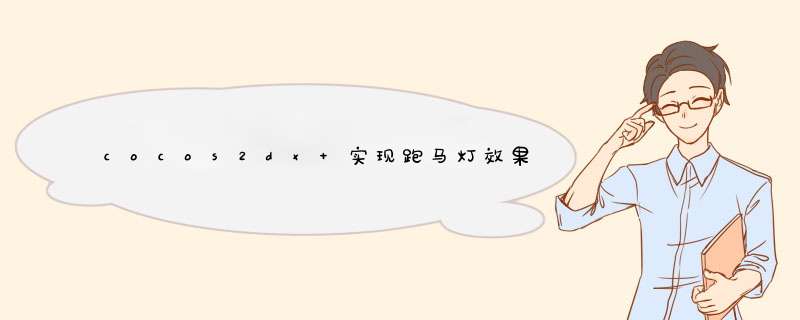
目标:实现下面2种效果:
1.
2.
直接上代码:
效果一:
txt = Label::create("this is a clipPingNode Test...this is a clipPingNode Test...","Arial",30); txt->setcolor(color3B::RED); //裁剪内容 ClipPingNode* clip = ClipPingNode::create(); Sprite* sp = Sprite::create("Closenormal.png"); //裁剪模板 sp->setScaleX(5); sp->setAnchorPoint(Vec2::ZERO); clip->setStencil(sp); txt->setAnchorPoint(Vec2::ZERO); clip->addChild(txt); clip->setInverted(false); //设置裁剪区域可见还是非裁剪区域可见 这里为裁剪区域可见 clip->setAlphaThreshold(0); clip->setposition(100,600); this->addChild(clip); MoveBy* to1 = MoveBy::create(5,Vec3(txt->getContentSize().wIDth - 200,0)); //来回滚动动画 sp->runAction(RepeatForever::create(Sequence::create(to1,to1->reverse(),NulL))); 效果二:
Label* txt = Label::create("this is a clipPingNode Test...this is a clipPingNode Test...",30); txt->setcolor(color3B::RED); //裁剪内容 ClipPingNode* clip = ClipPingNode::create(); Sprite* sp = Sprite::create("Closenormal.png"); //裁剪模板 sp->setScaleX(5); sp->setAnchorPoint(Vec2::ZERO); clip->setStencil(sp); txt->setAnchorPoint(Vec2::ZERO); clip->addChild(txt); clip->setInverted(false); //设置裁剪区域可见还是非裁剪区域可见 这里为裁剪区域可见 clip->setAlphaThreshold(0); clip->setposition(100,600); this->addChild(clip); txt->setpositionX(clip->getContentSize().wIDth); Moveto* to2 = Moveto::create(5,Vec3(-txt->getContentSize().wIDth,0)); txt->runAction(Sequence::create(DelayTime::create(5),to2,NulL)); 总结 以上是内存溢出为你收集整理的cocos2dx 实现跑马灯效果和文字效果全部内容,希望文章能够帮你解决cocos2dx 实现跑马灯效果和文字效果所遇到的程序开发问题。
如果觉得内存溢出网站内容还不错,欢迎将内存溢出网站推荐给程序员好友。
欢迎分享,转载请注明来源:内存溢出

 微信扫一扫
微信扫一扫
 支付宝扫一扫
支付宝扫一扫
评论列表(0条)