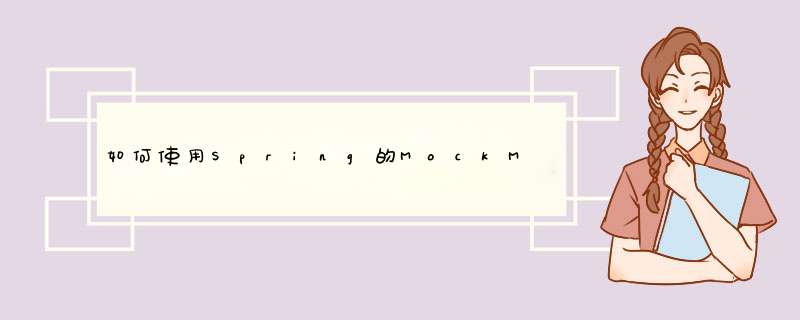
您需要设置边界。
这里对边界是什么有很好的解释http://codingdict.com/questions/144876
要解决您的问题,请尝试以下代码。
import java.io.IOException; import java.nio.file.Files; import java.nio.file.Path; import java.nio.file.Paths; import org.apache.commons.lang.ArrayUtils; import org.springframework.mock.web.MockHttpServletResponse; import org.springframework.mock.web.MockMultipartFile; import org.springframework.mock.web.MockMultipartHttpServletRequest;public class FileUploadTest { public void testDoPost() throws IOException { Path path = Paths.get("c:\temp\test.zip"); byte[] data = Files.readAllBytes(path); MockMultipartFile file = new MockMultipartFile("test.zip", "test.zip", "application/zip", data); MockMultipartHttpServletRequest mockRequest = new MockMultipartHttpServletRequest(); String boundary = "q1w2e3r4t5y6u7i8o9"; mockRequest.setContentType("multipart/form-data; boundary="+boundary); mockRequest.setContent(createFileContent(data,boundary,"application/zip","test.zip")); mockRequest.addFile(file); mockRequest.setMethod("POST"); mockRequest.setParameter("variant", "php"); mockRequest.setParameter("os", "mac"); mockRequest.setParameter("version", "3.4"); MockHttpServletResponse response = new MockHttpServletResponse(); new FileUpload().doPost(mockRequest, response); } public byte[] createFileContent(byte[] data, String boundary, String contentType, String fileName){ String start = "--" + boundary + "rn Content-Disposition: form-data; name="file"; filename=""+fileName+""rn" + "Content-type: "+contentType+"rnrn";; String end = "rn--" + boundary + "--"; // correction suggested @butfly return ArrayUtils.addAll(start.getBytes(),ArrayUtils.addAll(data,end.getBytes())); }}欢迎分享,转载请注明来源:内存溢出

 微信扫一扫
微信扫一扫
 支付宝扫一扫
支付宝扫一扫
评论列表(0条)