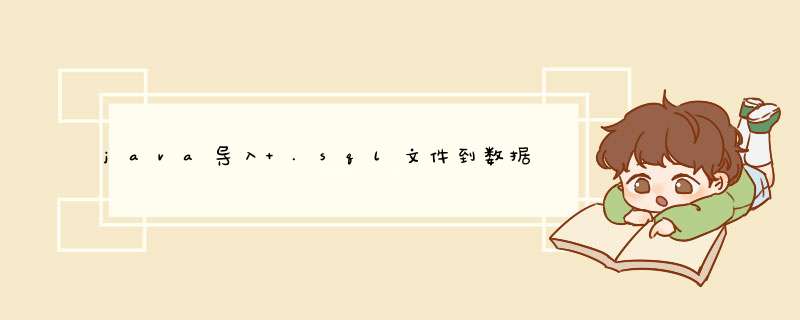
import java.sql.*;
import java.util.List;
public class DBConnection {
public Connection getConnection(){
Connection con=null;
try {
Class.forName("com.mysql.jdbc.Driver");
con= DriverManager.getConnection("jdbc:mysql://10.30.10.124:3306/sati_code","root","123456" );
} catch (ClassNotFoundException e) {
System.out.println("没有找到数据库驱动");
} catch (SQLException e) {
System.out.println("数据库连接失败");
}
return con;
}
public static void close(Connection con){
if(con!=null){
try {
con.close();
} catch (SQLException e) {
System.out.println("数据库关闭异常");
}
}
}
public boolean executeBatchByStatement(List sqlList) {
Connection conn=null;
boolean ret = false;
if (conn != null) {
Statement stmt = null;
try {
conn.setAutoCommit(false);
stmt = conn.createStatement();
for (String s : sqlList) {
stmt.addBatch(s);
}
stmt.executeBatch();
conn.commit();
ret = true;
} catch (BatchUpdateException e) {
e.printStackTrace();
try {
conn.rollback();
} catch (SQLException e1) {
e1.printStackTrace();
}
} catch (SQLException e) {
e.printStackTrace();
} finally {
try {
conn.setAutoCommit(true);
if (stmt != null) {
stmt.close();
stmt = null;
}
} catch (SQLException e) {
e.printStackTrace();
}
}
}
return ret;
}
}
2.SQL工具类
import org.springframework.beans.factory.annotation.Value;
import org.springframework.core.io.ClassPathResource;
import org.springframework.core.io.support.EncodedResource;
import org.springframework.jdbc.datasource.init.scriptUtils;
import org.springframework.stereotype.Component;
import java.io.*;
import java.sql.Connection;
import java.sql.DriverManager;
import java.sql.Statement;
import java.util.*;
@Component
public class ExecuteSQLUtil {
public boolean readSQLFile(InputStreamReader fileReader) {
BufferedReader bufferedReader = new BufferedReader(fileReader);
try {
StringBuilder sBuilder = new StringBuilder("");
String str = bufferedReader.readLine();
while (str != null) {
// 去掉一些注释,和一些没用的字符
if (!str.startsWith("#") && !str.startsWith("
@RestController
public class TestController {
@Autowired
ExecuteSQLUtil executeSQLUtil;
@PostMapping("/executeMysql")
public String executeMysql(@RequestParam(value = "file") MultipartFile serviceFile) {
try {
//把MultipartFile转成字节流
InputStream inputStream = serviceFile.getInputStream();
//把inputStream 转到 InputStreamReader 用与BufferedReader缓冲流
InputStreamReader fileReader = new InputStreamReader(inputStream,"UTF-8");
executeSQLUtil.readSQLFile(fileReader);
} catch (Exception e) {
e.printStackTrace();
}
return "ok";
}
}
欢迎分享,转载请注明来源:内存溢出

 微信扫一扫
微信扫一扫
 支付宝扫一扫
支付宝扫一扫
评论列表(0条)