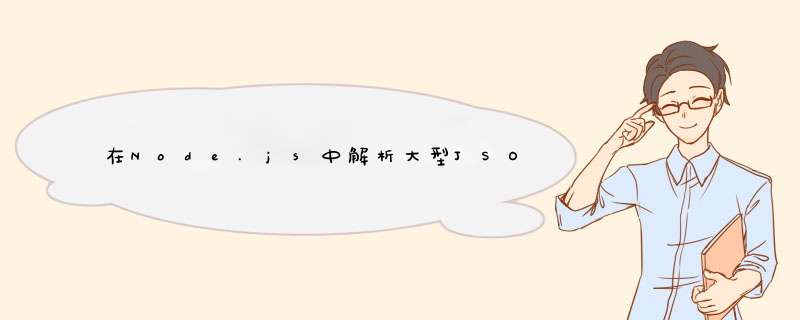
要逐行处理文件,只需要将文件的读取与作用于该输入的代码分离开。您可以通过缓冲输入直到碰到换行符来完成此 *** 作。假设每行有一个JSON对象(基本上是格式B):
var stream = fs.createReadStream(filePath, {flags: 'r', encoding: 'utf-8'});var buf = '';stream.on('data', function(d) { buf += d.toString(); // when data is read, stash it in a string buffer pump(); // then process the buffer});function pump() { var pos; while ((pos = buf.indexOf('n')) >= 0) { // keep going while there's a newline somewhere in the buffer if (pos == 0) { // if there's more than one newline in a row, the buffer will now start with a newline buf = buf.slice(1); // discard it continue; // so that the next iteration will start with data } processLine(buf.slice(0,pos)); // hand off the line buf = buf.slice(pos+1); // and slice the processed data off the buffer }}function processLine(line) { // here's where we do something with a line if (line[line.length-1] == 'r') line=line.substr(0,line.length-1); // discard CR (0x0D) if (line.length > 0) { // ignore empty lines var obj = JSON.parse(line); // parse the JSON console.log(obj); // do something with the data here! }}每次文件流从文件系统接收数据时,它都会存储在缓冲区中,然后
pump被调用。
如果缓冲区中没有换行符,
pump则不执行任何 *** 作即可返回。下次流获取数据时,会将更多数据(可能还有换行符)添加到缓冲区中,然后我们将拥有一个完整的对象。
如果有换行符,请
pump从开始处将缓冲区切到换行符,然后将其移交给
process。然后,它再次检查缓冲区中是否还有换行符(
while循环)。这样,我们可以处理在当前块中读取的所有行。
最后,
process每条输入线被调用一次。如果存在,它将去除回车符(以避免出现行尾问题– LF vs
CRLF),然后将
JSON.parse其中之一称为行。此时,您可以对对象执行任何所需的 *** 作。
注意,
JSON.parse它接受什么作为输入是严格的。您必须 用双引号 将标识符和字符串值引起 来
。换句话说,
{name:'thing1'}会抛出错误;您必须使用{"name":"thing1"}。因为一次最多只能有一块数据存储在内存中,所以这将极大地提高存储效率。这也将非常快。快速测试显示,我在15毫秒内处理了10,000行。
欢迎分享,转载请注明来源:内存溢出

 微信扫一扫
微信扫一扫
 支付宝扫一扫
支付宝扫一扫
评论列表(0条)