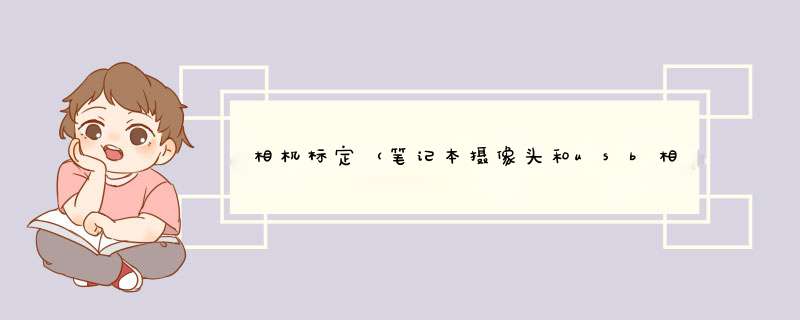
一、笔记本摄像头标定
参考:ubuntu18.04笔记本摄像头标定详细步骤_长沙有肥鱼的博客-CSDN博客_ubuntu相机标定https://blog.csdn.net/weixin_53660567/article/details/120109856
遇到一个问题,始终无法打开笔记本摄像头
解决方法:因为虚拟机的原因,摄像头一直连着windows系统,需要点击虚拟机右下角一个按钮,连接到虚拟机即可。
点击红色箭头按钮,然后连接就可以。
标定结果:
camera matrix (内参矩阵K)
766.044768 0.000000 230.252416
0.000000 770.961570 234.948177
0.000000 0.000000 1.000000
distortion (畸变系数)
-0.183433 -0.245281 0.009885 0.010841 0.000000
rectification
1.000000 0.000000 0.000000
0.000000 1.000000 0.000000
0.000000 0.000000 1.000000
projection
724.020386 0.000000 224.314051 0.000000
0.000000 755.083069 237.119787 0.000000
0.000000 0.000000 1.000000 0.000000
结果保存在: '/tmp/calibrationdata.tar.gz'
二、usb相机标定
roscore
roslaunch openni2_launch openni2.launch
rosrun camera_calibration cameracalibrator.py --size 8x6 --square 0.108 image:=/camera/rgb/image_raw camera:=/camera/rgb标定结果:
camera matrix (内参矩阵K)
726.809737 0.000000 354.814979
0.000000 743.255024 205.579374
0.000000 0.000000 1.000000
distortion (畸变系数)
0.123000 -0.307513 -0.009535 -0.006325 0.000000
rectification
1.000000 0.000000 0.000000
0.000000 1.000000 0.000000
0.000000 0.000000 1.000000
projection
739.414612 0.000000 352.372670 0.000000
0.000000 754.403992 202.378170 0.000000
0.000000 0.000000 1.000000 0.000000
欢迎分享,转载请注明来源:内存溢出

 微信扫一扫
微信扫一扫
 支付宝扫一扫
支付宝扫一扫
评论列表(0条)