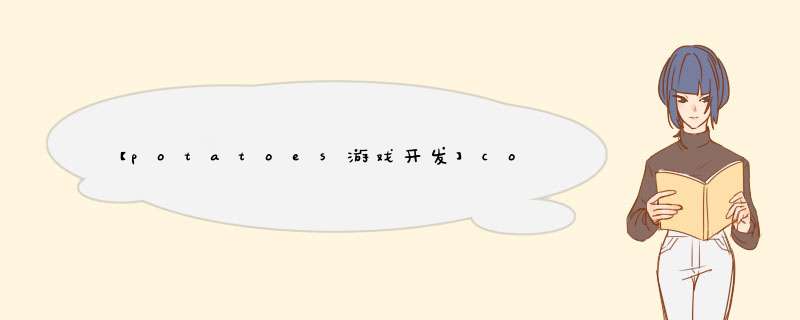
进来发现我的博客被无情的小批量转发,然后打上原创的名义,这么做很不绅士对吧,在此注明,
转载需注明 原文来源 http://blog.csdn.net/fried_potatoes
观察者模式中,也可以传递数据。
voID postNotification(const std::string& name,Ref *sender);第二个参数就是可以传递的数据,格式是Ref*,如果想传递变量的话要强制转换一下。
我们要怎样得到这个消息的值呢。
在订阅函数里
voID __NotificationCenter::addobserver(Ref *target,SEL_CallFuncO selector,const std::string& name,Ref *sender)其中第二个参数,也就是回掉函数的定义是这样的
typedef voID (Ref::*SEL_CallFuncO)(Ref*);
参数是Ref*,也就是传来的消息。
················································分割线····················································
为了方便起见,我把地面和背景分别放在两个layer里面,在跳跃的时候,设置了屏幕跟随,也就是让地面的layer在player跳跃的时候下降,这个下降和上升的距离取决于player跳多高,这里我也给背景layer添加了效果。用观察者给背景layer实时传递player的y坐标。
在地面layer里
auto playerh= (int)player->getpositionY(); auto playerh2 = (Ref*)(playerh); NotificationCenter::getInstance()->postNotification("h",playerh2);在背景layer里面,因为订阅了消息,而player死亡之后要注意取消订阅,否则会有BUG voID bglayer::call(Ref* r){ if ((int)r<0) { NotificationCenter::getInstance()->removeAllObservers(this); this->unschedule(schedule_selector(bglayer::run)); } else { this->setpositionY(this->getposition().y-((int)r-h)/4); h=(int)r; }} 这个简单的算法实现了地面,背景和人的呼应,有疑问请留言哦。 总结 以上是内存溢出为你收集整理的【potatoes游戏开发】cocos2dx3.X项目重写(八)观察者模式(中)全部内容,希望文章能够帮你解决【potatoes游戏开发】cocos2dx3.X项目重写(八)观察者模式(中)所遇到的程序开发问题。
如果觉得内存溢出网站内容还不错,欢迎将内存溢出网站推荐给程序员好友。
欢迎分享,转载请注明来源:内存溢出

 微信扫一扫
微信扫一扫
 支付宝扫一扫
支付宝扫一扫
评论列表(0条)