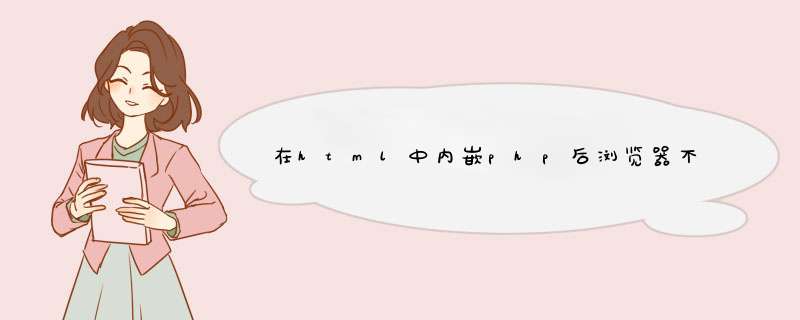
~
\.php$
{,再把其中的\.php修改为:\.php|\.html,保存后重启nginx即可。方式二:同上,打开配置文件找到:location
~
\.php$
{,然后把location整段复制,在下面粘帖上,再把\.php修改为\.html,保存后重启nginx即可生效。上述两种方式的配置示例代码如下:location
~
\.php|\.html$
{
fastcgi_pass
127.0.0.1:9000
fastcgi_index
index.php
fastcgi_param
SCRIPT_FILENAME
/webs$fastcgi_script_name
include
fastcgi_params
}示例代码二:location
~
\.html$
{
fastcgi_pass
127.0.0.1:9000
fastcgi_index
index.php
fastcgi_param
SCRIPT_FILENAME
/webs$fastcgi_script_name
include
fastcgi_params
}
找到设置中的文件设置中的files.associations,增加以下内容(注意一下内容要放在右侧的用户设置中,而不是放在中间的默认设置中):
{
// Configure file associations to languages (e.g. "*.extension": "html"). These have precedence over the default associations of the languages installed.
"files.associations": {"*.html": "php"}
}
这样就可以在扩展名为html的文件中识别PHP代码了
具体见图所示
欢迎分享,转载请注明来源:内存溢出

 微信扫一扫
微信扫一扫
 支付宝扫一扫
支付宝扫一扫
评论列表(0条)