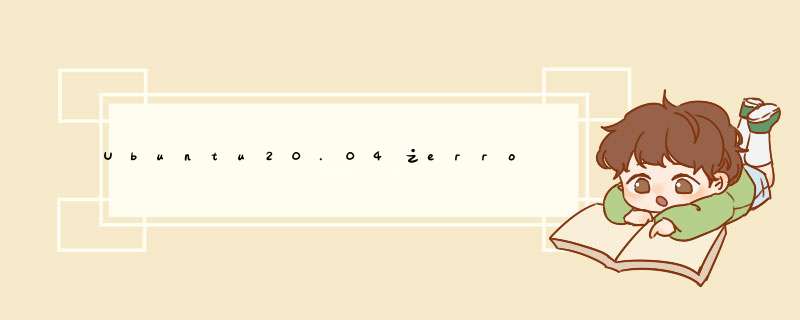
整理一下平时遇到的问题,都是有效的解决方法奥。使用时注意自己的版本!!!
虚拟机系统版本:Ubuntu 20.04
ROS版本:Noetic 1.15.14
1、问题描述:CMake Error at /opt/ros/noetic/share/catkin/cmake/catkinConfig.cmake:83 (find_package): Could not find a package configuration file provided by "catkin_virtualenv" with any of the following names:
catkin_virtualenvConfig.cmake
catkin_virtualenv-config.cmake
Invoking "make cmake_check_build_system" failed
解决方法:
sudo apt-get install ros-noetic-catkin-virtualenv
通用套路:少什么包就下载什么包
sudo apt-get install ros-noetic-catkin_virtualenv
//紫色是缺少的包名,参考问题中的红色色标注
//橘色是ROS的版本,例如Ubuntu20.04是noetic ubuntu18.04是 melodic
----------------------------------------------------------分--隔--符----------------------------------------------------------
2、问题描述:CMake Error at /opt/ros/melodic/share/catkin/cmake/catkinConfig.cmake:83 (find_package):Could not find a package configuration file provided by "geographic_msgs" with any of the following names:
geographic_msgsConfig.cmake
geographic_msgs-config.cmake
解决方法:同上套路
sudo apt-get install ros-noetic-geographic-msgs----------------------------------------------------------分--隔--符----------------------------------------------------------
3、问题描述:
/home/nb/catkin_ws_IMU_GPS/src/imu_gps_localization/imu_gps_localizer/src/imu_gps_localizer.cpp:3:10: fatal error: glog/logging.h: 没有那个文件或目录
3 | #include
| ^~~~~~~~~~~~~~~~
compilation terminated.
make[2]: ***[imu_gps_localization/imu_gps_localizer/CMakeFiles/imu_gps_localizer_lib.dir/build.make:63:imu_gps_localization/imu_gps_localizer/CMakeFiles/imu_gps_localizer_lib.dir/src/imu_gps_localizer.cpp.o] 错误 1
make[2]: *** 正在等待未完成的任务....
解决方法:
sudo apt-get install libgoogle-glog-dev----------------------------------------------------------分--隔--符----------------------------------------------------------
4、问题描述:
/home/nb/catkin_ws_IMU_GPS/src/imu_gps_localization/imu_gps_localizer/include/imu_gps_localizer/imu_gps_localizer.h:3:10: fatal error: Eigen/Core: 没有那个文件或目录
3 | #include
| ^~~~~~~~~~~~
compilation terminated.
解决方法:在相关工作空间的CMakeLists.txt下加入一行
include_directories("/usr/include/eigen3") //加在CMakeLists.txt第一行更方便。----------------------------------------------------------分--隔--符----------------------------------------------------------
5、ERROR: launchpadlib 1.10.13 requires testresources, which is not installed.
解决方法:
sudo pip install launchpadlib //通过pip方式安装launchpadlib
----------------------------------------------------------分--隔--符----------------------------------------------------------
6、ERROR: rosdepc 0.21.3 has requirement rospkg>=1.3.0, but you'll have rospkg 1.2.6 which is incompatible.或者ERROR: rosdep 0.21.0 has requirement rospkg>=1.3.0, but you'll have rospkg 1.2.6 which is incompatible.
解决方法:
sudo pip install rosdep
或者
pip install rospkg==1.4.0
还有点小问题:目前rospkg已经大于1.3.0了,但是编译后报错说我的rospkg是1.2.6版本的。
搜到了这个回答:
“The error is what it says; tensorboard requires version 41.0.0 of setuptools or greater, and the version you have is only 40.6.2. This is a general class of problem (updating setuptools in your python package environment) that isn't really specific to TensorBoard so there's a limit to which we can help. You might try different ways to update your setuptools depending on where it's currently installed, e.g. python 2.7 - sudo pip install setuptools --upgrade error - Stack Overflow
All this said, the red message doesn't actually prevent you from using TensorBoard, so if that's the only thing that happened and it otherwise works, you can just continue to use it.”
最后一句意思:“尽管如此,红色信息实际上并不会阻止你使用TensorBoard,所以如果这是唯一发生的事情,否则它是有效的,你可以继续使用它。” 所以我们可以忽略这个警告。
----------------------------------------------------------分--隔--符----------------------------------------------------------
7、问题描述:RLException: [imu_gps_localization.launch] is not a launch file name
The traceback for the exception was written to the log file.
解决方法:
步骤1:回工作空间编译
catkin_make步骤2:添加环境变量
source ./devel/setup.bash
第2个方案是在脚本里添加,好处是这个工作空间的环境变量以后都不用手动去添加了。详见:
【解决问题】RLException: [xx.launch] is neither a launch file in package [x] nor is [x] a launch file name_君琴的博客-CSDN博客
----------------------------------------------------------分--隔--符----------------------------------------------------------
8、
欢迎分享,转载请注明来源:内存溢出

 微信扫一扫
微信扫一扫
 支付宝扫一扫
支付宝扫一扫
评论列表(0条)